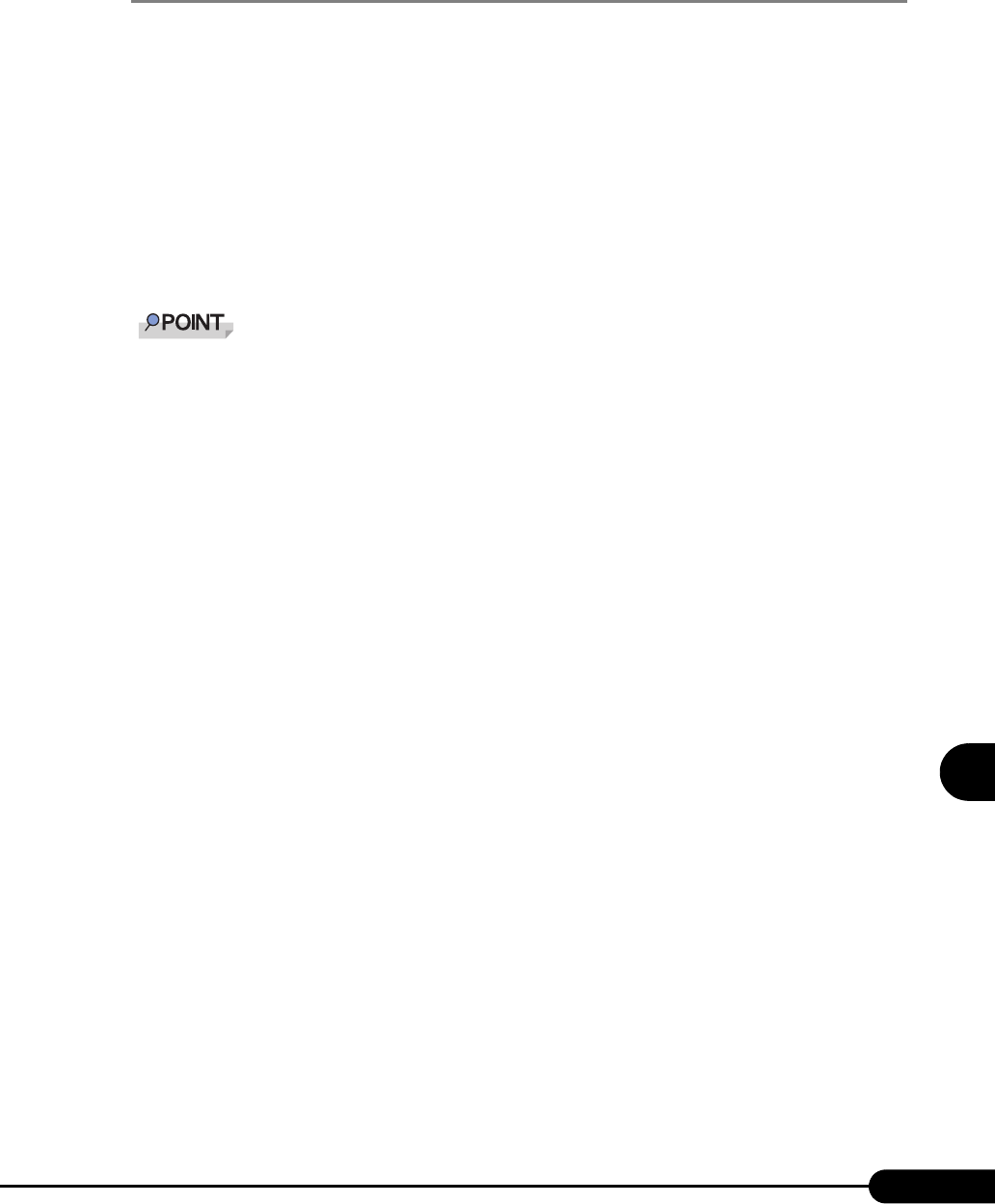
169
PRIMERGY RX100 S2 User’s Guide
7
Installing Internal Options
7.3.4 Defective Memory Disconnection Function
This server is equipped with the defective memory (RAM module) disconnection function.
This function disconnects the memory (one DIMM) judged to be defective (abnormal) during Power On
Self Test (POST) to start the server. When POST is executed, if the memory capacity is discovered to be
smaller than the capacity of the memory installed, there is a possibility of memory defect.
You can check the slot location whose memory is defective during POST or from the system event log.
If the defective memory is discovered, replace it, and then restart the server.
■ Removing the Defective Memory Module
Replace the defective memory with a new one according to "7.3.3 How to Install/Remove Memory
Modules" (
pg.168).
After replacing memory, start the BIOS Setup Utility and set the [DIMM n] ("n" is a slot number of the
replaced memory) to [Enabled] on the Memory Status submenu in the [Server] menu.
"8.2.14 Memory Status Submenu" (pg.213)


















