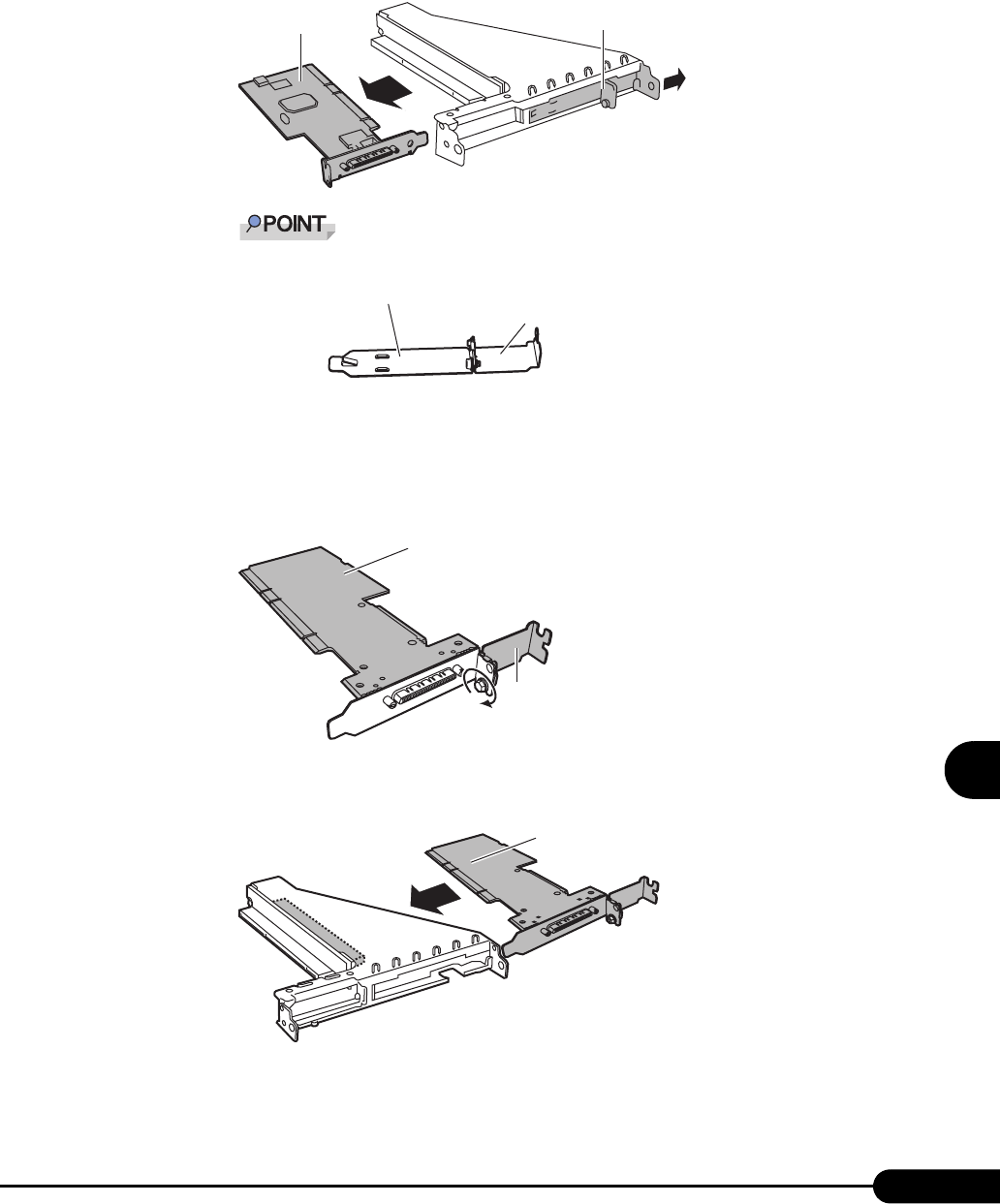
175
PRIMERGY RX100 S2 User’s Guide
7
Installing Internal Options
5 Remove the expansion card and the slot cover from the card locking frame.
The slot cover for PCI slot 2 is composed of a LowProfile slot cover and an Extension slot
cover.
Be sure to keep the removed slot cover for later use.
6 When installing a LowProfile card, fasten the expansion card and Extension
slot cover.
Fasten the expansion card and the Extension slot cover with the screws.
Use the screw that comes with the Extension slot cover.
7 Insert the expansion card securely into slot 2.
Slot cover
Expansion card
Extension slot cover
Lowprofile slot cover
Expansion card
(LowProfile)
Extension
slot cover
Expansion card


















