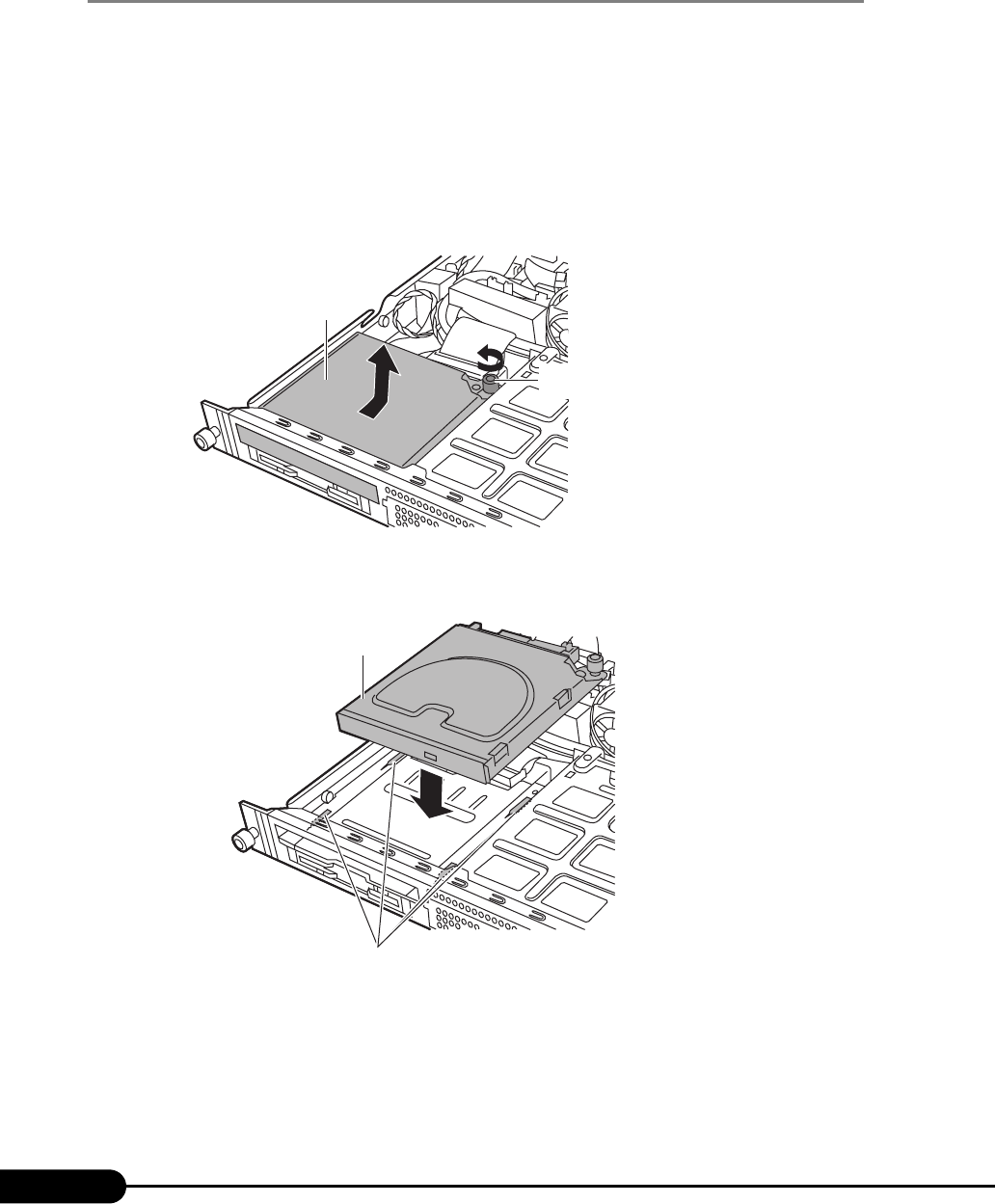
178
Chapter 7 Installing Internal Options
7.5.2 How to Install the Internal CD-ROM Drive Unit
1 Turn off the power and remove the top cover.
"7.2 Removing and Attaching the Top Cover" (pg.164)
2 Touch a metal part of the server to discharge static electricity.
3 Loosen the screws of the dummy unit, and remove the dummy unit.
Slide the dummy unit backward and lift it up.
Be sure to keep the removed dummy units for later use.
4 Install the CD-ROM drive unit and fasten it with the screws.
1. Insert the stopper latches of the CD-ROM drive into slots of the server.
Screw
Dummy unit
CD-ROM drive unit
Insert the stopper latches


















