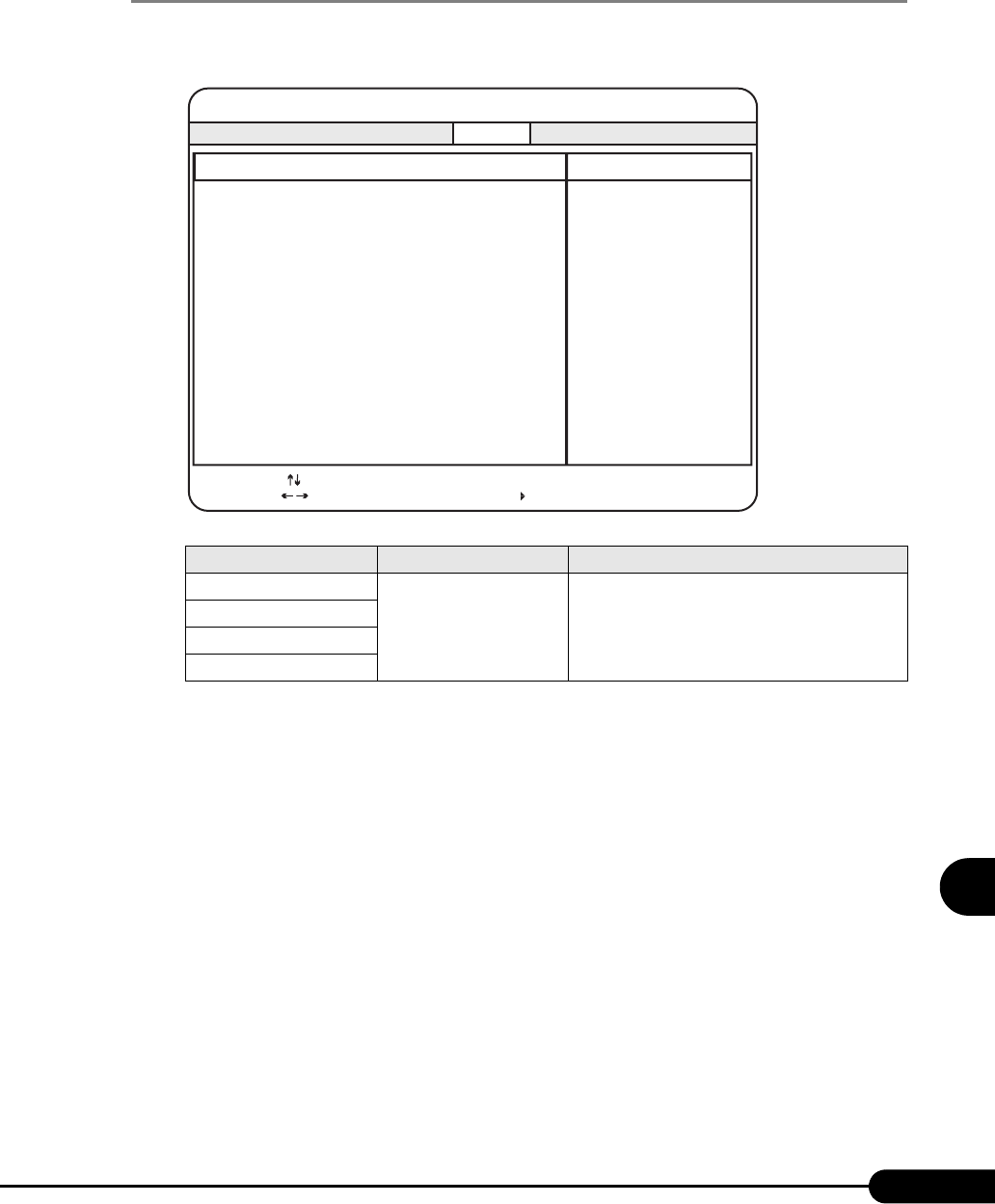
213
PRIMERGY RX100 S2 User’s Guide
8
Hardware Configuration/Utilities
8.2.14 Memory Status Submenu
Appears when [Memory Status] is selected from the [Server] menu.
This submenu sets whether or not to allow the use of the installed memory.
table: Items on the Memory Status Submenu
Item Setting Description
DIMM 0 • Enabled (at the time of
purchase)
• Disabled
• Failed
Sets whether or not to allow the use of memory in
Memory Slots 1 to 4.
This must not be set to [Disabled] or [Failed].
DIMM 1
DIMM 2
DIMM 3
Item Specific Help
PhoenixBIOS Setup Utility
Server
ChannelA
DIMM 0: [Enabled]
DIMM 1: [Enabled]
ChannelB
DIMM 2: [Enabled]
DIMM 3: [Enabled]
Memory Status
Select Sub-Menu
F1
Esc
Select Item
Select Menu
Change Values-/+
Enter
Info
Exit
F9
F10
Setup Defaults
Save and Exit


















