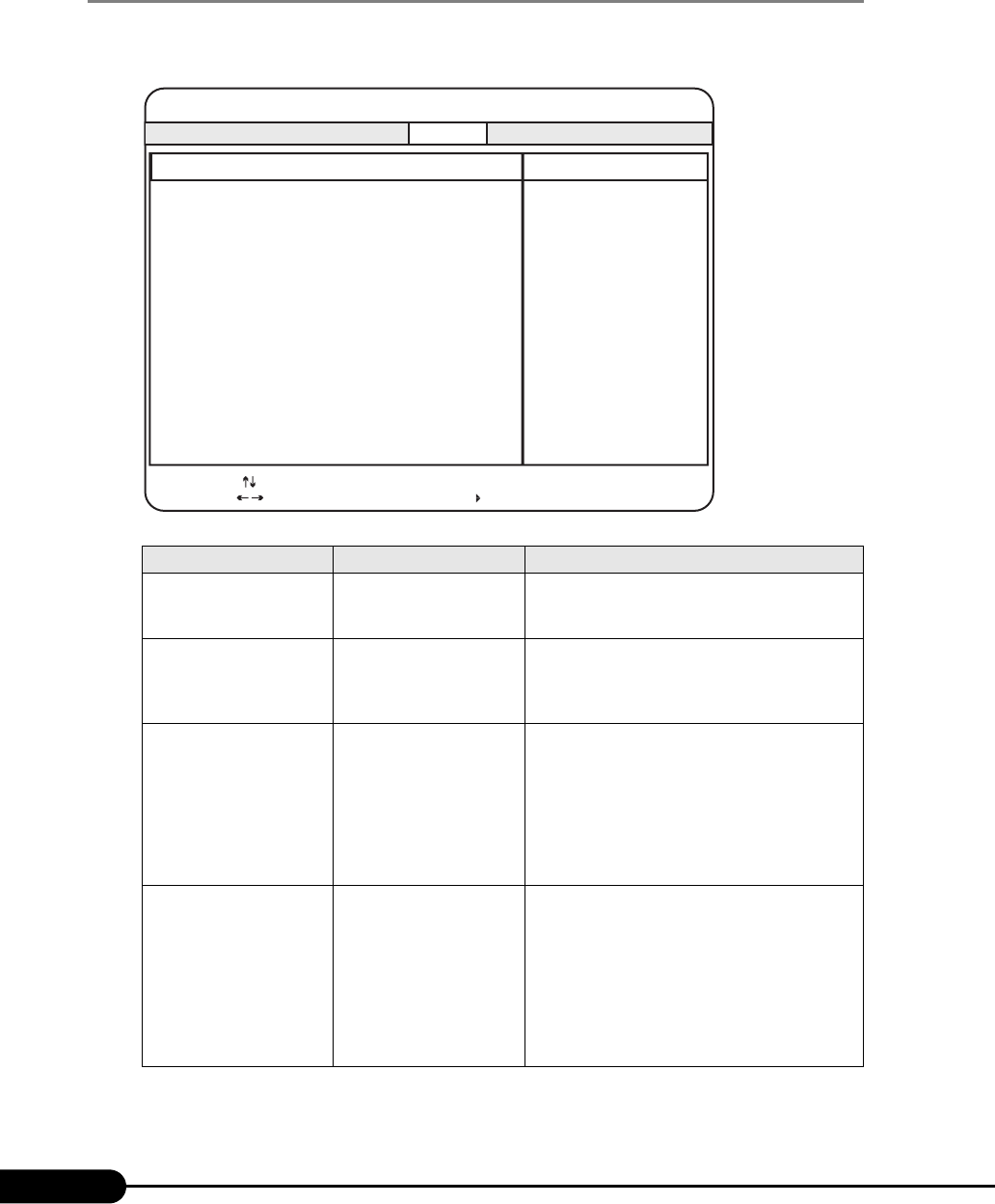
214
Chapter 8 Hardware Configuration/Utilities
8.2.15 Console Redirection Submenu
Appears when [Console Redirection] is selected from the [Server] menu.
This submenu configures detailed settings for console redirection.
table: Items on the Console Redirection Submenu
Item Setting Description
Console Redirection Port • Disabled (at the time of
purchase)
• Enabled
Sets whether to enable or disable console
redirection.
Port • Serial (Display only) Displays the serial port to be used for console
redirection.
This item appears when [Console Redirection Port]
is set to [Enabled].
Media Type • Serial (at the time of
purchase)
• LAN
Sets the connection type for console redirection.
This item appears when [Console Redirection Port]
is set to [Enabled].
• Serial
Console redirection is performed via the serial
port.
•LAN
Console redirection is performed via the LAN.
Console connection Direct (Fixed parameter) Specifies the method of connection with the
console.
This item is displayed when [Console Redirection
Port] is set to [Enabled] and [Media Type] is set to
[Serial].
• Direct
Direct connection
•Via modem
Connection via a modem
Item Specific Help
PhoenixBIOS Setup Utility
Server
Console Redirection Port: [Disabled]
Console Redirection
Select Sub-Menu
F1
Esc
Select Item
Select Menu
Change Values-/+
Enter
Info
Exit
F9
F10
Setup Defaults
Save and Exit


















