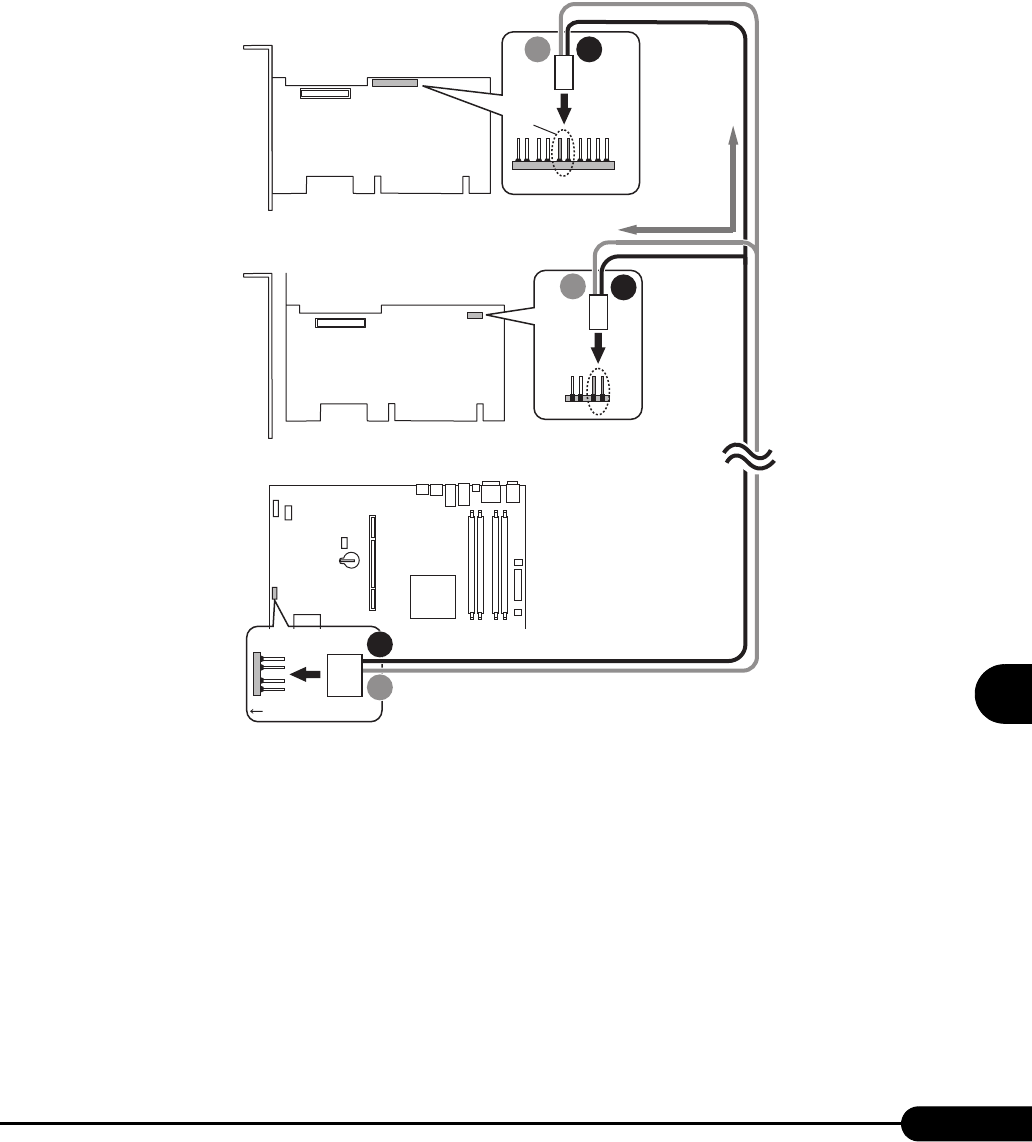
173
PRIMERGY RX100 S2 User’s Guide
7
Installing Internal Options
• Connecting the hard disk access LED cable
If you connect an internal hard disk unit to the optional SCSI Ctrl U160 lp (PG-130L) or RAID Ctrl
1-Channel 64 MB (PG-141C1L), install the SCSI Ctrl U160 lp (PG-130L) or RAID Ctrl 1-Channel
64 MB (PG-141C1L) first. Then, connect the hard disk access LED cable to the server as shown
below.
● LAN card/Onboard LAN
A LAN card already used on another server cannot be installed on this server.
Rear
Parts installed side
Parts installed side
J5
R
R
R
B
B
B
R: Red
B: Black
[Connecting position on the baseboard]
[Connecting position on the SCSI card]
For SCSI card
[Connecting position on the RAID card]
*Check the direction of each connector by cable color.
Hard disk access display LED cable
For RAID card


















