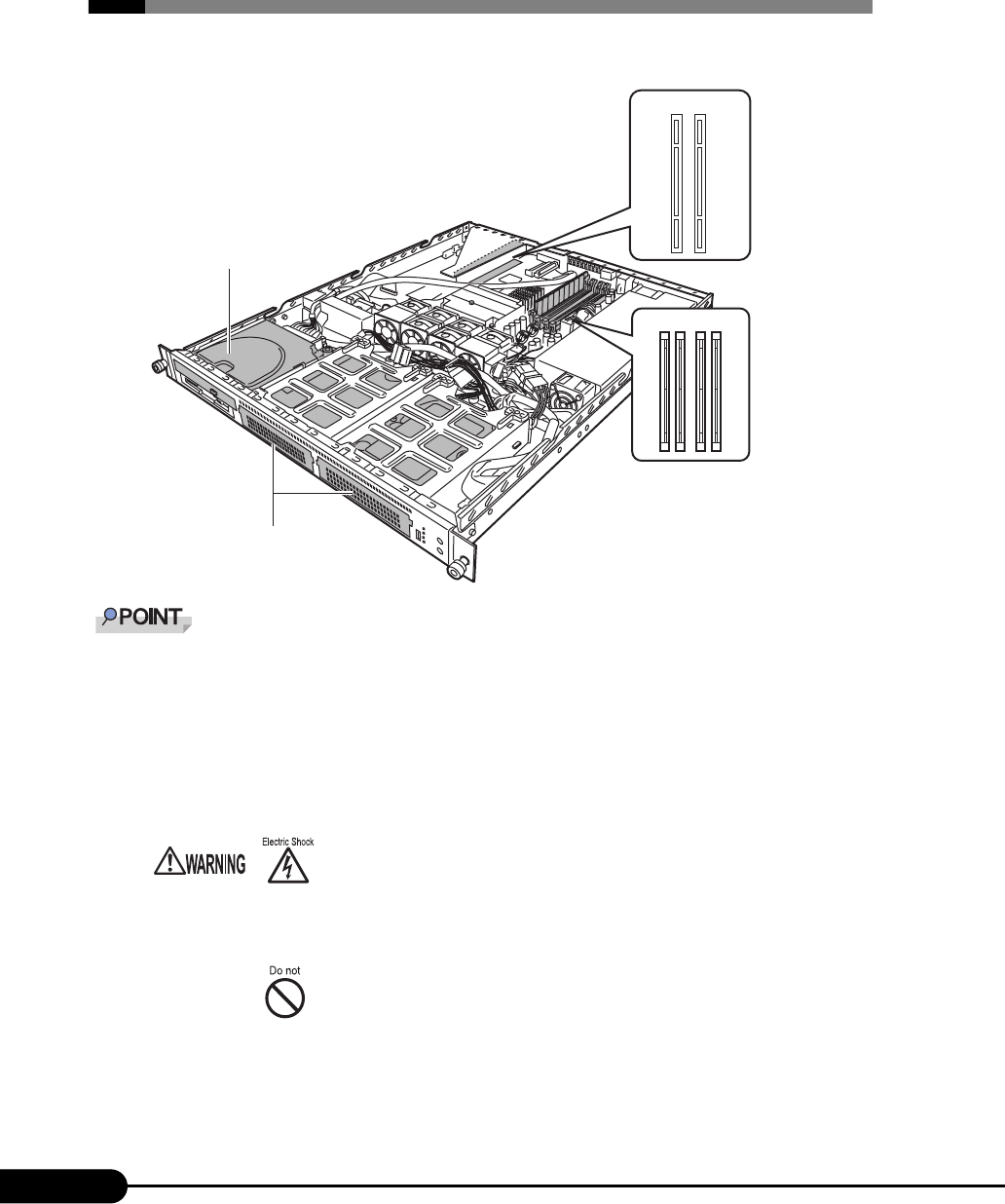
162
Chapter 7 Installing Internal Options
7.1 Before Installing Internal Options
The following types of internal options can be installed on this server.
When installing or removing devices, make sure to use the removed screws on the same location and
devices that were last installed or removed. Failure to do so can damage the device.
The types of installable options described in this manual are subject to change without notice.
There is an air duct above the heat sink of the CPU. Also, a piece of foam is placed between the floppy
disk drive or CD-ROM drive and the baseboard.
All of these parts must be placed in their positions when turning the server on. As the air duct and the
foam assure smooth air flow inside the server unit, do not remove them.
• When installing/removing internal options to/from the server, turn off the server,
all peripheral devices, and any other connected devices. Also unplug all power
cables from the server. Failure to do so can cause electric shock ("1.4.3
Turning Off the Server" (pg.31)).
• Do not disassemble the PSU. Doing so can cause electric shock.
• Do not install unauthorized third party internal options. Doing so may cause a
device failure, fire, or electric shock.
• Do not damage or modify internal cables or devices. Doing so may cause a
device failure, fire, or electric shock.
Memory modules
Expansion cards
Internal CD-ROM drive unit
Internal hard disk units


















