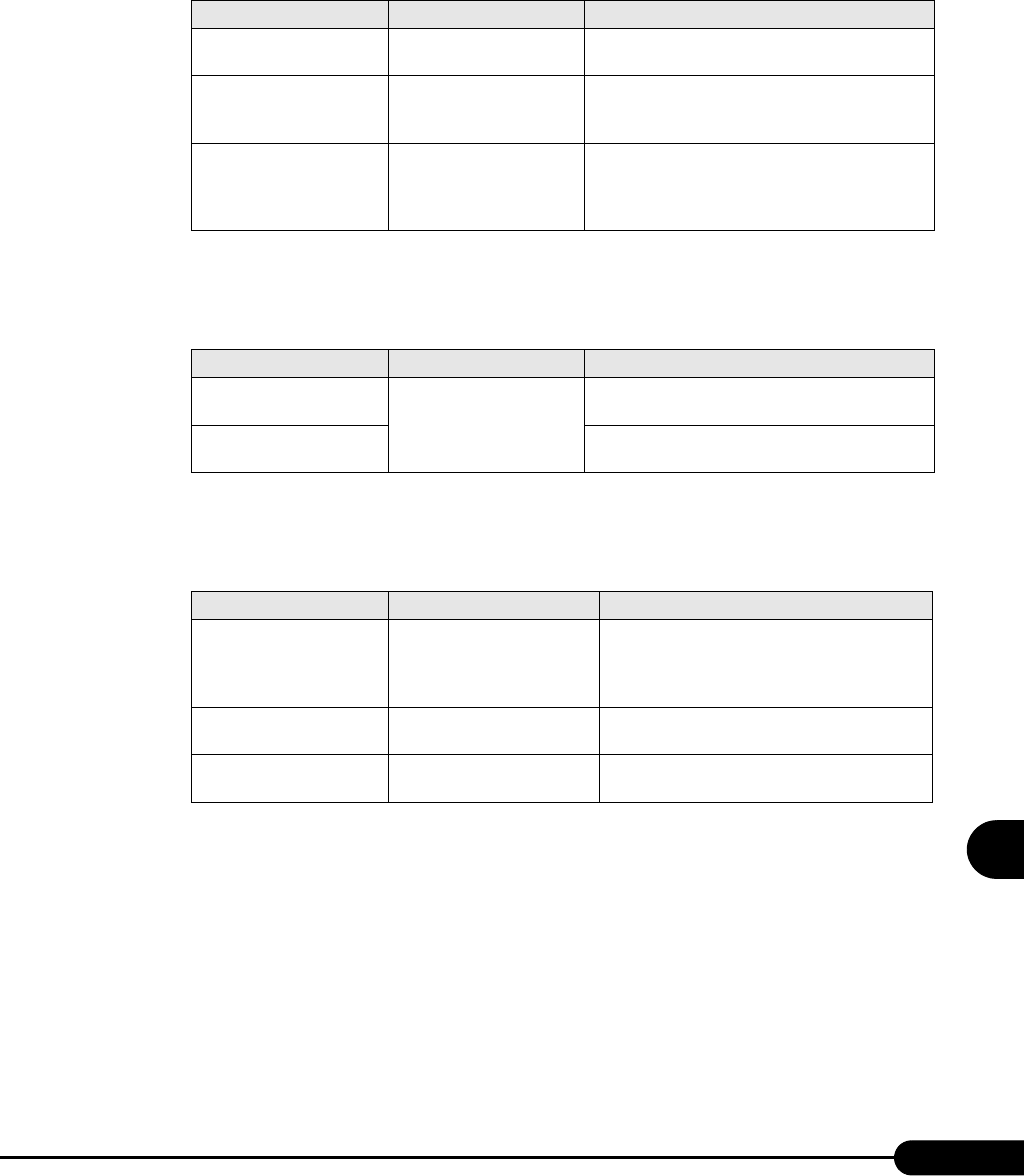
203
PRIMERGY RX100 S2 User’s Guide
8
Hardware Configuration/Utilities
■ Ethernet on Board Submenu
Configures the LAN controller on the baseboard.
■ PCI IRQ Configuration Submenu
Sets PCI IRQs for the PCI slots.
■ PCI SLOTS Configuration Submenu
Configures the PCI slots.
table: Items on the Ethernet on Board Submenu
Item Setting Description
Device Enabled (Fixed parameter) Sets whether or not to use Ethernet controller A on
the baseboard.
Option ROM Scan • Disabled (at the time of
purchase)
• Enabled
Sets whether or not to initialize the extended ROM.
This value can be selected when [Device] is set to
[Enabled].
Latency Timer 0040h (Fixed parameter) Sets the minimum guarantee time in the PCI bus
clock unit for the PCI bus master method.
This value can be selected when [Device] is set to
[Enabled].
table: Items on the PCI IRQ Configuration Submenu
Item Setting Description
PCI IRQ Line 0/VGA Auto (Fixed parameter) Sets a PCI IRQ for the VGA controller on the
baseboard.
PCI IRQ Line 1/
ETHERNET B
Sets a PCI IRQ for the LAN controller on the
baseboard.
table: Items on the PCI SLOTS Configuration Submenu
Item Setting Description
Option ROM Scan • Disabled (when PCI Slot 2
is purchased)
• Enabled (fixed for PCI Slot
1)
Sets whether or not to initialize the extended
ROM. For notes on settings, refer to "7.4.2
Installable Expansion Cards and Notes"
(pg.171).
Bus Master Enabled (Fixed parameter) Sets whether or not the PCI slot is operated as the
bus master.
Latency Timer 0040h (Fixed parameter) Sets the minimum guarantee time in the PCI bus
clock unit for the PCI bus master method.


















