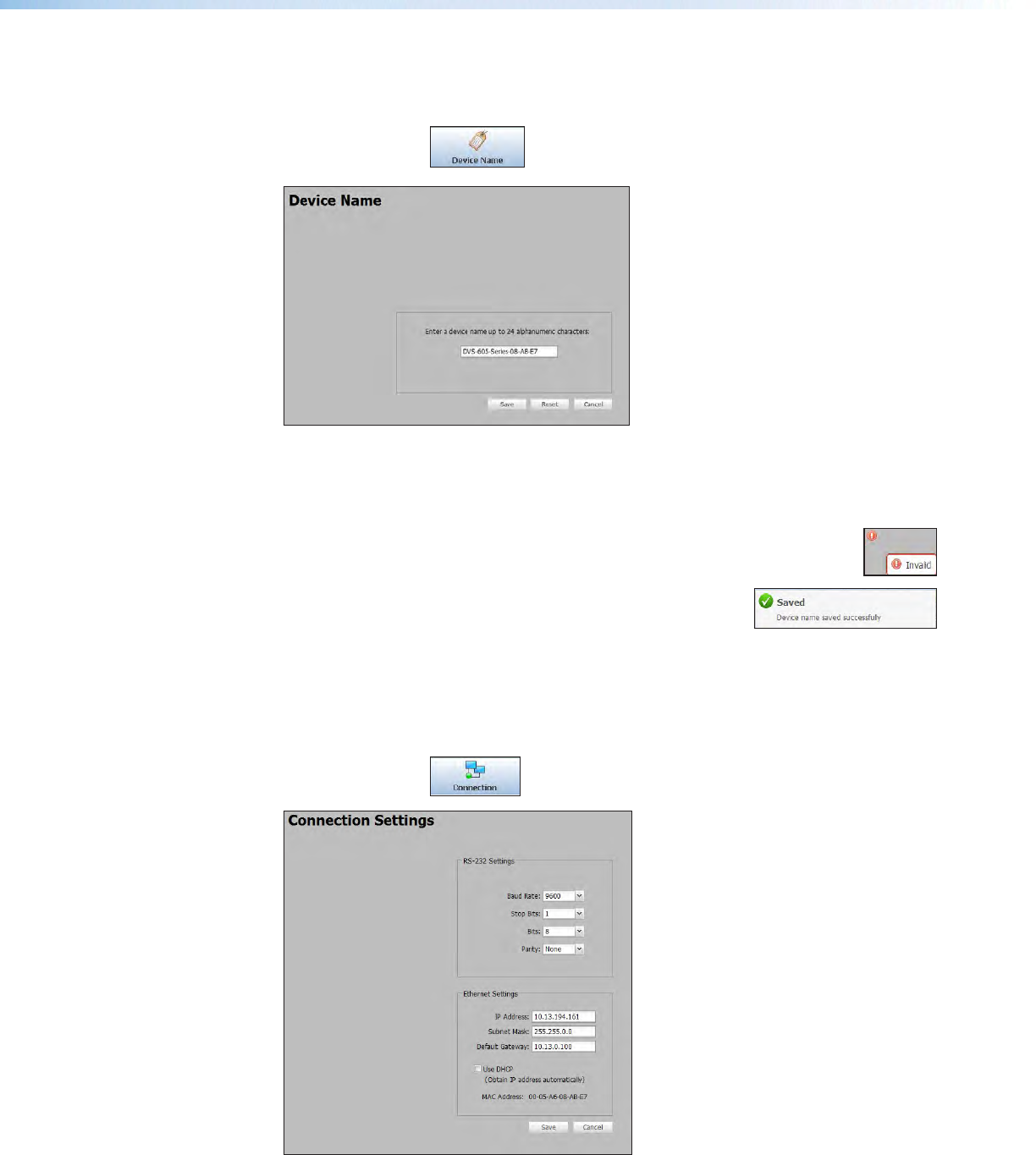
Device Name page
This page allows the user to assign or change the connected device name.
Click on this button
to open the page.
Figure 57. Device Name Page
To assign or change the name;
1. Enter a name for the device in the name eld. This may be up to
24 alphanumeric characters in length with no spaces between characters.
If an invalid name is entered, a red symbol appears to the right of the
name field.
2. Click Save. If valid a confirmation box appears
To reset the name of the device, click Reset in the dialog box.
A name must be entered, the name field cannot be left blank.
Connection Settings page
This page allows the user to adjust device settings for RS-232 and Ethernet connections.
Click on this button
to open the page.
Figure 58. Connection Settings Page
DVS 605 • Using the Default Web Pages 86


















