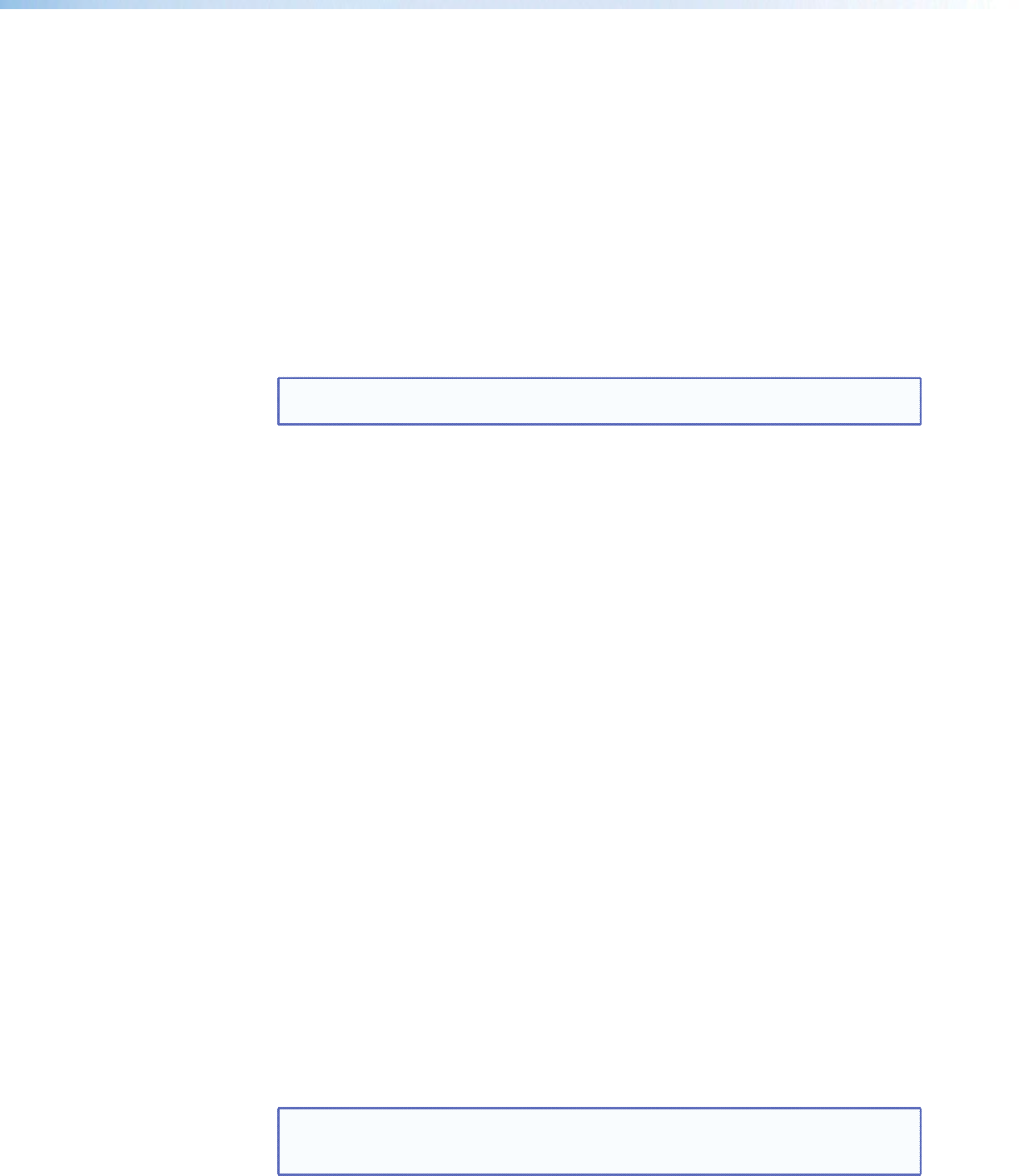
When a new custom rate has ben captured or uploaded, the On-Screen-Display (OSD)
dynamically updates with the new rate for that custom slot. For example if a custom 480p
EDID is uploaded to slot C1, the LCD would read “C1: 720x480”. These ve custom slots
are shared between custom output resolutions (based on preferred timings 1 block) and
custom EDID tables, which can be assigned to any DVS input.
Analog Output Format
Using either the Adjust horizontal ([) or Adjust vertical ({) knob, select the output video
format required by the display: RGBHV (default); RGBS; RGsB; YUV bi-level and YUV
tri-level.
Sync Polarity
Some display devices may require a particular combination of horizontal (H) and vertical (V)
sync signal polarities. Select the appropriate combination of positive or negative H and V
sync by rotating either the Adjust horizontal ([) or Adjust vertical ({) knob.
NOTE: If the output format was specied as RGsB or YUV, or RGBS, this submenu will
not be displayed because this menu is only applicable for RGBHV.
HDMI Format
Using either of the Adjust knobs ([ {), select the HDMI format as follows:
• Auto — (based on sink EDID), default
• DVI RGB 444
• HDMI RGB 444 FULL (0-255, audio, InfoFrames)
• HDMI YUV 444 FULL (0-255, audio, InfoFrames)
• HDMI YUV 444 LIMT (16-235, audio, InfoFrames)
• HDMI YUV 422 FULL (0-255, audio, InfoFrames)
• HDMI YUV 422 LIMT (16-235, audio, InfoFrames)
HDCP Notication
The HDCP Notication provides a means of determining if HDCP content restrictions are
preventing a video signal from passing. By default, a green screen with moving “HDCP
CONTENT” text is displayed on the output if the connected sink device is not HDCP
compliant, and an HDCP input (main or PIP) has been selected. The notication OSD and
green screen can be disabled (mute to black), or enabled (green screen) via the front panel
menu.
Use either of the Adjust knobs ([ {), to turn HDCP notication on or off.
Genlock status
Genlock can be enabled via the front panel menu system. When active this locks the
output vertical refresh rate to the selected input signal vertical refresh rate, or to an
applied SDI genlock signal (SDI models only).
When using the SDI genlock, the output rate of the DVS 605 MUST be set to match the
applied SDI genlock reference signal, for example 1080i at 59.94 Hz
NOTE: When set for input signal lock, a glitch in output sync may be experienced
when switching between DVS 605 inputs as the scaler locks to the input
reference.
DVS 605 • Operation 18


















