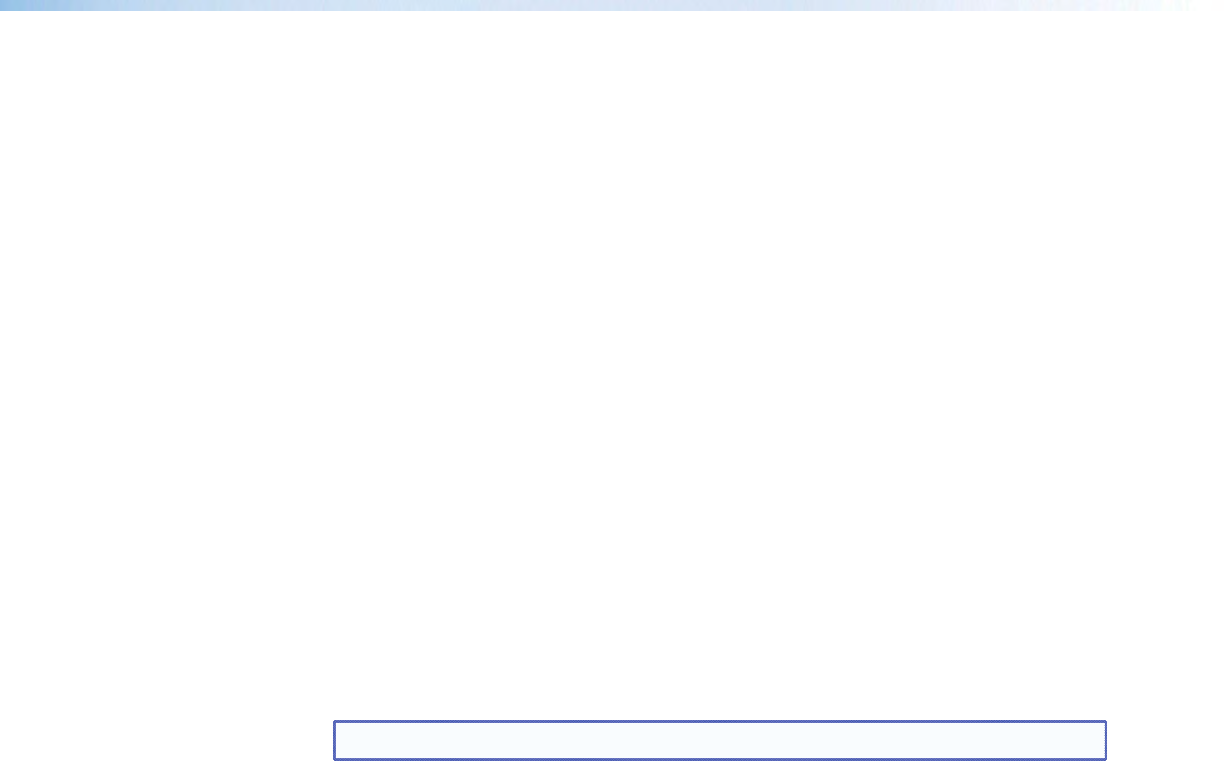
Aspect ratio
Select Fill or Follow from the drop-down list to set the aspect ratio.
• Fill — The input signal is scaled to ll the entire video output.
• Follow — Follows the signal aspect ratio, with respect to the current output resolution
setting. A black letter box or pillar box bars may be applied for aspect ratio compensation.
Auto-Image
Select the check box to apply Auto-Image to the input, if desired. When selected, Auto-
Image is applied whenever there is a change in the input sync.
Auto Memory
Select the check box to enable the Auto Memory, if desired. Auto Memory recalls input
and image settings for signals that have previously been applied.
When Auto Memory is disabled, the DVS 605 treats every newly applied input as a new
source.
See the table in the “Auto Memory” section for Auto Memory and Auto-Image
relationship.
HDCP Authorized
Select the HDCP Authorized check box (inputs 3-5) in order to have the input report
as an HDCP Authorized device. If the box is not checked the source will be blocked from
encrypting its output. This may result in some content not being passed to the output.
NOTE: The HDCP Authorized option is not available for the analog inputs 1 and 2.
Film Detect
Select these check boxes to enable 3:2, 2:2, and 24:1 lm pulldown detection for
NTSC/PAL/1080i input signals.
DVS 605 • Using the Default Web Pages 68


















