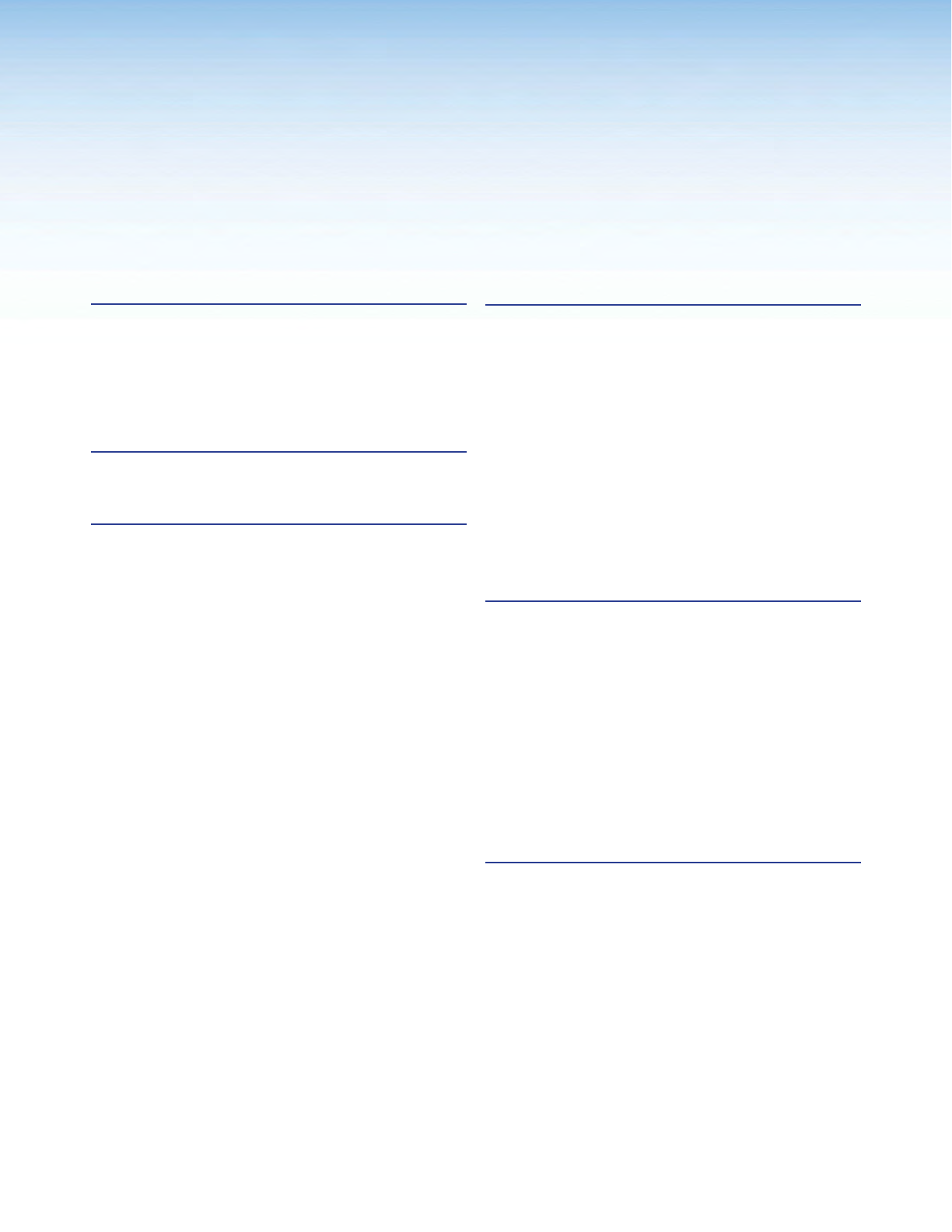
Contents
Introduction ............................................ 1
DVS 605 Series Description ........................... 1
Licensed Third-party Software Used in the DVS
605 ................................................................ 2
Key Features .................................................. 3
Controlling the DVS 605 ............................... 6
Rear Panel Connections .......................... 7
Rear Panel Cabling ........................................ 7
Operation ...............................................11
Front Panel Overview.................................. 11
Powering Up ............................................... 12
The DVS 605 Menu System —
Configuration and Adjustments................ 13
Menu Navigation Using Front Panel
Controls ................................................... 13
Menu Overview ....................................... 13
User Presets .............................................. 15
Picture Control ........................................ 15
Input Configuration ................................ 16
Output Configuration ............................. 17
Audio Configuration (All Models) .......... 19
Advanced Configuration ........................ 20
View Comm Settings ............................... 23
Exit Menu ................................................. 23
Front Panel Lockout (Executive Modes) ..... 23
Picture-in-picture (PIP) Mode ..................... 24
Front Panel Activation ............................ 24
PIP Presets ............................................... 25
Resetting the Unit ....................................... 26
SIS Communication and Control ...........27
Host to Scaler Communications .................. 27
Scaler-initiated Messages ........................ 27
Copyright Information ............................ 27
Password Information ............................. 28
Error Responses ....................................... 28
Error Response References ..................... 28
Commands and Responses .......................... 28
Using the Command and
Response Tables ...................................... 28
Symbol Definitions .................................. 29
SIS Command and Response Table ............. 35
SIS Command and Response Table
for IP Control Port .................................. 49
Using DVS 605 Conguration
Software ........................................................... 55
Installing the Software ............................... 55
Installation from the DVD ...................... 55
Installation from the Website ................. 56
Starting the DVS 605 Configuration
Software ..................................................... 56
Using the DVS 605 Configuration
Software — an Overview ........................... 57
Connections Menu .................................. 57
Tools Menu .............................................. 58
Hardware Menu ...................................... 59
Using the Default Web Pages ............... 63
Accessing the Default Web Pages .............. 63
Turning Off Compatibility Mode ............ 64
Navigating the Default Web Pages ............ 64
Configuration Pages ................................... 65
AV Controls Panel ................................... 65
Input/Output Configuration Page .......... 67
Output Configuration Panel ................... 69
EDID Minder Page ................................... 71
Image Settings Page ................................ 73
PIP Settings Page ..................................... 76
Audio Settings Page ................................ 79
DVS 605 • Contents v


















