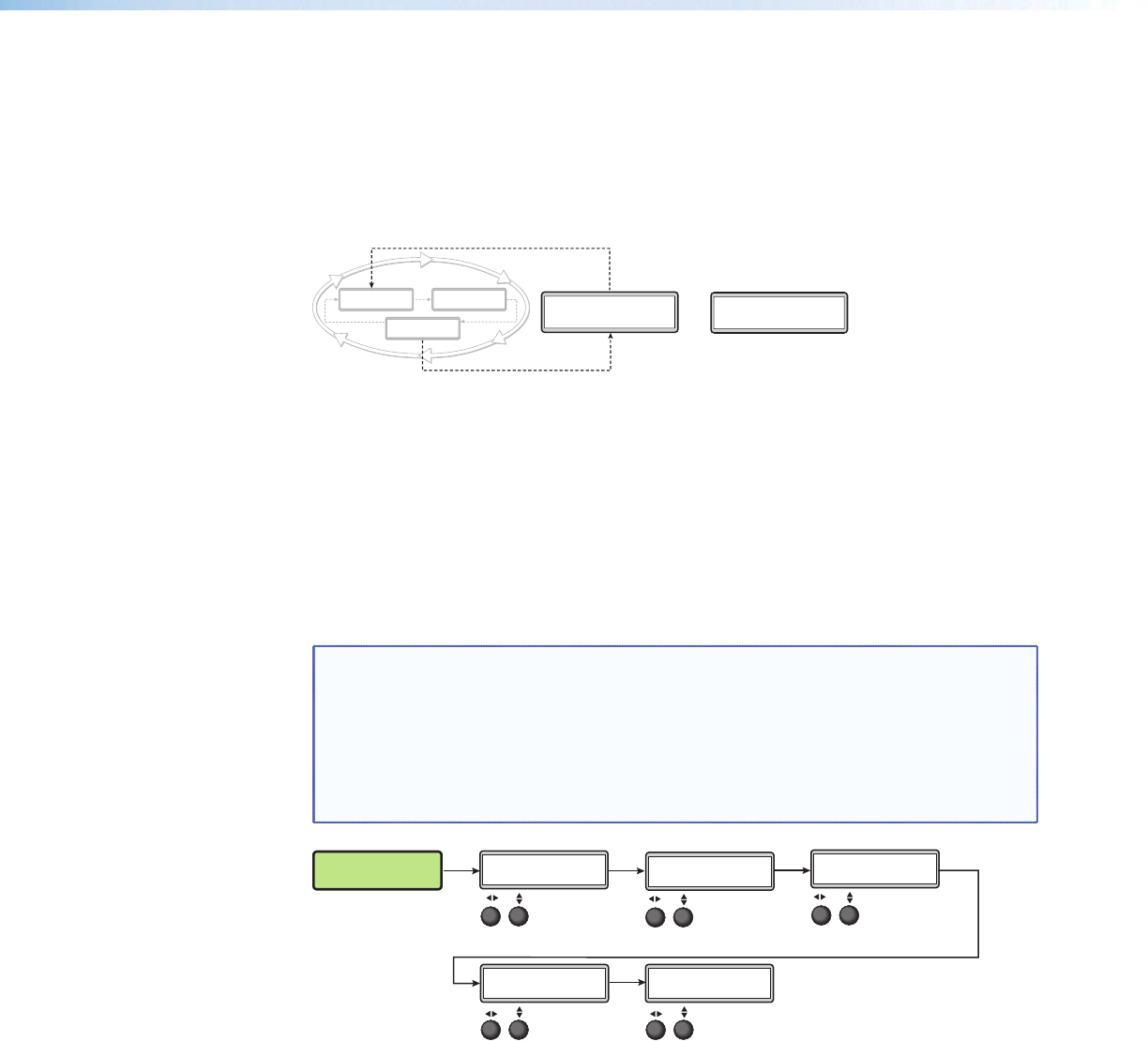
If either genlock mode is enabled, but no genlock or reference input signal is being
applied to the scaler, the DVS 605 defaults to an internally generated vertical refresh rate
that matches the current output resolution setting.
Use either of the Adjust knobs ([ {), to turn genlock off, set to Input signal, or set to SDI
genlock (where applicable).
When genlock is enabled a fourth default cycle menu appears.
GENLOCK
LOCKED
GENLOCK
NOT LOCKED
OR
2
sec.
2
sec.
Default Display Cycle
e
IN
RG
BH
V
#1 640x480
IN
31.47
kH
z
#
1 59.94
H
z
O
UTPUT
720p
@
6
0
2
sec.
2 sec.
2 sec.
Figure 15. Fourth Default Display Item — Genlock Menu
This menu is only visible when genlock is enabled.
Audio Conguration (All Models)
Audio Conguration allows the user to set volume level (0 dB to -100 dB range), turn
audio mute on or off, adjust input gain and attenuation levels (–53 dB to +9 dB range) for
the current analog input. It also allows selection of an input audio format (none, analog,
2-channel digital, full digital, 2-channel auto, or full auto), and the audio output type
(stereo or dual mono) which can be adjusted for each input.
NOTE: Volume level and input gain and attenuation adjustments are only available on
audio models (DVS 605 A and DVS 605 AD).
• For analog inputs 1 and 2, the choice of input audio format is analog or none.
• For non-audio models format selection for inputs 3 through 5 is limited to
none, 2-channel digital, or full digital.
• For inputs 3, 4, and 5, when in auto mode, digital audio is used when
present. If no digital audio is present it defaults to analog audio.
Next
IN4 FORMAT
DIGITAL
Rotate either to
select Input
audio format.
Rotate either to
set volume level.
VOLUME
-75dB
AUDIO MUTE
<OFF> ON
IN4 GAIN/ATT
0 dB
Rotate either to
turn audio mute on
or off.
Rotate either to
set gain and
attenuation level.
AUDIO
CONFIG
AUDIO OUTPUT
STEREO
Rotate either to
select audio
output format.
Next Next
Next
Next
Next
Figure 16. Audio Configuration Menu
Use the Next button to scroll to the applicable submenu, and user both Adjust knobs ([
{) to change the settings as needed.
DVS 605 • Operation 19


















