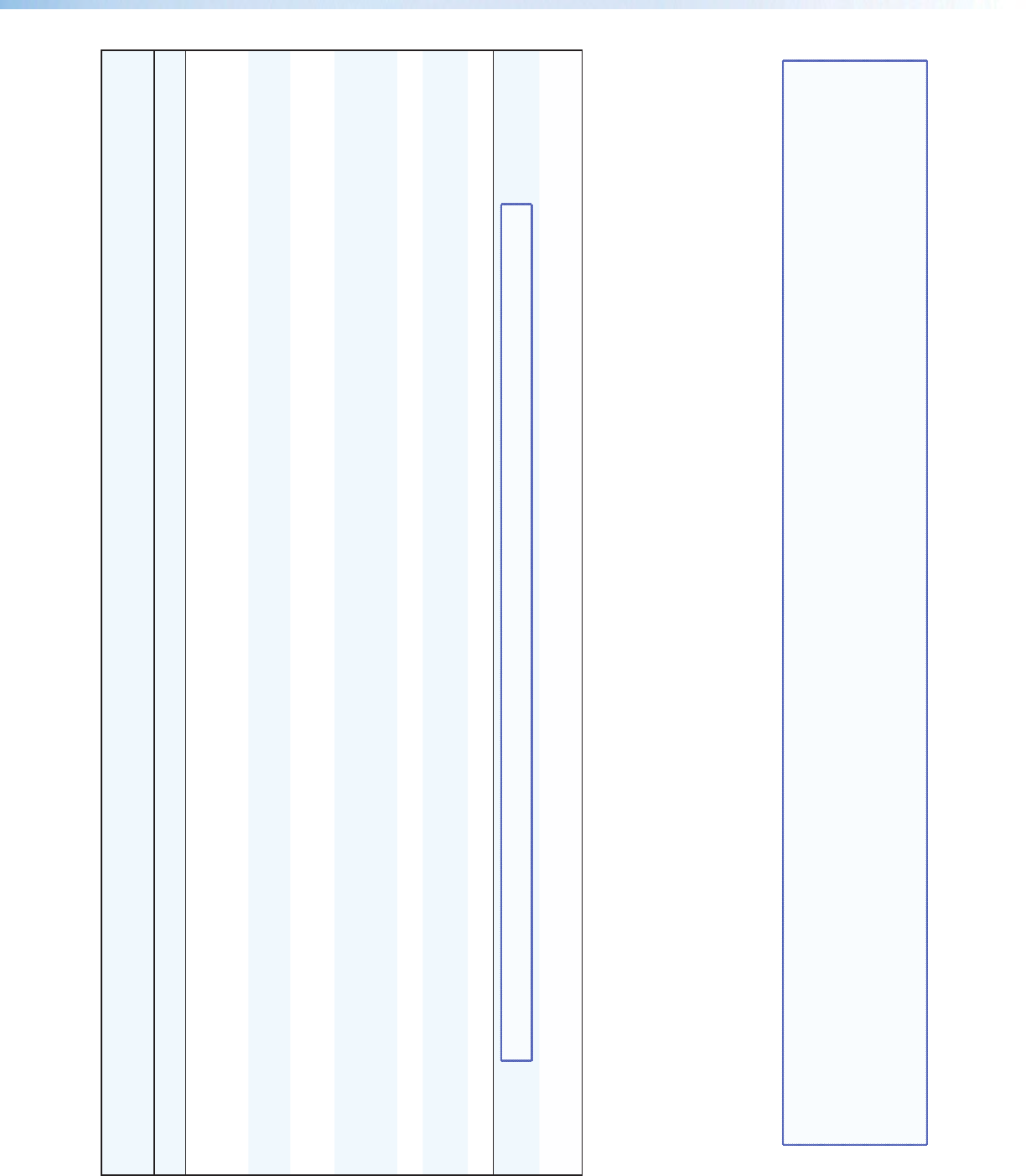
Command ASCII (Telnet)
(host to processor)
URL Encoded (Web)
(host to processor)
Response
(processor to host)
Additional description
View DHCP mode
EDH }
WDH
|
Idh
X% ] X% = 0 (off) or 1 (on).
Set IP address
24
E X1$CI } WX1$CI
|
Ipi • X1$ ] X1$ = IP address (xxx.xxx.xxx.xxx).
Leading zeros in each of the four fields are
optional in setting values.
Read IP address
24
ECI }
WCI
|
X1$]
Leading zeros in each of the four fields are
suppressed in returned values.
Read hardware
address (MAC)
ECH }
WCH
|
X1*] X1* = hardware media access control (MAC)
address (xx-xx-xx-xx-xx-xx).
Set subnet mask
24
E X1(CS} WX1(CS
|
Ips•X1( ] X1( is the subnet mask (xxx.xxx.xxx.xxx).
Syntax is the same as for the IP addresses.
Leading zeros are optional in setting values.
Read subnet mask
ECS} WCS
|
X1( ]
Leading zeros are suppressed.
Set gateway IP address
24
E X1$CG} W X1$CG
|
Ipg•X1$ ] X1$ is the IP address. Leading zeros are
optional.
Read gateway IP address
ECG} WCG
|
X1$ ]
NOTE: Changes made to any Ethernet settings do not take effect until the reboot networking command (2BOOT) is issued.
Reboot network
E2BOOT}
Boot2]
Restarts network after IP address
or DHCP changes.
NOTE: X% = On/Off 0 = off/disable, 1 = on/enable
X1# = Local date and time format Set format (MM/DD/YY-HH:MM:SS); for example, 06/21/02-10:54:00. Read format (day of week, date month year (HH:MM:SS)),
for example, Thu, 20 Feb 2003 18:19:33
X1$ = IP address (xxx.xxx.xxx.xxx); leading zeros in each of 4 elds are optional in setting values, and are suppressed in returned values
X1* = Hardware (MAC) address (xx-xx-xx-xx-xx)
X1( = Subnet mask (xxx.xxx.xxx.xxx). Leading zeros are optional in setting values in each of four fields, and are suppressed in returned values.
X3# = Password (12 characters = maximum length; no special characters are allowed)
DVS 605 • SIS Communication and Control 51


















