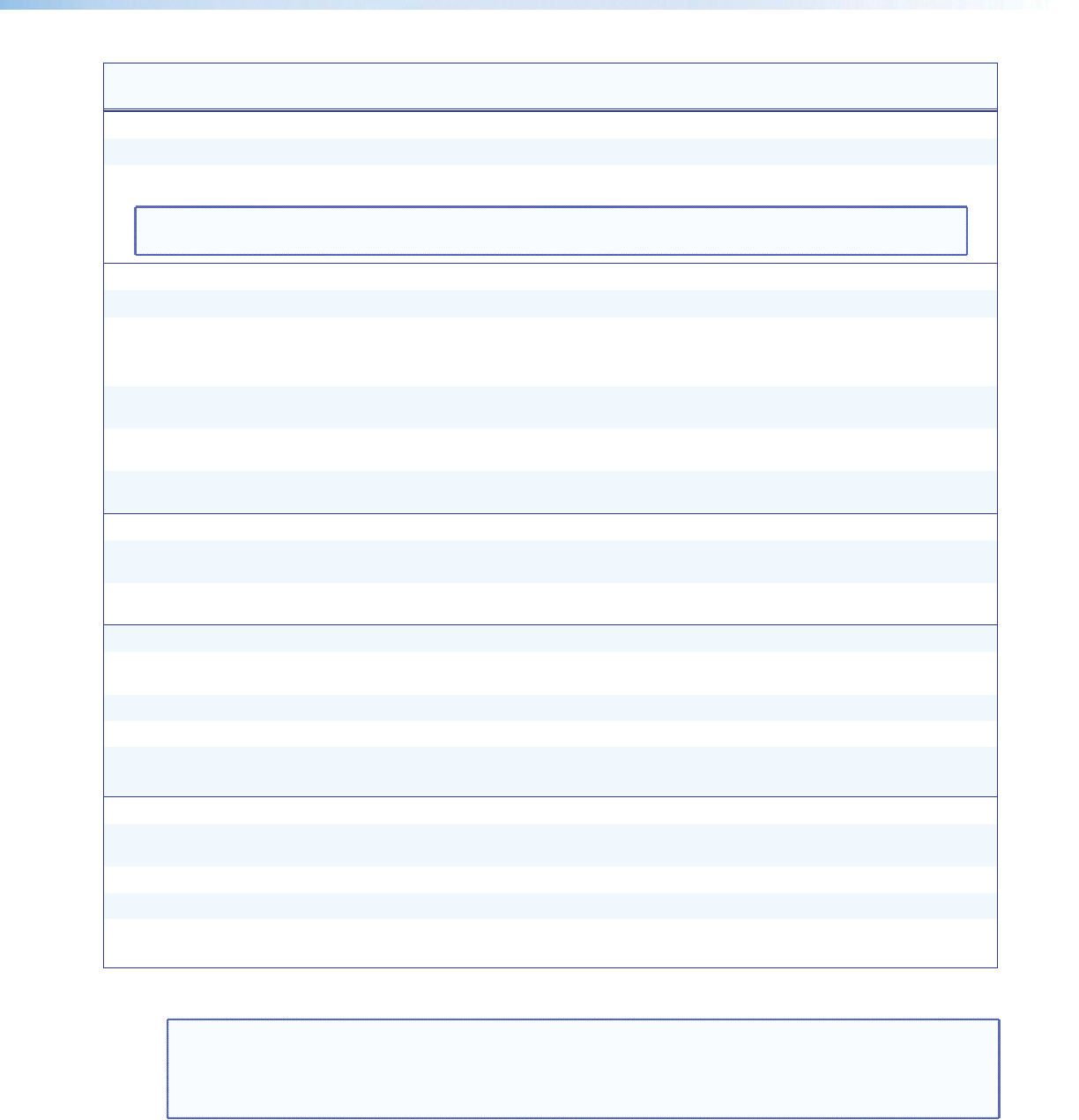
Command ASCII Command
(host to scaler)
Response
(scaler to host)
Additional Description
Input name
Write input name
E X!,X1$NI} NmiX!,X1$]
Set the name X1$ for input X!.
Read input name
EX!NI}
X1$]
View input X! name X1$.
NOTE: To clear an input name, a single space character should be entered for X1$. This resets the input name to the
default value.
Auto-Image
Enable
X!*1A ImgX!*1]
Activate Auto-Image for input X!.
Disable
X!*0A ImgX!*0]
Turn Auto-Image off for input X!.
View
X!A X(]
View Auto-Image setting: (0 = On,
1 = Off).
Execute
0*A Img0]
Execute an Auto-Image to the selected
input (follows current aspect setting).
Execute and Fill
1*A Img1]
Execute an Auto-Image and ll entire
output.
Execute and Follow
2*A Img2]
Execute an Auto-Image and follow the
aspect ratio of the input.
Auto-Image threshold value (luminosity value which the scaler denes as active video for Auto-Image)
Set value
EX3@ALVL} AlvlX3@]
Set global auto image luminosity value
X3@.
View
EALVL} X3@]
View global auto image luminosity value
X3@.
Horizontal start
Specify a value
EX!*X$HSRT} HsrtX!*X$]
Set horizontal location of first active pixel
for input
X!.
Increment value
EX!+HSRT} HsrtX!*X$]
Increment horizontal start position.
Decrement value
EX!-HSRT} HsrtX!*X$]
Decrement horizontal start position.
View
EX!HSRT}
X$]
Show horizontal location of first active
pixel for input
X!.
Vertical start
Specify a value
EX!*X$VSRT} VsrtX!*X$]
Set vertical location of first active pixel for
input
X!.
Increment value
EX!+VSRT} VsrtX!*X$]
Increase vertical start.
Decrement value
EX!-VSRT} VsrtX!*X$]
Decrease vertical start.
View
EX!VSRT}
X$]
Show vertical location of first active pixel
for input
X!.
NOTE: X! = Input selection: 1 to 5
X$ = Horizontal/vertical start: 0 to 255 (default midpoint = 128)
X( = Enable/Disable: 0 = Off/disable, 1 = On/enable
X1$ = Text label/preset name, up to 16 characters
X3@ = Auto-Image threshold value: 0 (black) though 100 (white), default = 25
DVS 605 • SIS Communication and Control 36


















