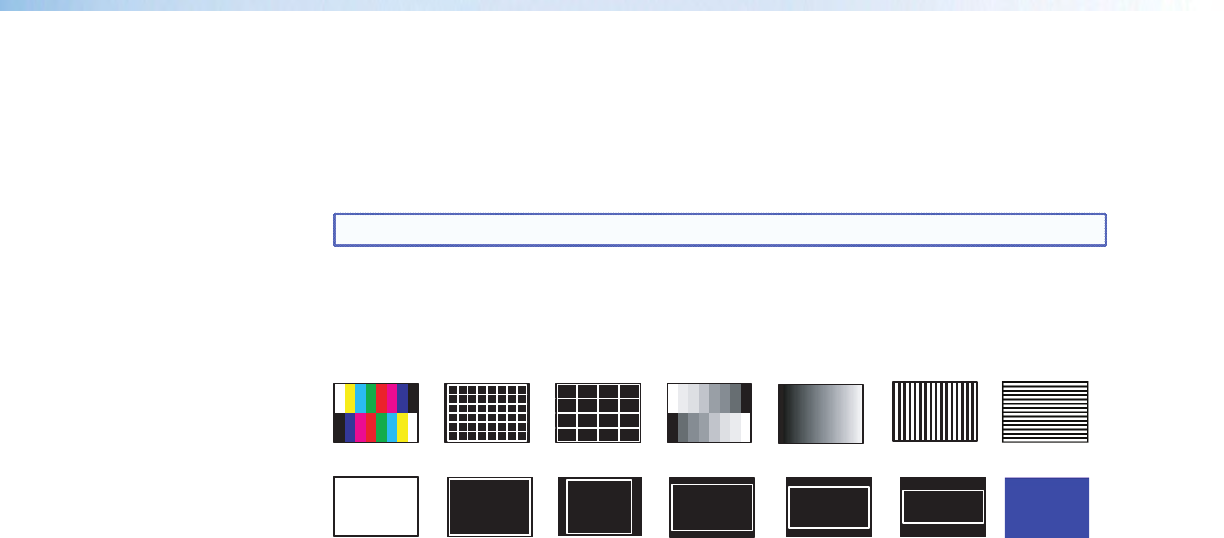
Switch
This option enables a video switch transition (cut or dissolve) when switching between
inputs.
Use either of the Adjust knobs ([ {) to select the switch type as desired.
NOTE: Input switches between input 4 and input 5 use a fade through black transition.
Test pattern
The built-in test patterns are useful for calibrating a display to the DVS 605 output.
Choose a test pattern such as crop, alternating pixels, and color bars to adjust the image.
Color Bars
Grayscale
4x4 Crosshatch
Alternating
Pixels
Crosshatch
1.78 Aspect
1.85 Aspect 2.35 Aspect
Crop
Ramp
White Field
1.33 Aspect
Blue Mode
Alternating
Lines
Figure 19. Test Pattern Choices
• Alternating Pixels — Used to calibrate display devices input sampling to the device
output. Use this pattern to adjust the clocking and phasing at the display until
no more vertical bands are visible.
• Crop — Used to center the output on the display device: adjust H and V to
center the display until all four crop lines are visible.
• Color Bars — Used to calibrate color settings on the display and to conrm
proper system wiring.
• Blue Mode — This assists the user in setting up the color and tint levels
Use either the Adjust horizontal ([) or Adjust vertical ({) knob to select a test pattern.
The default state is “Off”.
Temperature
This is a read-only menu and gives the internal temperature (degrees C and F) of the
connected device. No adjustments can be made.
Factory Reset
This menu allows the user to reset the device to the factory default settings.
Press and hold the Auto-Image button until the display changes. Release and press Auto-
Image again to confirm that a reset is desired. The device will be reset.
DVS 605 • Operation 22


















