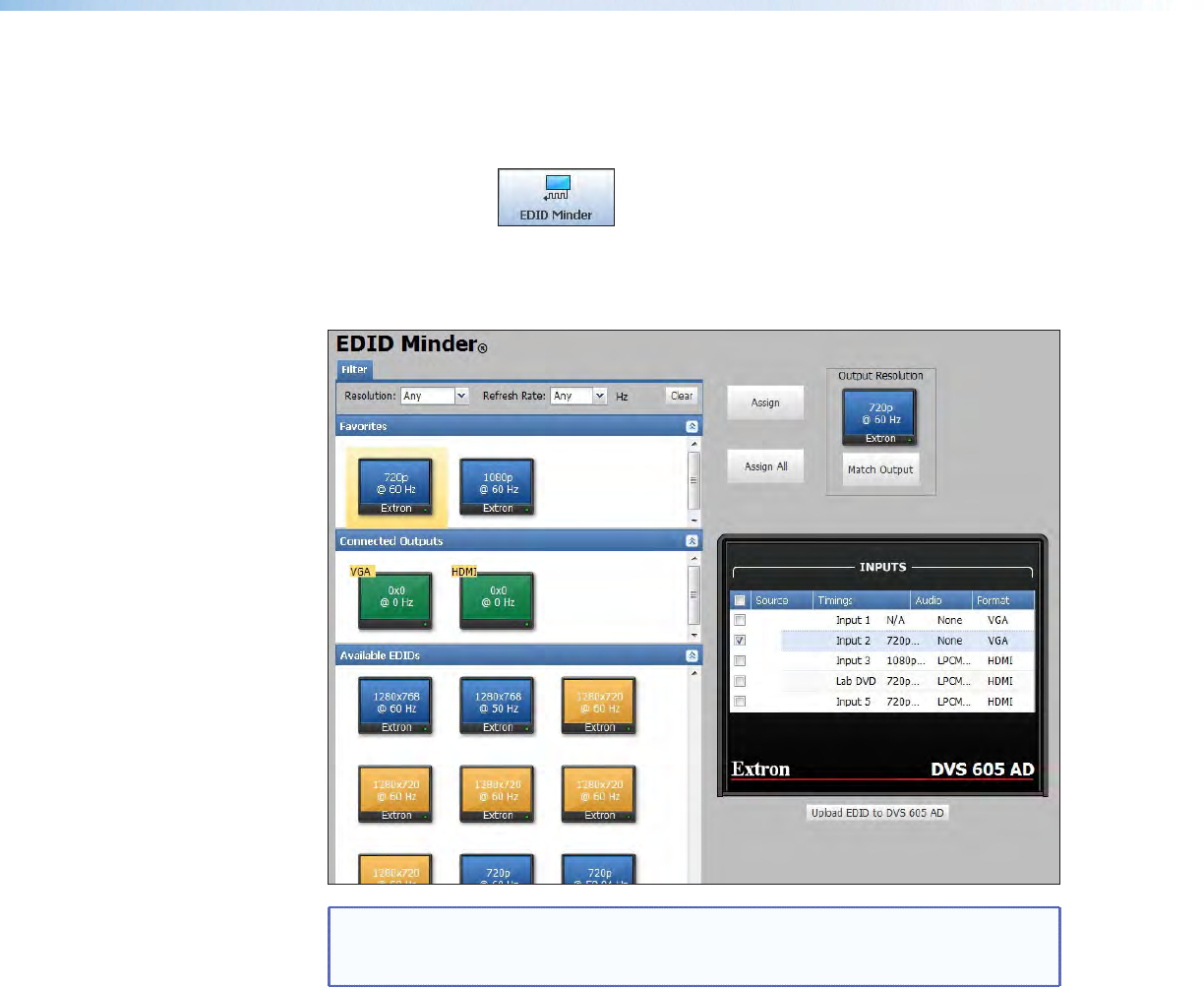
EDID Minder Page
Extron EDID Minder
®
is an EDID management process that automatically manages the
EDID information between a digital display device and one or more input sources.
Click on this button
to open the EDID Minder page.
From this page an EDID data set can be assigned to any input with an Auto-Detect, an
RGB, or an HDMI/DVI input type. The currently assigned EDID properties can be viewed
and EDID les can be loaded to and from the DVS 605.
NOTE: In the image above blue screens are factory loaded EDIDs, green screens are
connected displays, and yellow are ve custom user EDID locations that can
hold a captured or uploaded EDID le.
Figure 46. EDID Minder Page
The EDID Minder screen displays a table of EDIDs and connected output devices, grouped
as favorites, connected outputs, and available EDIDs. These are visually shown as colored
output display icons: factory default EDIDs are blue, connected output devices are green,
and custom loaded or saved EDIDs are yellow.
The EDID properties currently assigned to each input are displayed in the table of inputs.
Audio and video formats for each input are also displayed. The audio input format listed
in an input’s EDID is determined by the Audio Input Format on the Audio Conguration
page. Video input format is congured on the Input/Output Conguration page.
DVS 605 • Using the Default Web Pages 71


















