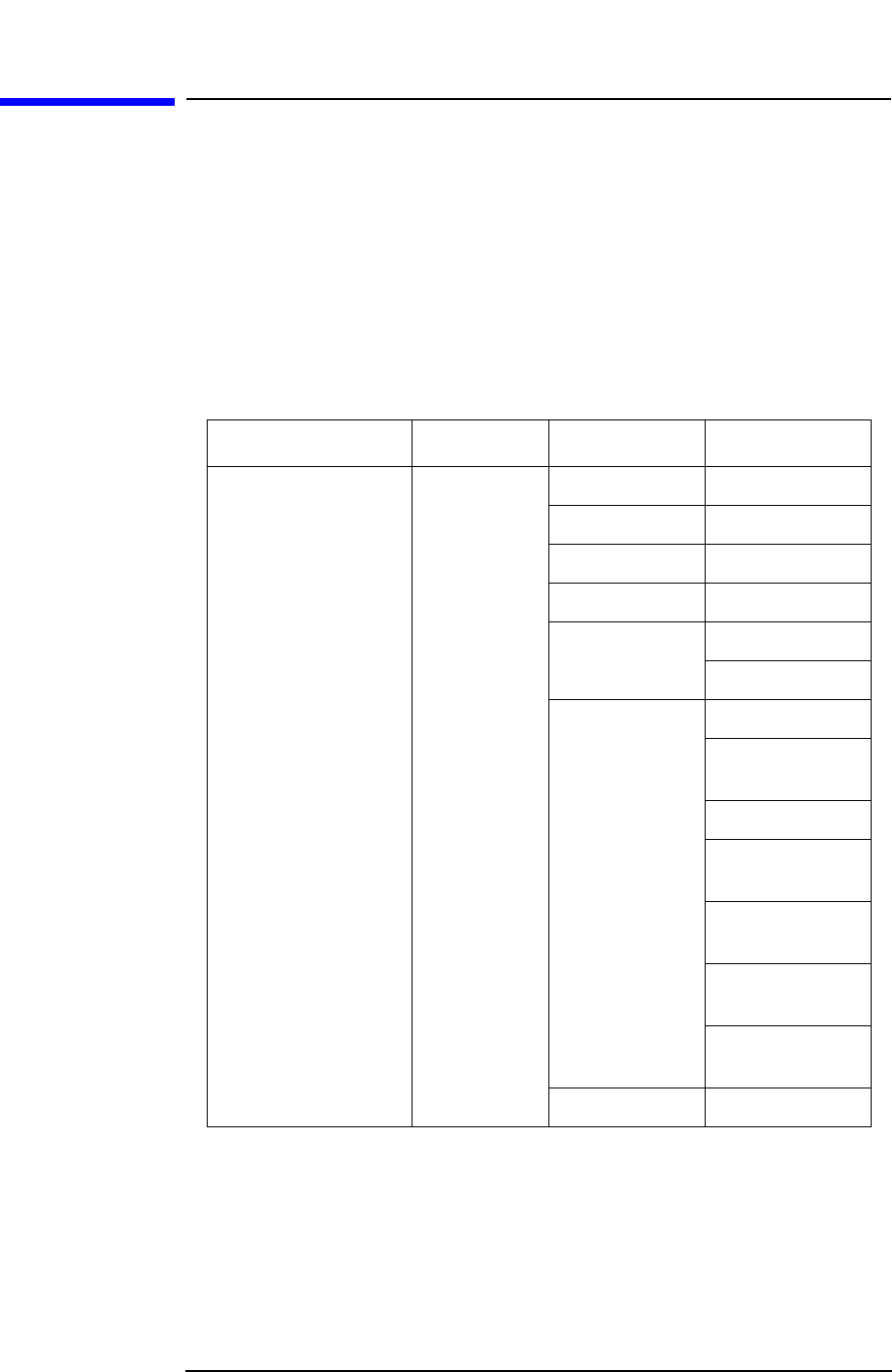
Chapter 2 69
Using System Features
Using Input/Output Configuration Keys
Using Input/Output Configuration Keys
There are several keys available to help configure the instrument front
panel and rear panel inputs/outputs. These include the various buses,
external reference, and other types of I/O.
Configuring I/O
Press System, Config I/O to access keys and menus that enable you to
identify and change the current GPIB address, to identify and change
various LAN settings.
• GPIB Address - Shows the current GPIB address (18 is the default
setting) and allows you to change this value. The new value is
displayed in the active function area. The GPIB port is always
active.
Front Panel Key Level 1 Level 2 Level 3/Entry
System Config I/O GPIB Address
IP Address
Host Name Alpha Editor
Subnet Mask
SCPI LAN Telnet Port
Socket Port
SICL Server Server
Maximum
Connections
Instrument Name
Instrument Logical
Unit
Emulated
GPIB Name
Emulated GPIB
Logical Unit
Emulated
GPIB Address
Ethernet Addr


















