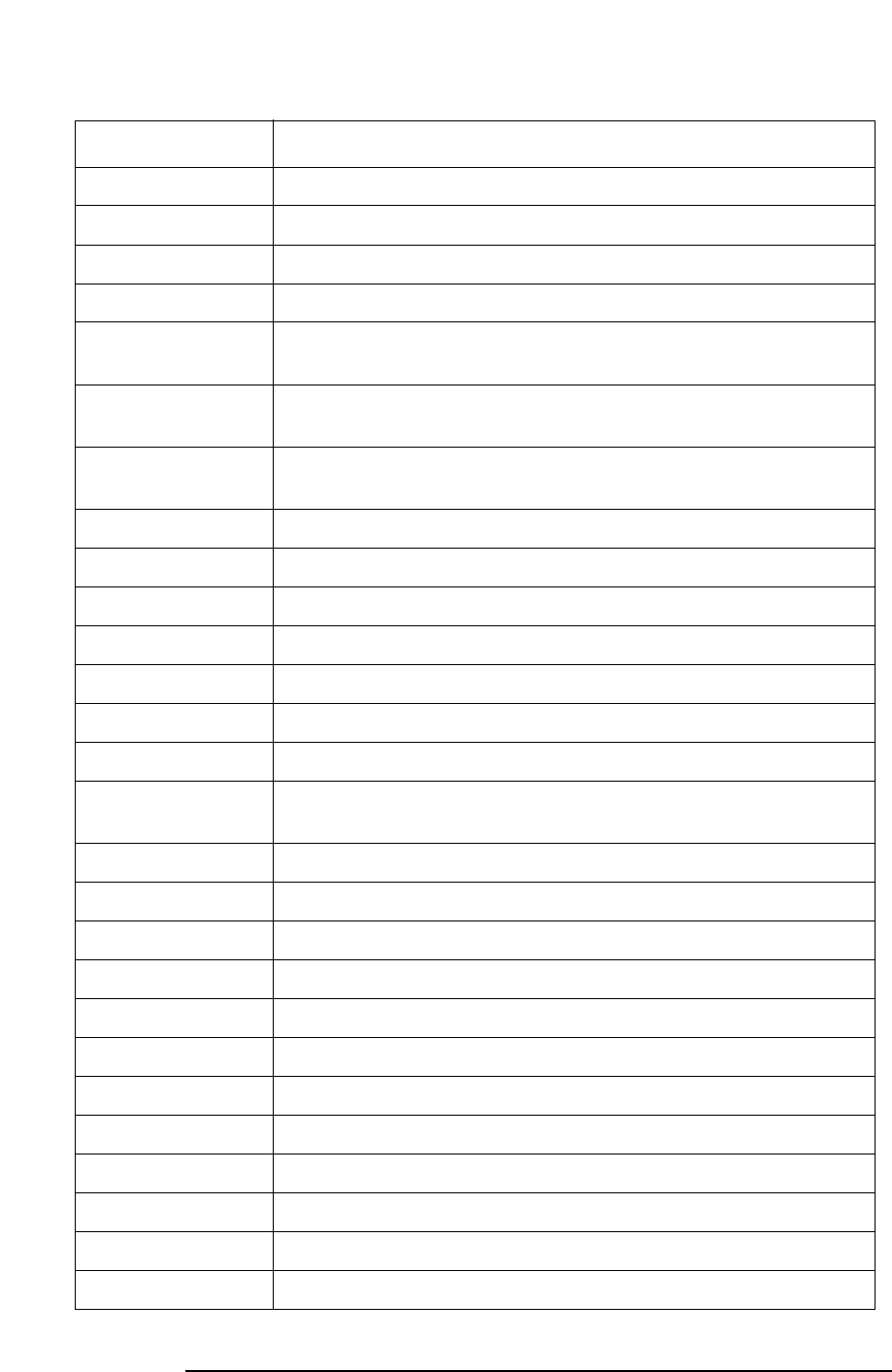
56 Chapter 2
Using System Features
Key Locations
Exit Main Firmware System/ More (1 of 3)/More (2 of 3)/ Install/
Ext Front Mode Setup/ Trigger/
Ext Rear Mode Setup/ Trigger/
Fast ACP Mode/ACP/Meas Setup/More(1 of 2)/
FFT Length Meas Setup/More(1 of 2)/ Advanced/FFT Size/
Note: This feature is used when measurement is set to spectrum.
FFT Size Meas Setup/ More(1 of 2)/ Advanced/
Note: This feature is used when measurement is set to spectrum.
FFT Window Meas Setup/ More(1 of 2)/ Advanced/
Note: This feature is used when measurement is set to spectrum.
File Front Panel
File System System/More(1 of 3)/ More(2 of 3)/
File Location Print Setup/Print to File
File Type Print Setup/Print to File
Flat Top Meas Setup/More(1 of 2)/ Advanced/ FFT Window/
Frame MODE/Basic, Meas Setup/Trig Source
Free Run Meas Setup//Trig Source/
FREQUENCY/
Channel
Front Panel
Freq Ref System/ Reference/
Front Panel Test MODE/Service/More(1 of 2)/
Function Marker/ More(1 of 2)/
Gaussian Meas Setup/More(1 of 2) /Advanced / FFT Window/
GIF Print Setup/Print To: File/File Type
GPIB Address System/Config I/O/
GSM MODE/
Hamming Meas Setup/More(1 of 2) /Advanced / FFT Window/
Hanning Meas Setup/More(1 of 2) Advanced / FFT Window/
Help Front Panel
Host Name System/Config I/O/
IF Align Input/ Input Port/
Table 2-1 Key Access Locations
Key Key Access Path


















