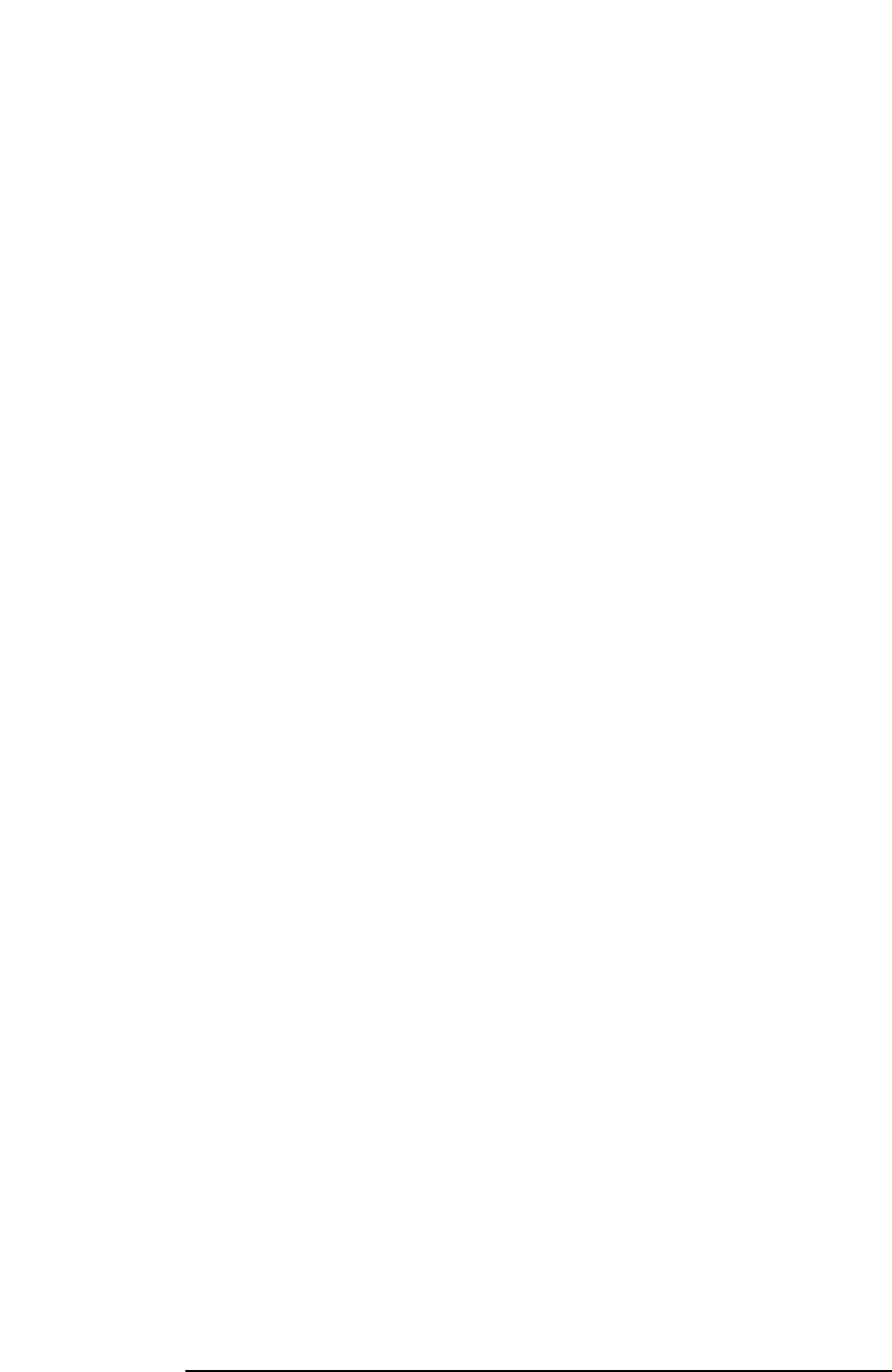
26 Chapter 1
Getting Started
Front Panel Description
6. Mode keys select the measurement mode and mode parameters
See page 83 for more detail.
•
MODE accesses softkeys to select the instrument
mode. Each mode is independent of all other modes.
•
Mode Setup accesses softkeys that affect parameters
that are specific to the current mode and affect all
measurements within that mode.
7. System keys access system features, that are used with all
instrument modes. See page 52 for further explanation
of system features.
•
System accesses features that control instrument
configuration at the system level, like I/O
configuration and alignment, which affect all
instrument modes. Pressing
System also returns the
instrument to local control, if it has been in remote
mode.
•
Preset resets all parameters of the current mode back
to the factory defaults.
•
Print immediately prints what is on the screen to the
printer, or saves a file to a floppy disc, according to
the parameters that are currently set in the
Print
Setup
menu. See page 63 for more detail.
•
Print Setup configures the transmitter tester for
printing to a printer, or saving an image file to the
floppy disc drive, and also allows you to select the
printer type.
•
File accesses softkeys that control the file system of
the transmitter tester for saving and loading
instrument states. See page 67 for more detail.
•
Save saves the current instrument state in the File
menu. See page 67 for more detail.
8. Marker keys are used to obtain specific information about parts of
the displayed measurement (for example, to identify
the exact frequency of an offset
). See page 95 for more
detail.
•
Marker accesses softkeys that allow manual
positioning of markers.
•
Search automatically performs a peak search, and
accesses softkeys that automatically position
markers at preset locations on the trace (for
example, to determine the difference between the
amplitude of one peak and another).


















