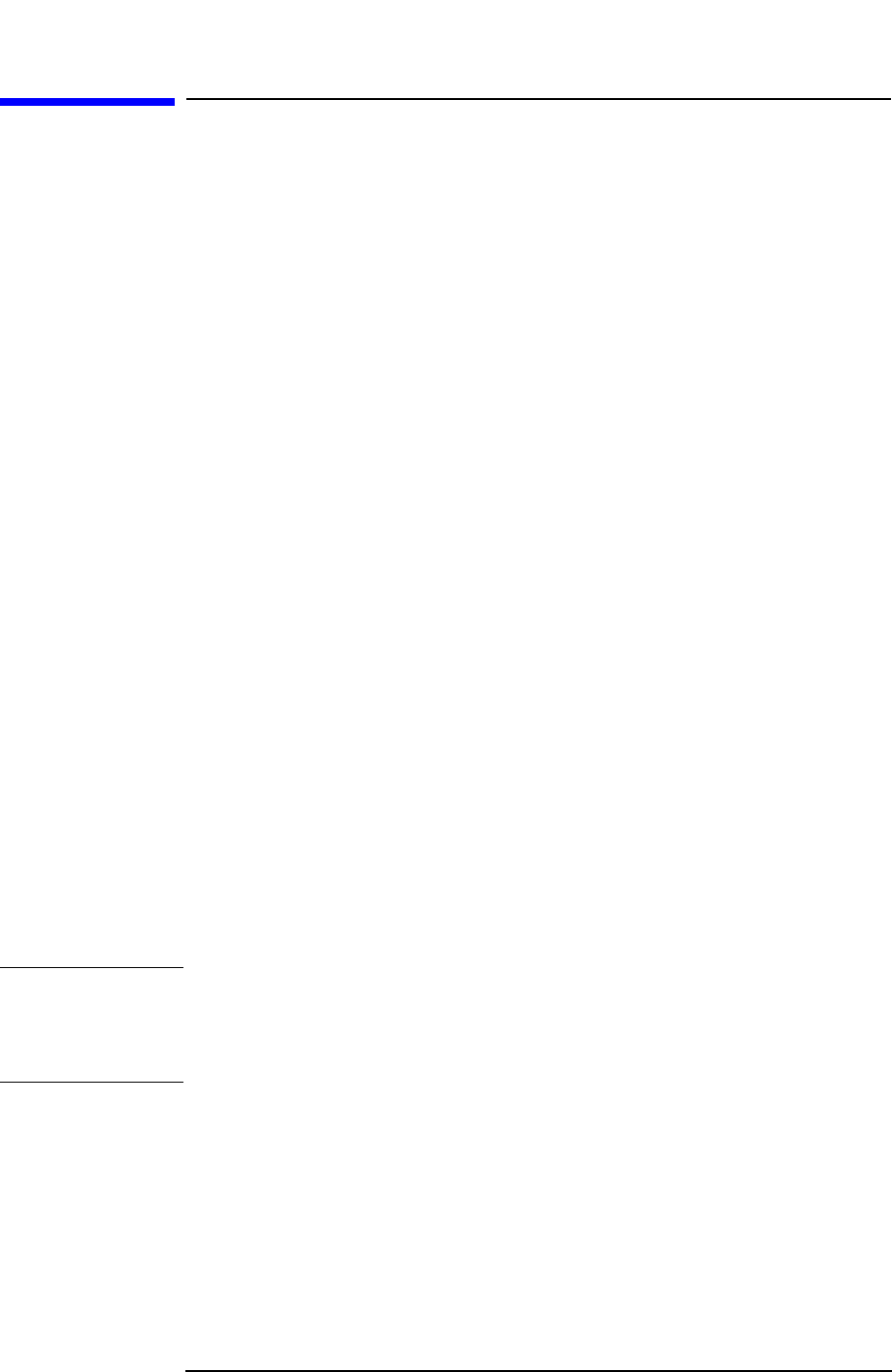
110 Chapter 4
Making Measurements
Making the Waveform (Time Domain) Measurement
Making the Waveform (Time Domain)
Measurement
Purpose
The waveform measurement is a generic measurement for viewing the
input signal waveforms in the time domain. This measurement is how
the instrument performs the zero span functionality found in
traditional spectrum analyzers. Also available under basic mode
waveform measurements is an I/Q window, which shows the I and Q
signal waveforms in parameters of voltage versus time. The advantage
of having an I/Q view available while in the waveform measurement is
that it allows you to view complex components of the same signal
without changing settings or measurements.
The waveform measurement can be used to perform general purpose
power measurements to a high degree of accuracy.
Measurement Method
The instrument makes repeated power measurements at a set
frequency, similar to the way a swept-tuned spectrum analyzer makes
zero span measurements. The input analog signal is converted to a
digital signal, which then is processed into a representation of a
waveform measurement. The measurement relies on a high rates of
sampling to create an accurate representation of a time domain signal.
This measurement is available for use with both the RF input and
baseband I/Q inputs. For details on Baseband I/Q operation see the
section on “Using Baseband I/Q Inputs (Option B7C)” on page 151.”
Making the Measurement
NOTE The factory default parameters provide a good starting point.You may
want to change some of the settings. Press
Meas Setup, More (1 of 2),
Restore Meas Defaults at any time to return all parameters for the
current measurement to their default settings.
Press
MEASURE, Waveform (Time Domain) to immediately make a
waveform (time domain) measurement.
To change any of the measurement parameters from the factory default
values, refer to the “Changing the Measurement Setup” section for this
measurement.


















