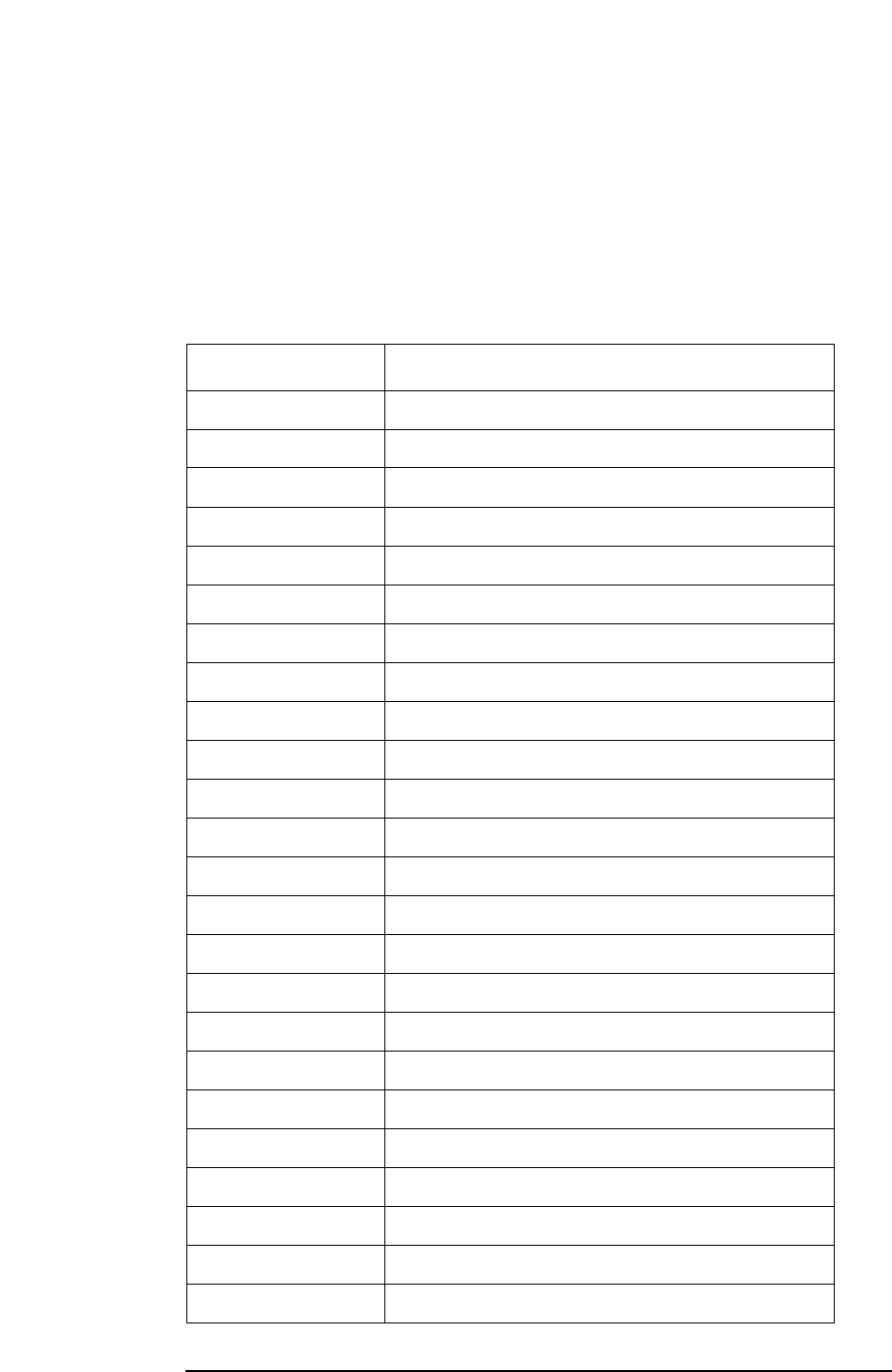
172 Chapter 4
Making Measurements
Using Baseband I/Q Inputs (Option B7C)
Baseband I/Q Key Access Locations
All Baseband I/Q input setup and operation features can be located by
using the key access table below. The key access path shows the key
sequence you enter to access a particular key.
Some features can only be used when specific measurements are active.
If a feature is not currently valid the key label for that feature appears
as lighter colored text or is not displayed at all.
Table 4-11 Baseband I/Q Key Access Locations
Key Key Access Path
Align IQ System/Alignments/Align Subsystem/
Baseband Align Signal Input/Input Port
dBm Input/I/Q Range/
dBmv Input/I/Q Range/
dBuv Input/I/Q Range/
I and Q Waveform View/Trace/ (Spectrum Measurement)
I Offset Input/I/Q Setup/
I Only Mode Setup/Input/Input Port/
I Only Input/Input Port/
I/Q Input/Input Port/
I/Q Mode Setup/Input/Input Port/
I/Q Input Z Input/I/Q Setup/
I/Q Polar View/Trace/
I/Q Range Input/
I/Q Setup Input/
I/Q Setup Mode Setup/Input/Input Port/
I/Q Waveform View/Trace/
I/Q Waveform Marker/Trace/
I/Q Z Ref Input/I/Q Setup/
I or Q Magnitude Meas Setup/Trig Source/More (1 of 2)
I Waveform View/Trace/ (Spectrum Measurement)
Linear Envelope View/Trace/ (Waveform Measurement)
Q Offset Input/I/Q Setup
Q Only Input/Input Port/


















