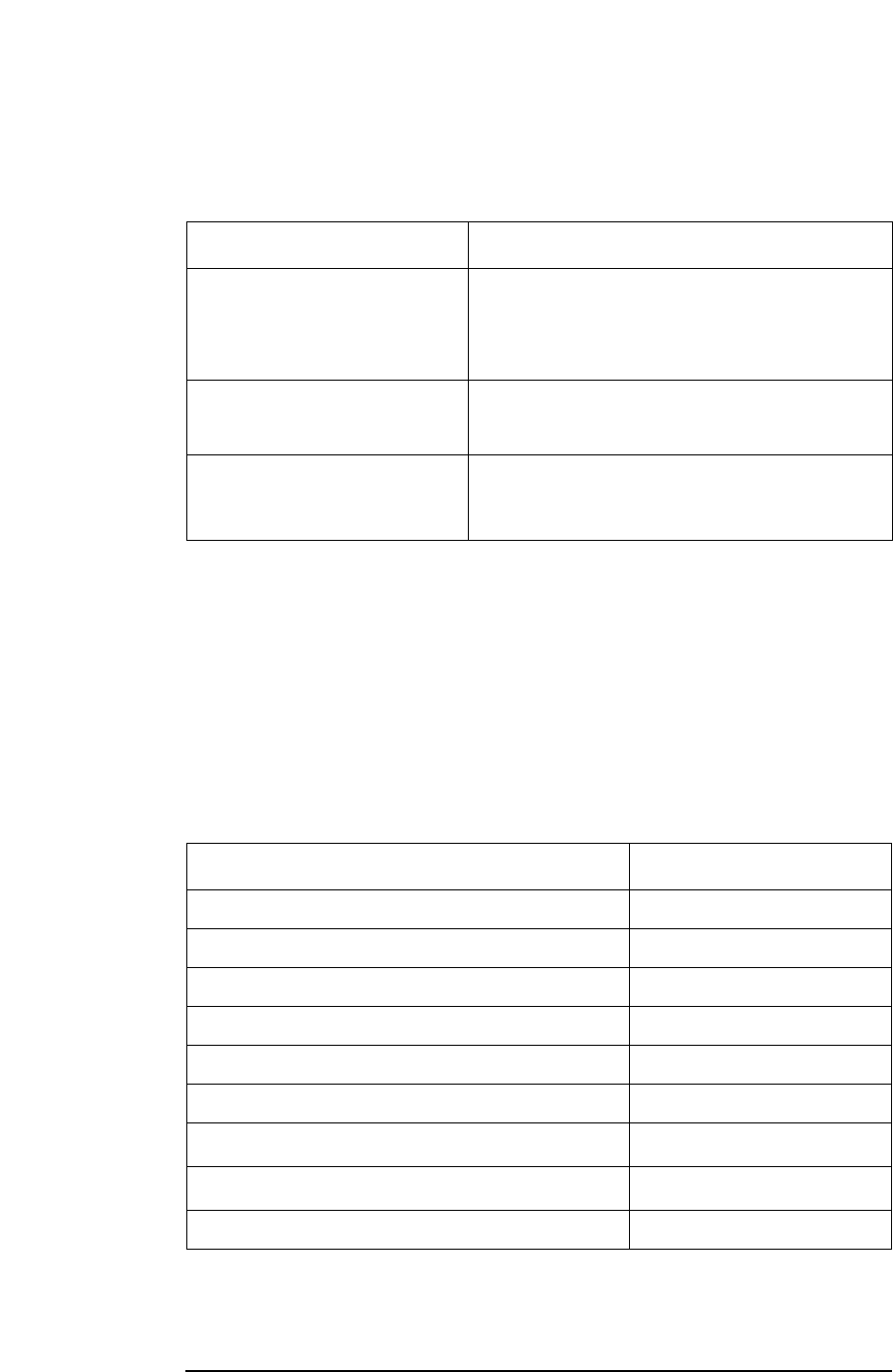
Chapter 1 37
Getting Started
Installing Optional Measurement Personalities
Loading the Optional Personality
The installation instructions require you to know three pieces of
information about your instrument: the amount of memory available,
the Host ID, and the instrument serial number.
You must load the desired option into your instrument memory. This
usually requires updating the instrument firmware so that it is
compatible with the new option. Loading can be done from a CD-ROM
or a www location.
You cannot fit all of the available measurement personalities in the
instrument memory at the same time. The approximate memory
requirements for the options are listed below. These numbers are worst
case examples. Many options share share components. The total
memory usage of multiple options may not be exactly equal to the
combined total.
Required Information: Key Path:
Instrument
Memory:
__________________
System, File System
(This key is grayed out. The total amount of
memory in your instrument will be the sum
of the
Used memory and the Free memory)
Host ID:
__________________
System, Show System, Host ID
(It is shown on the display.)
Instrument
Serial Number:
__________________
System, Show System, Serial Number
Available Personality Options File Size (VSA - A.05.20)
GSM measurement personality 2.3 MB
EDGE (with GSM) measurement personality 3.2 MB
cdmaOne measurement personality 1.9 MB
NADC measurement personalities 1.2 MB
PDC measurement personalities 1.3 MB
iDEN measurement personality 1.7 MB
W-CDMA measurement personality
4.1 MB
a
cdma2000 measurement personality
3.7 MB
a
**Shared measurement library 1.5 MB
a. This application uses the shared library, so you have to add its
memory requirements to this value.


















