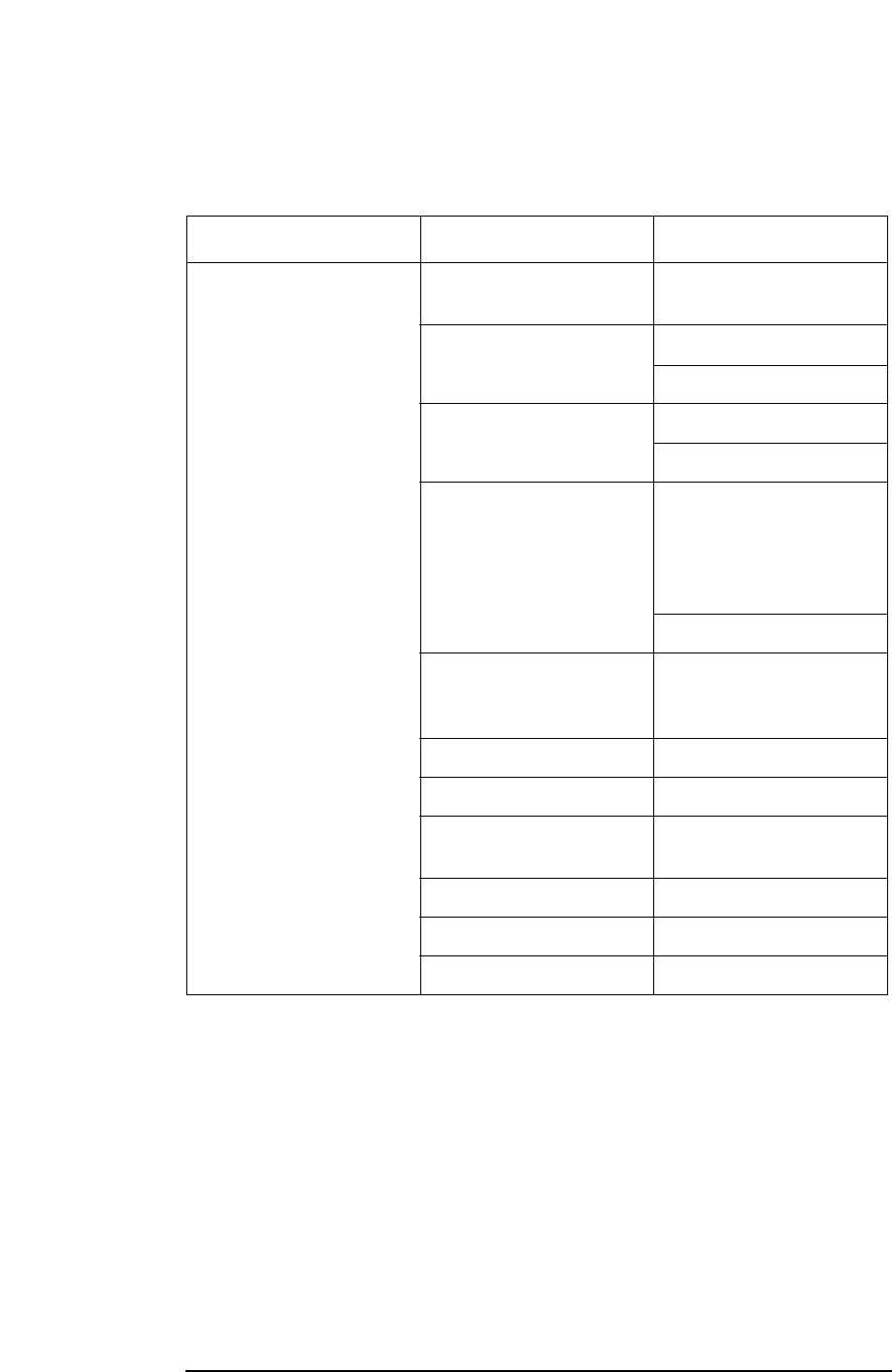
64 Chapter 2
Using System Features
Using Print and Print Setup Functions
The following table illustrates the Print Setup menu. Level 1 shows key
choices available when the front panel key is pressed. Level 2 shows key
choices available when
Print To is set to Printer and Level 1 keys are
pressed.
Front Panel Key Level 1 Level 2
Print Setup Print To with Printer
selected
Printer Type
None
Custom
Define Custom
Language PCL3/PCL5
Color Printer Yes/No
Orientation
(Only active
for PCL5 language;
printers with PCL3
language default to
portrait orientation)
Portrait
Landscape
Color Print
(Only active
when
Color Print is set to
Yes- see above.)
On/Off
Prints/Page 1 / 2
More (1 of 2)
Reprint
(Only active
after initial printing.)
Eject Page
Reset Printer
More (2 of 2)


















