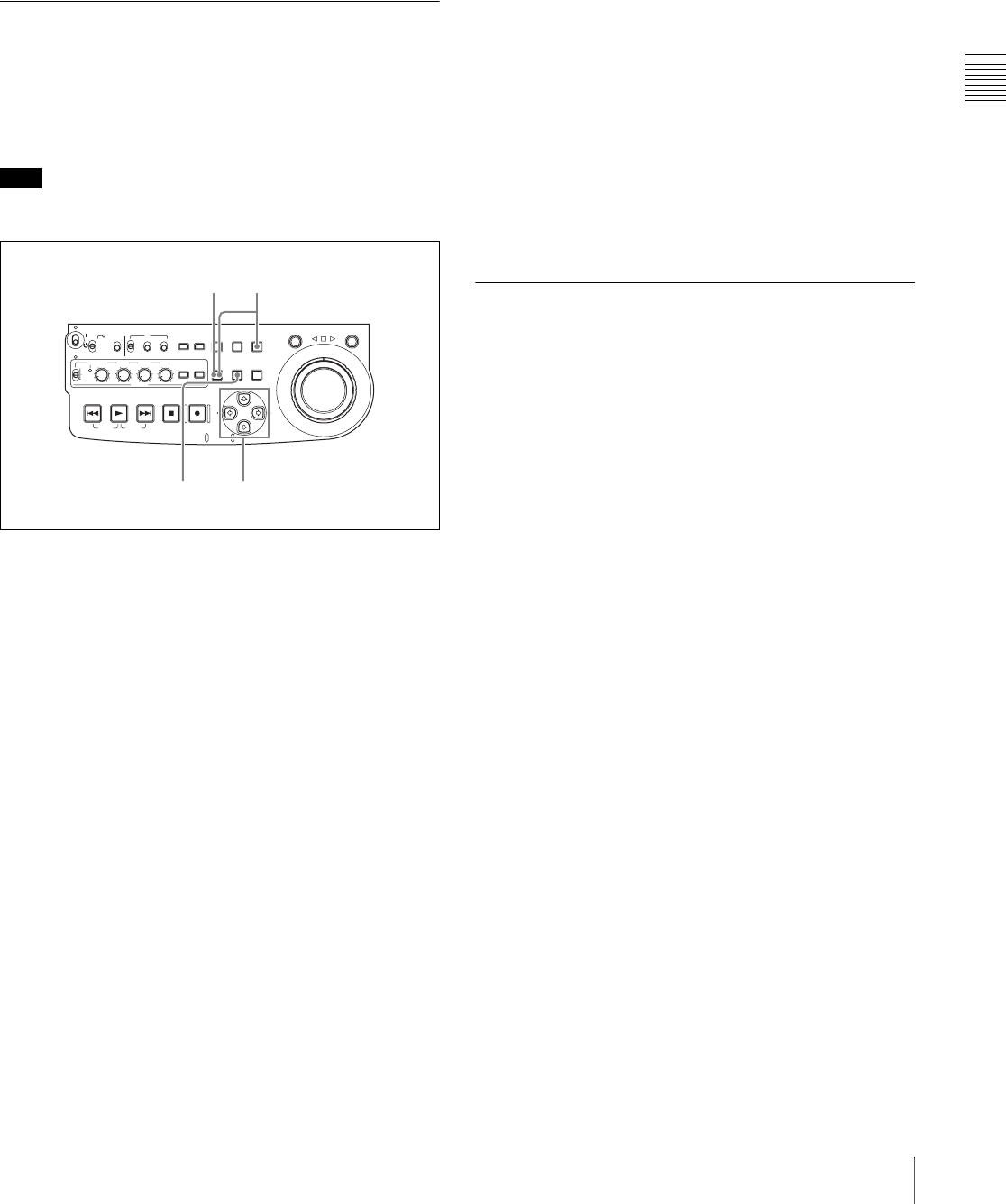
Chapter 3 Preparations
39
3-6 Handling Discs
If message “HUMID!” appears in the time data
display
There is moisture condensation in the unit.
For the steps to take when the message appears, see 8-2
“Condensation” (page 121).
3-6-5 Formatting a Disc
An unused disc requires no formatting operation. The disc
is automatically formatted when loaded into this unit.
To format a recorded disc, load the disc into the unit, then
proceed as follows.
Note
When a recorded disc is formatted, all the data on the disc
is erased. (Locked clips (see page 55) are also erased.)
1
Holding down the SHIFT button, press the MENU
button.
The system menu appears on the monitor screen.
2
Select “DISC MENU” using the F button or f button,
then press the g button.
The menu item “FORMAT” is displayed.
3
Select “FORMAT” using the F button or f button,
then press the g button.
The menu item “QUICK FORMAT” is selected.
4
Press the g button.
The message “QUICK FORMAT OK?” appears.
To return to the previous menu page without
formatting the disc
Press the RESET button.
5
Press the SET button.
Formatting is completed and the message “FORMAT
COMPLETED.” appears.
6
Press the MENU button.
This exits the menu.
To format several discs in succession
1
Carry out steps 1 to 5 in the previous procedure, and
then press the EJECT button to eject the disc.
2
Insert the next disc that you want to format.
The message “QUICK FORMAT OK?” appears.
3
Press the SET button.
4
When the message “FORMAT COMPLETED.”
appears, press the EJECT button to eject the disc.
5
Repeat steps 2 to 4 for all of the discs that you want to
format.
3-6-6 To Eject Discs With the Unit
Powered Off
When battery power is low and at other times, it may not
be possible to eject discs by pressing the EJECT button. In
these situations, you can use the following as an
emergency procedure to eject a disc manually.
1
Power the unit off.
2
Open the rubber cover and, using a Phillips
screwdriver, rotate the red screw in the
counterclockwise direction.
ACCESS
SHUTTLE JOG
THUMB
NAIL
ESSENCE
MARK
MENU
S.SEL
SET
RESET
SHIFT
TOP F REV
ALL/CH-1 CH-2 CH-3 CH-4
TC
F FWD
AUDI O
END
REC
PRESET
VARIABLE
PB
PREV NEXTPLAY STOP REC
CLIP
MENU
SYSTEM
MENU
MONITOR
SEL
METER
SEL
HOLD
COUNTER
SEL
SUB
CLIP
MARK1
MARK2
IN
OUT
KEY INHI
ON
OFF
NETWORK
LOCAL
REMOTE
F-RUN
R-RUN
PRESET
REGEN
INT
EXT
RP188
L/ST/R
2,3,45
16


















