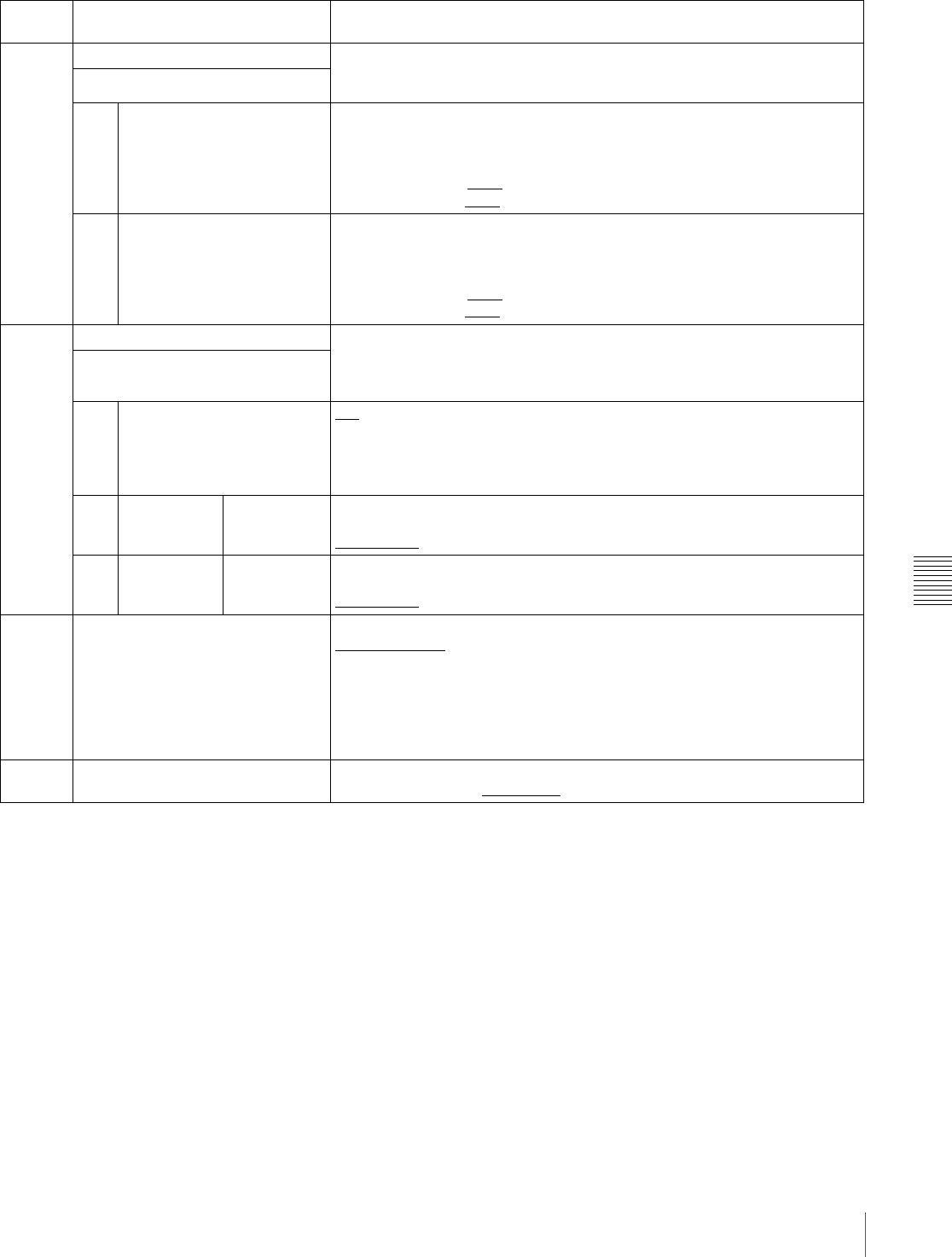
Chapter 7 Menus
105
7-3 Extended Menu
713 VIDEO SETUP REFERENCE Select whether to remove the setup (7.5%) from the input analog video
signals and whether to add the setup (7.5%) to the output analog video
signals (when 525(U) or 525(J) line mode is selected).
Sub-item
1 INPUT LEVEL Whether to remove the setup (7.5%) from the input analog video signals.
0.0%: Do not remove.
7.5%: Remove.
The factory default settings for each line mode are as follows:
525(U) line mode: 7.5%
525(J) line mode: 0.0%
2 OUTPUT LEVEL Whether to add the setup (7.5%) to the output analog video signals.
0.0%: Do not add.
7.5%: Add.
The factory default settings for each line mode are as follows:
525(U) line mode: 7.5%
525(J) line mode: 0.0%
723 INPUT VIDEO BLANK Switch blanking on or off for individual lines in the vertical blanking interval of
an input video signal. The Y/C signal and odd/even fields are blanked
simultaneously.
A signal with blanking carried out according to this setting is recorded.
Sub-item
1ALL LINE - - -: Specify the blanking for each line separately.
blnk (blank): Regardless of the setting of other sub-items, blank all lines
which can be specified in this menu item.
thru (throu): Regardless of the setting of other sub-items, switch off blanking
for all lines which can be specified in this menu item.
2 ...
10
LINE 12 ...
LINE 20
In 525(U)/
525(J) line
modes
Specify blanking for lines 12 to 20.
blnk (blank): Carry out blanking.
thru (throu)
: Switch off blanking.
2 ...
15
LINE 9, 322
...
LINE 22, 335
In 625 line
mode
Specify blanking for lines 9, 322 to 22, 335.
blnk (blank): Carry out blanking.
thru (throu)
: Switch off blanking.
726 H BLANKING WIDTH Select the horizontal blanking width of the output analog video signal.
narow (narrow)
: Digital blanking (narrow)
wide: Analog blanking (wide)
When “wide” is selected, the horizontal blanking width complies with RS170A,
and normally the blanking is widened and the image becomes narrower. It is
recommended to select “narow” at the editing stage, then later, for broadcast
transmission to select “wide,” to output a signal conforming to the standard.
Note, however, that “narow” has to be always selected for SDI signals.
728 OUTPUT SCH PHASE Set the subcarrier H phase.
–512 (–512 (DEC))... 0 (0 (DEC))
... 511 (511 (DEC))
Menu items in the 700s, relating to video control
Item
number
Item name Settings


















