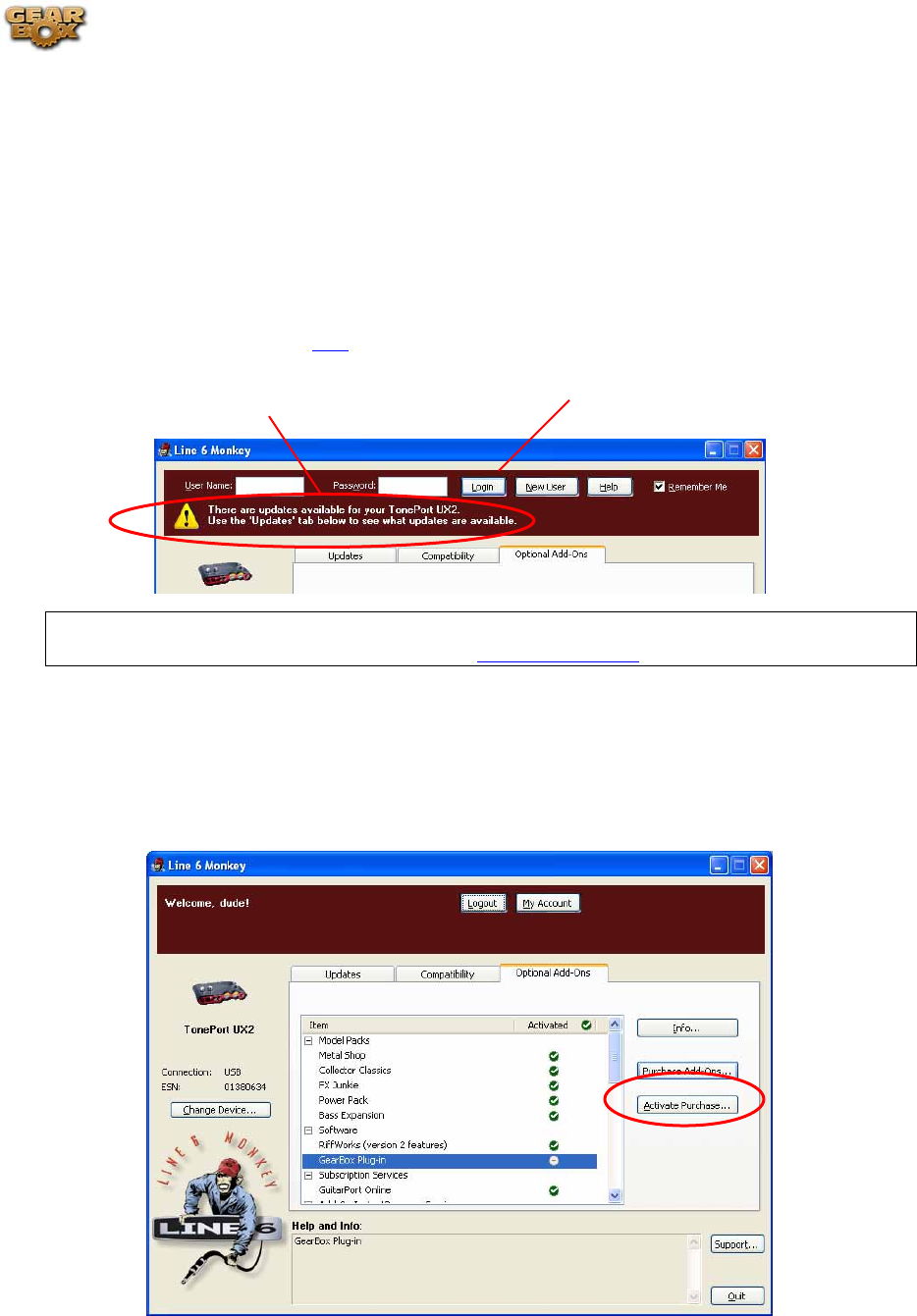
Line 6 GearBox 3.1 – Basic Features Guide
Activating the GearBox Plug-in
So how do I get the GearBox plug-in, you ask? The upgrade process is easy – make sure your Line 6
Hardware is connected to your computer (with an internet connection), and follow these steps:
Launch Line 6 Monkey
You’ll need to log into your Line 6 account, and make sure that your hardware is fully up-to-date.
If this all new to you, get hip
here.
TonePort DI Silver/Gold bundle customers: The GearBox Plug-in is included in your purchase,
and needs only to be enabled on your computer. This way, please…
Purchasing the GearBox Plug-in
Click on the Optional Add-Ons tab, select GearBox Plug-in, then click on Purchase Add-Ons.
You will be taken to the Line 6 Store, where you can purchase a license for the plug-in. Follow
the instructions on the resulting page to receive your activation key.
Login to your
Line 6 account
Grab any available updates
Page 24


















