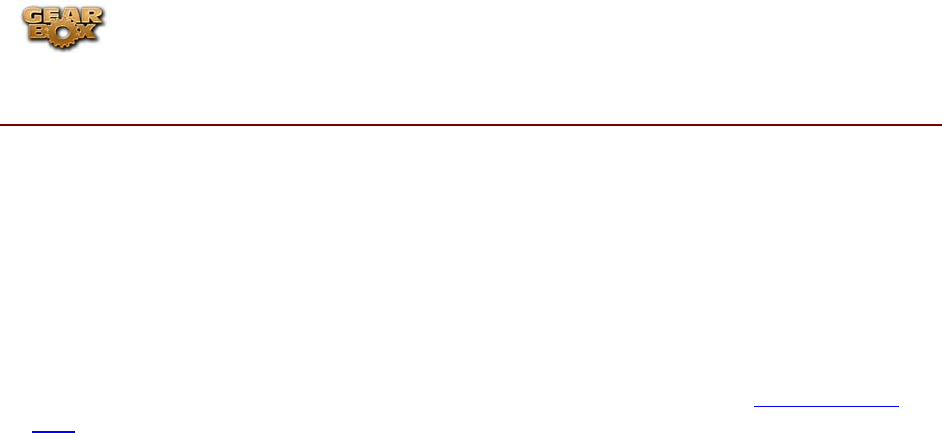
Line 6 GearBox 3.1 – Basic Features Guide
BEFORE USING GEARBOX
OK, you’ve got your guitar, a computer and a head full of songs and cool licks, so how do you get this all
going? You’re just a few steps away from turning your computer into a serious Tone, jamming and
recording machine. First, here is some valuable information to ensure you have all the latest and greatest
updates….
System Requirements and Installation
If you need to check the system requirements or some assistance with installing GearBox on your
Windows or Mac computer, please refer to the separate documents located on the
GearBox Online
Help page of the Line 6 website.
Updating & Registering with Line 6 Monkey
Line 6 Monkey is the intelligent updater utility that is automatically installed with your GearBox
application. You are prompted to run Line 6 Monkey at the end of your GearBox installation, but it’s a
great idea to do this often so you can be sure you have all the latest updates for all your Line 6
software and hardware products. Registering your Line 6 hardware is also very important because it
ensures that you’re dialed in for warranty service and makes it possible for us to contact you if new
software versions or other cool enhancements are offered - cutting edge technology and such! So don’t
put this off any longer. Connect your Line 6 hardware to your computer and follow these steps to
launch Line 6 Monkey...
• On Mac®, go to Applications - Line 6.
• On Windows®, go to Start - Programs - Line 6 - Tools.
Login account
You’ll need to Login so that Line 6 Monkey can communicate with the online Line 6 Server and
provide you with exactly what you need. It’s just a few clicks, and it’s free!
• If you have a Line 6 account, then type in your User Name and Password at the top of
the Monkey dialog.
• If you have not yet created an account, click the New User button and you’ll be walked
right through the steps.
Register your hardware
If you have not already done so, you’ll be prompted to Register your connected Line 6 hardware.
It’s a painless process really, so click that Register Now button and fill in the blanks on the Web
page. This page will list all your registered Line 6 gear in one place.
Page 5


















