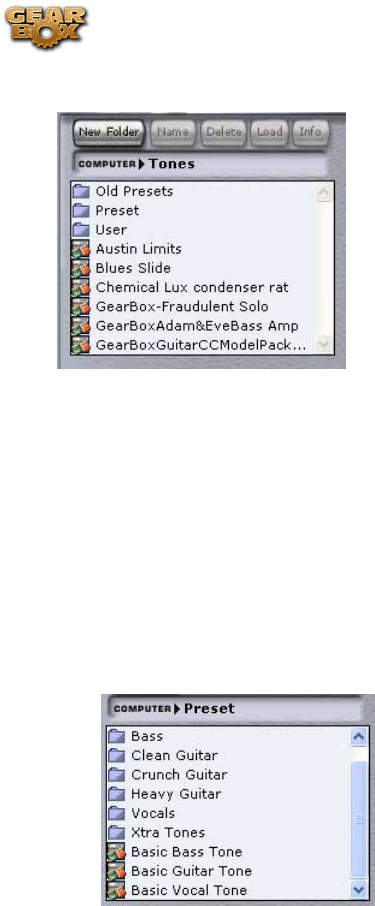
Line 6 GearBox 3.1 – Basic Features Guide
Computer List
When you first install GearBox, the following items are displayed in the Computer list on the
left side of the Tone Locker:
• The Preset folder containing a selection of factory-programmed Tones.
• The User folder containing Tones you save from the File menu.
• If you had a previous version of GearBox installed, you might also see an Old Presets
folder – this contains all the Tones from your previous version, and you can still use them in
your new GearBox version.
• A set of Basic Tones for Guitar, Bass and Vocals is supplied as a starting point for creating
your own Tones. These are within the Preset folder:
Page 177


















