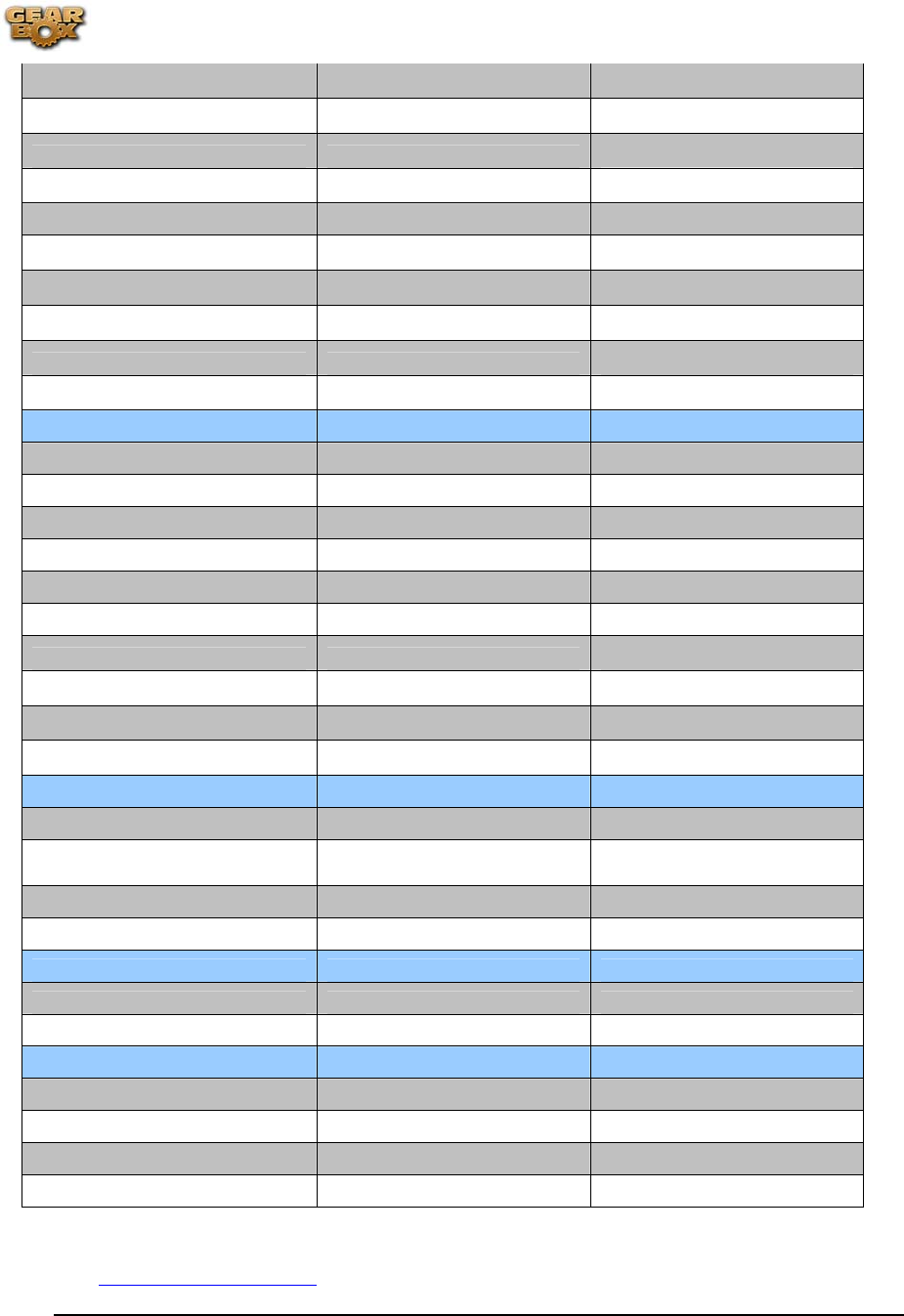
Line 6 GearBox 3.1 – Basic Features Guide
View-Browser-Stop
Ctrl + Z
⌘.
View-Browser-Home
Ctrl + H
⇧⌘ H
View-Transfers
Ctrl + T
⌘ T
Help-Open Help
F1
⌘ ?
File-Tone-Open (B)
Ctrl + Alt + O
⌥ ⌘ O
File-Tone-Save (B)
Ctrl + Alt + S
⌥ ⌘ S
File-Tone-Save As (B)
Ctrl + Alt + Shift + S
⌥ ⇧⌘ S
File-Tone-Info (B)
Ctrl + Alt + I
⌥ ⌘I
File-Tone-Recent (B)
Ctrl + Alt + [0 - 9]
⌥ ⌘ [0 - 9]
Player - Transport Windows® Mac®
Toggle Half Speed
F3 F3
Toggle Looping
F4 F4
Play Start/Stop
F5, Spacebar F5,Spacebar
RTZ
F6 F6
Rewind
F7 F7
Fast Forward
F8 F8
Previous Section
F9
⌘ F9
Next Section
F10
⌘ F10
Set Loop Start
F11
⌘ F11
Set Loop End
F12
⌘ F12
Browser Controls Windows® Mac®
Scroll Down
Down Arrow, Spacebar Down Arrow, Spacebar
Scroll Up
Up Arrow, Shift +
Spacebar
Up Arrow, ⇧Spacebar
Scroll Left
Left Arrow Left Arrow
Scroll Right
Right Arrow Right Arrow
Popup Menus Windows® Mac®
Next Item
Down Arrow Down Arrow
Previous Item
Up Arrow Up Arrow
Knobs Windows® Mac®
Single Step Up
Up Arrow Up Arrow
Single Step Down
Down Arrow Down Arrow
Large Step Up
Right Arrow Right Arrow
Large Step Down
Left Arrow Left Arrow
Return to What Is Topics
Page 165


















