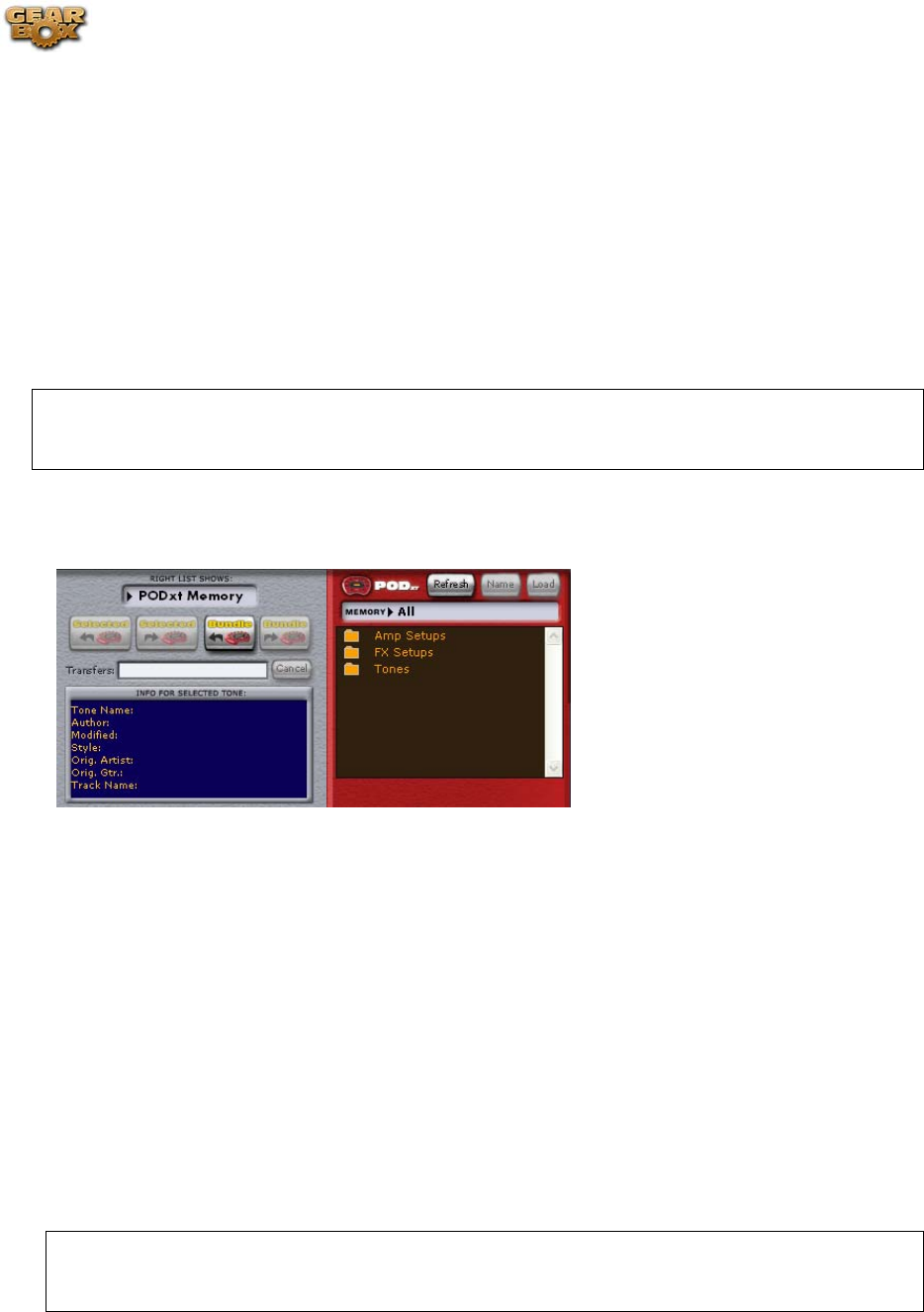
Line 6 GearBox 3.1 – Basic Features Guide
Online List
If you're a member of GuitarPort Online, there are three main folders in the Online list on the
right (PODxt users, select "Online Locker" from the Right List Shows menu at the top of Tone
Locker to see these):
• The Public folder, for Tones you want visible to all members of GuitarPort Online.
• The All Users folder. Inside this folder, you'll find the Public folders of all GuitarPort
Online users. Hear what other GuitarPort Online users have created for you to share!
• The Private folder. Tones in this folder are only visible to you. Copy Tones here if you
want to keep them private, while being able to access them from another Internet-connected
computer that you use with GuitarPort.
As shown in the image above, the buttons above the Online list will be grayed out if you are not
currently looking at the contents of the Private or Public folders, because you cannot add, delete
or alter files at any other location.
Memory List (PODxt)
PODxt users, select "PODxt Memory" from the Right List Shows menu at the top of the Tone
Locker to see your PODxt's memory displayed as three "folders" for Tones (Channel Memories),
Amp Setups and FX Setups:
• Double-click the Amp Setups folder to see the 32 Amp Setups plus any additional amp
model packs stored in your PODxt.
• Double-click the FX Setups folder to see PODxt's 64 FX Setups.
• Double-click the Tones folder to see the 128 Channel Memories of your PODxt.
• Click the Refresh button at the top of the list to update the memory display.
• Amp Setups and FX Setups can be loaded just like Tones, by double-clicking their names,
or clicking the Load button at the top of the list when they are highlighted.
• Amp Setups can not be renamed (because there is always one Amp Setup for each Amp
Model, named to match that model).
The Name and Load buttons above the Memory list will be grayed out until you have opened the
Amp Setups, FX Setups or Tones folder and selected one or more of the memory locations
within it.
Page 178


















