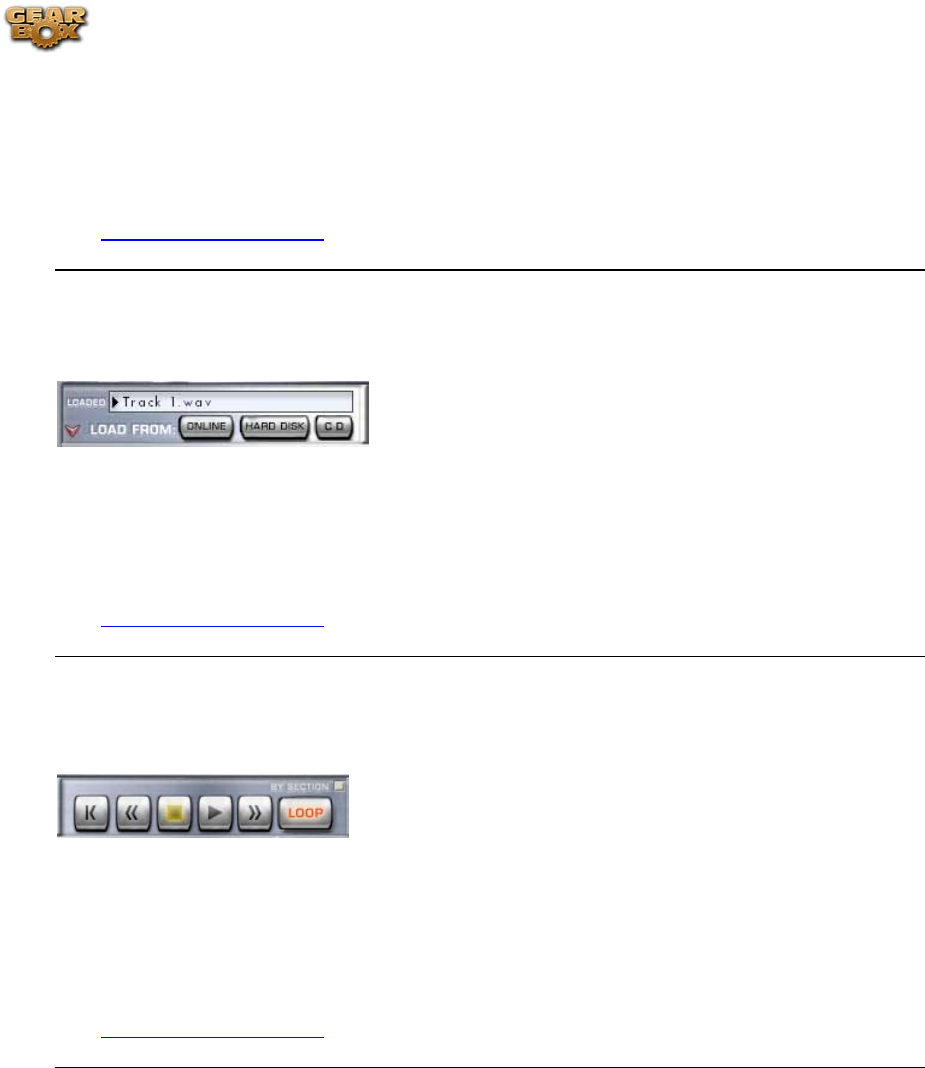
Line 6 GearBox 3.1 – Basic Features Guide
The Info Bar is the area at the very bottom of the GearBox window. Point your mouse (you don't
have to click the mouse button) at something in the GearBox program and look at the Info Bar to
see a description of the thing you're pointing at as well as brief instructions on how to use it. For
some controls, the current setting of the control is shown (in parentheses) at the end of the Info
Bar text.
Return to What Is Topics
What is the Loaded (Track) Menu?
The Loaded Track Menu within the Player interface, which is displayed in the Browser when you
select the Player button, shows the name of the currently loaded Track. Click your mouse button
on the menu and drag down to select from up to 10 of the Tracks that you loaded before the
current one.
Return to What Is Topics
What is the Loop Button?
When the Loop Button is on for the Track loaded within the Player interface, which is displayed
in the Browser when you select the Player button, the Track will repeatedly play from the Loop's
start to end.
The loop is shown and set in the Track Sections Display.
Return to What Is Topics
What is MIDI?
MIDI (Musical Instrument Digital Interface) is a communications standard supported by a variety
of music equipment and software. All the tone controls of the GearBox software (and PODxt
hardware) are associated with one of the 127 MIDI CC (continuous controller) messages.
MIDI Pedals and Controllers
Page 167


















