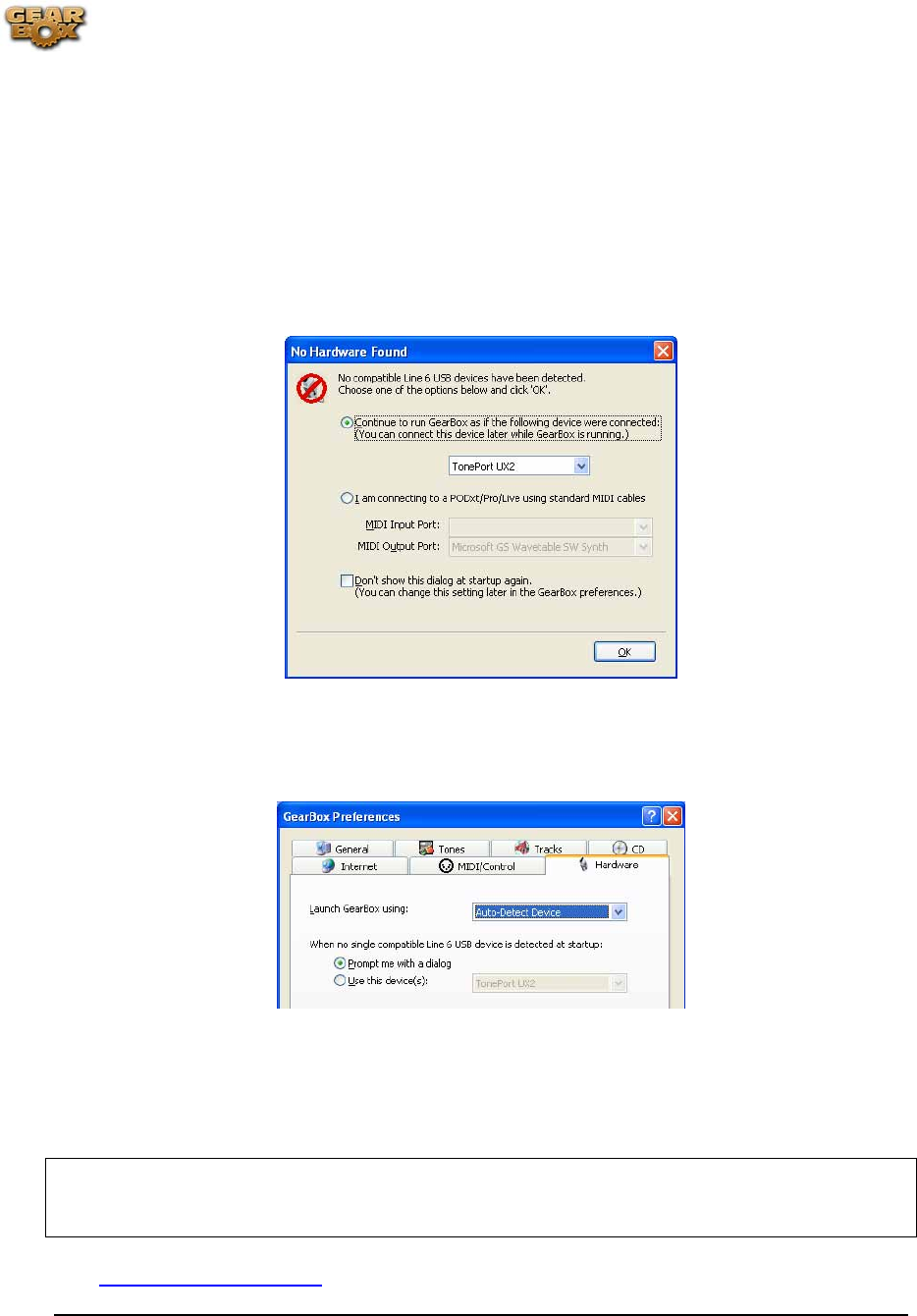
Line 6 GearBox 3.1 – Basic Features Guide
Hardware setup
How to select hardware for GearBox to use
GearBox software can be used with TonePort UX1, UX2, GuitarPort, PODxt, PODxt Live, or
PODxt Pro* hardware. When you start GearBox, it automatically looks for the Line 6 device
connected to your computer. If GearBox cannot detect your Line 6 device at startup, it will show
a ‘No Hardware Found’ message, and ask you to choose what Line 6 device to configure for.
You can also select use GearBox's Preferences to set how it will configure itself for your Line 6
hardware. Choose Preferences from GearBox's Edit menu (Windows®) or GearBox menu
(Mac®) and select the Hardware tab:
If your Line 6 hardware is connected to your computer and it's not available from the "Launch
GearBox using:" menu there, there is a USB connection error. It is specifically recommended to
always connect your Line 6 device directly to your computer’s USB port, and not into a USB
hub. USB hubs can sometimes cause communication errors with USB audio devices.
* Note – On Windows® systems, it is not recommended that you connect both a PODxt and
PODxt Pro unit to the computer at the same time. These two specific Line 6 devices utilize a
common device driver, and only one can be initialized at a time.
Return to How To Topics
Page 53


















