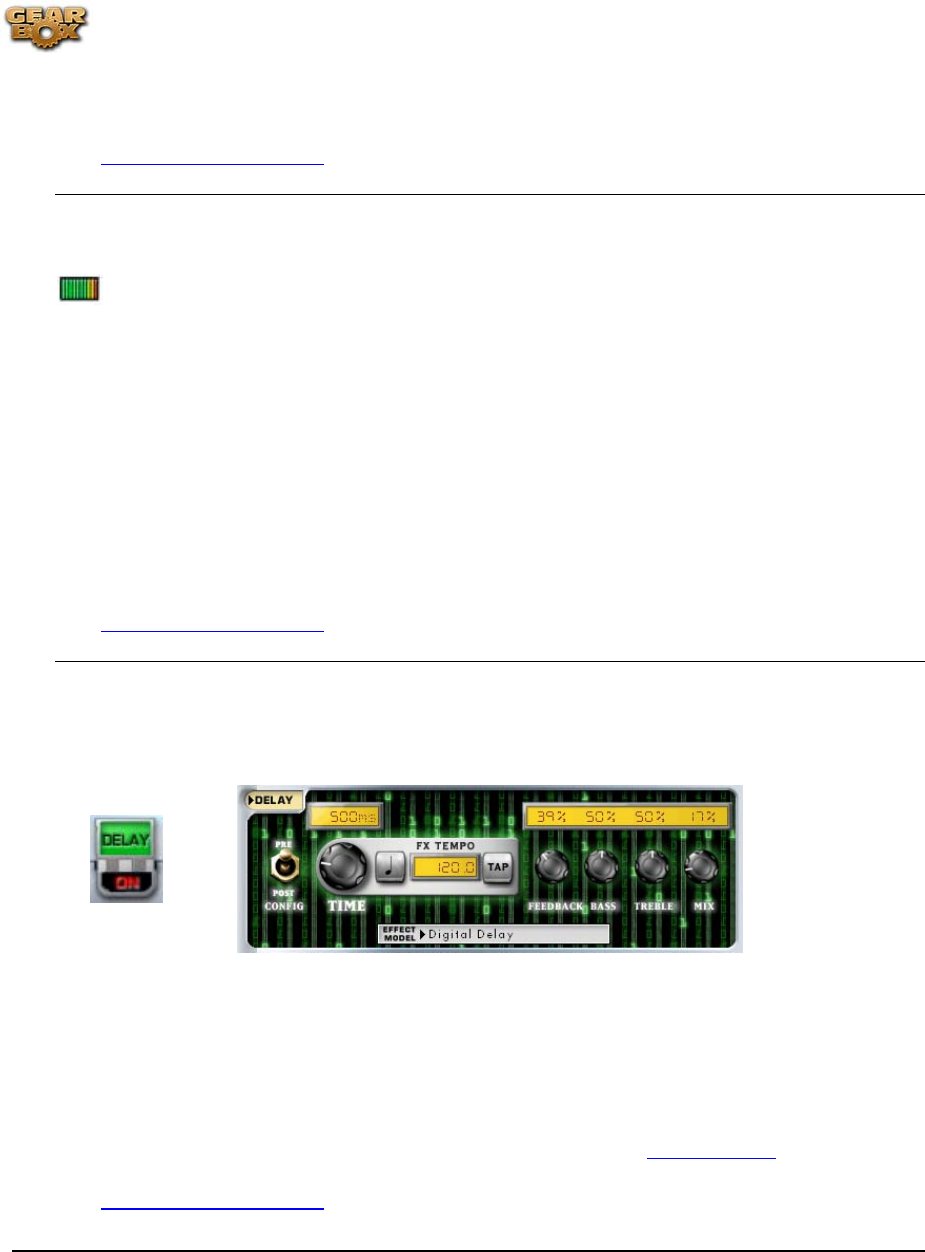
Line 6 GearBox 3.1 – Basic Features Guide
operation. Please see your Mac® recording program's instructions for details on Core Audio
operation.
Return to What Is Topics
What is the CPU Usage Meter?
The CPU Usage Meter at the bottom right corner of the GearBox window shows how much of
your computer's CPU horsepower is being used to power GearBox. If you see the meter close to
fully lit (as the meter shown above is), GearBox is putting a heavy load on your computer. When
you bypass GearBox's tone processing engine by pressing the second button to the right of the
Tone menu, you'll see the CPU Usage Meter's level drop.
Windows® users can reduce the load GearBox and TonePort put on their CPU by selecting
Hardware & Settings from GearBox's Help menu and increasing the setting used by
ToneDirect™ monitoring. Click Driver & Recording to the left, and select the Windows® Driver
topic for more info about Windows® TonePort driver settings.
Return to What Is Topics
What is Delay?
Delay is one of the types of GearBox Effects, and you’ll find several types of Delays in Gearbox.
Delay adds a delayed echo of your guitar. A short delay time and low feedback setting will give
you a classic "slapback" delay. Longer delay times give you a distinctly separate echo, and higher
feedback settings increase the number of echoes. For details on each of the Delay controls, move
your mouse over the control and look in the Info Bar at the bottom of the GuitarPort window.
Some Delay effects are modeled after classic gear described in the
Model Gallery.
.
Return to What Is Topics
Page 159


















