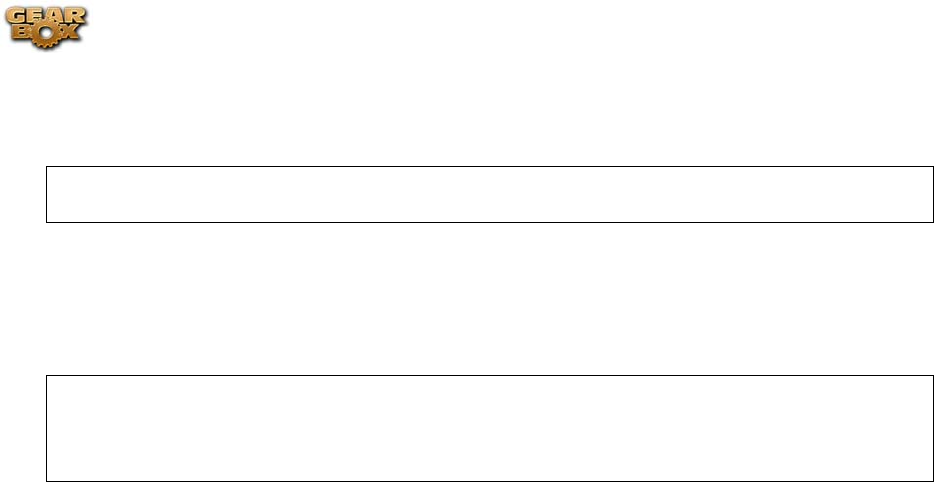
Line 6 GearBox 3.1 – Basic Features Guide
12 – Driver Operation indicator:
TonePort & GuitarPort devices - Displays what sample and bit rate the current device is
operating at (or with no text if not in use).
PODxt devices do not utilize this feature and therefore no text will appear here when a PODxt is
the selected device.
13 - Force Driver Format: When checked, this forces the Line 6 audio driver to operate at the
Sample and Bit rate settings entered in the two fields below (as opposed to following the sample
rate requested by a host audio application).
Note – This checkbox will remain grayed-out while the current Line 6 device is in use by the
GearBox application and/or any 3rd party audio application. To access the Force Driver Format
feature, you will need to exit GearBox as well as any audio software that might be using the
currently selected Line 6 device as its audio device. This checkbox will then be selectable.
Page 120


















