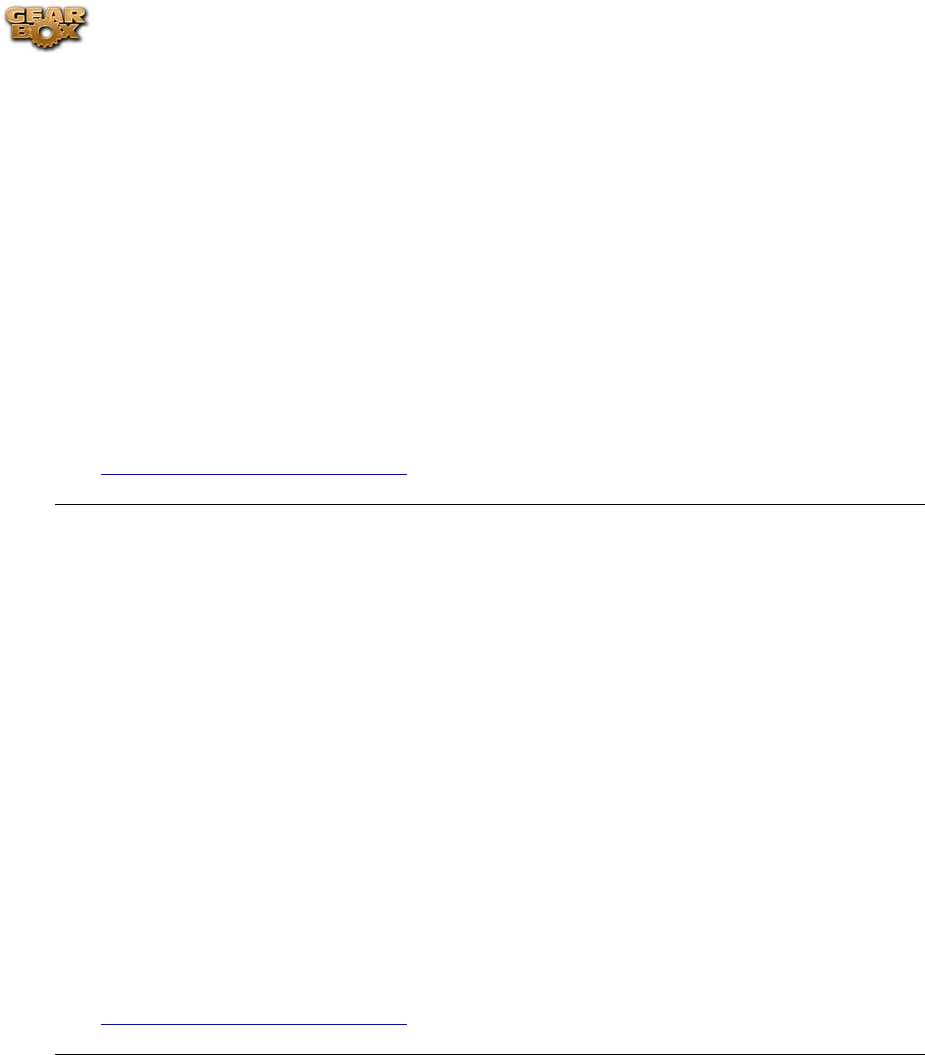
Line 6 GearBox 3.1 – Basic Features Guide
Trouble accessing GuitarPort Online
You Line 6 TonePort, GuitarPort or PODxt hardware must be connected via USB to your
computer to use the GuitarPort features, including access to GuitarPort Online. If this is not
happening, make sure the Driver is properly installed or check USB Errors.
You of course also need to have a live Internet connection, so be sure your Internet or network
connection is plugged in and active before looking for more complex solutions!
Note that if you own more than one of these Line 6 devices, that your GuitarPort Online
membership is only authenticated on the one device that you originally used to sign up. You must
use this Line 6 device to gain access to the GuitarPort Online membership content.
Return to the Troubleshooting List
Why do I still hear hum when my Hum Reducer is on?
(This feature is not available when PODxt hardware is used with GearBox.) The Hum Reducer
will not completely eliminate hum from your guitar and the electrical interference it receives from
your computer's display and other emission sources, but it is usually able to reduce it
considerably. If you're not getting the hum reduction you expect, remember that you need to press
the Learn button to set up the Hum Reducer before using it. It's important to position yourself and
your guitar in your normal playing position in relationship to your computer display, etc. while
the Hum Reducer is learning the pattern of the noise that it will reduce. When you change
positions relative to the monitor, change guitars or pickups, or add other possible sources of
interference (turning on a nearby television, say), the character of the interference that your guitar
is receiving and transmitting as hum will change, and you should press the Learn button again to
have the Hum Reducer relearn this new hum pattern.
You can also try the Gate to eliminate the noise.
Return to the Troubleshooting List
Incomplete Downloads
The Transfer Manager gives details on in progress, completed and unsuccessful transfers of data
between your computer and GuitarPort Online. If a download is interrupted or incomplete, it will
be listed in the Transfer Manager as "Aborted". You'll need to start this download again from the
beginning; there is no way to continue a partial download.
Page 143


















