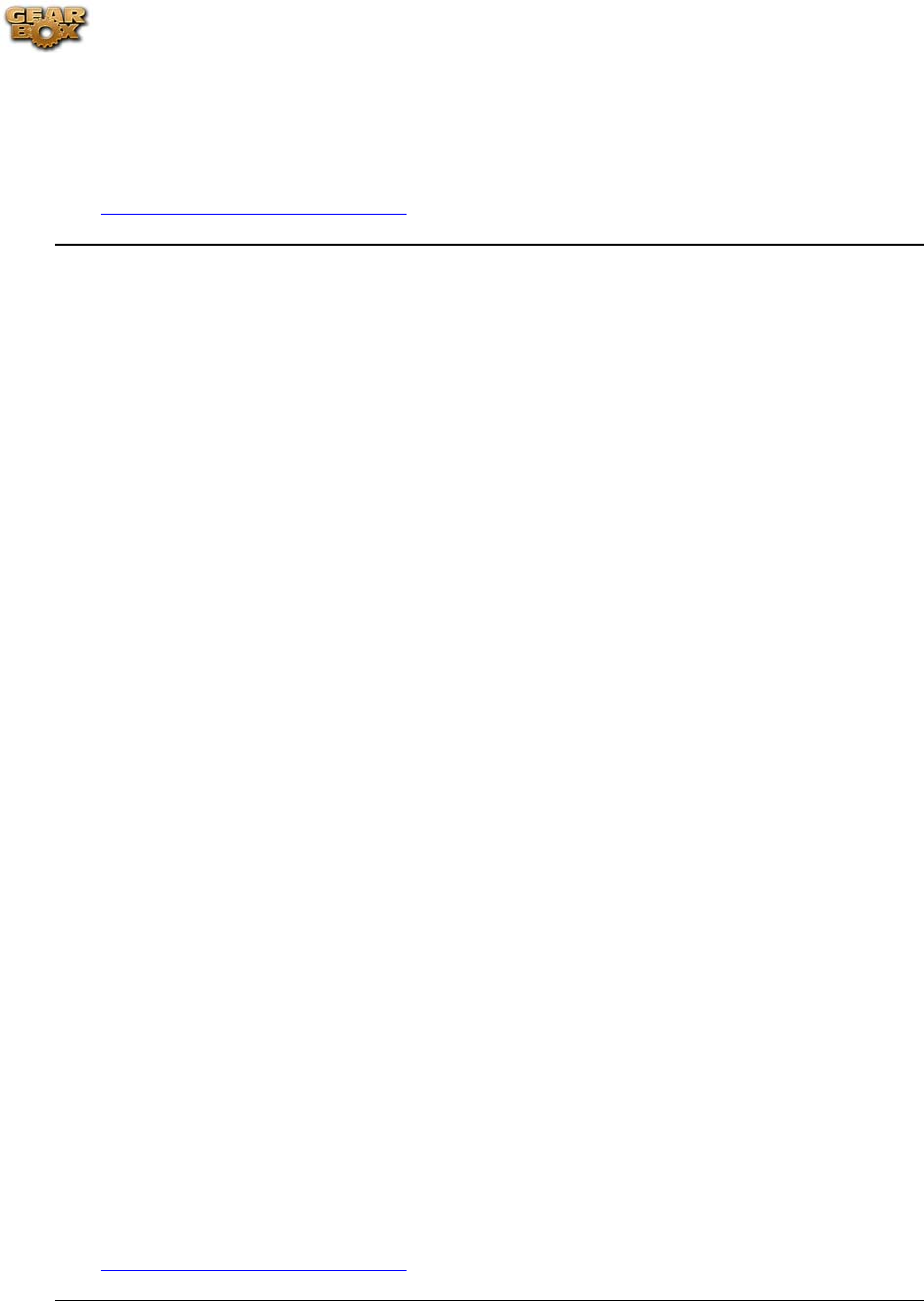
Line 6 GearBox 3.1 – Basic Features Guide
Installation CD into your computer and re-run the installer. Any missing or corrupt files will be
re-installed, leaving any Tones and Tracks that you've saved in place. Alternatively, you can also
launch Line 6 Monkey and look in the Updates tab. Just select the Driver item and you can
choose to install (or re-install) just the driver here.
Return to the Troubleshooting List
Guitar volume is too quiet at max setting
If you're not getting as much volume as you want from the guitar Tone you've chosen, you may
need to adjust your hardware's volume knob, your Guitar Volume, Amp Volume, Track Volume,
or Master Volume:
Hardware's Volume - The Volume or Output knob on your Line 6 hardware determines the
overall volume of everything you hear coming out of it. Be sure it is turned to maximum to get
the loudest possible output. If turning it to maximum causes new problems with distortion, click
here for assistance.
Guitar Volume - Make sure that the Volume knob on your guitar is turned up. If you are using a
stomp box between your guitar and your Line 6 device, be sure its output level is turned up as
well. The only thing to be careful of here is that you shouldn't turn up so loud that you are now
clipping your Line 6 hardware - the word CLIP will be shown on the GearBox Amp panel when
this happens (and the word CLIP with be shown on a PODxt display as well).
Amp Volume - Turn the Volume knob on the Amp Model that you're using as high as you can go
without clipping. You may want to save the Tone with this setting so you get this volume again
when you want it. Different Amp Models and settings of the amp knobs will result in different
perceived ranges for the Volume knob. This is because of the very different amount of energy
that the Tone includes at various frequency ranges, and how the different distortion characters of
the different amps are perceived as volume by our ears and brains. Turning the mids way down
with a heavily overdriven sound to get a classic metal Tone, for instance, can result in a perceived
lack of volume because all the midrange portion of your guitar signal has been removed.
Track Volume - If you've already got the volume knobs maxed out on your Line 6 hardware,
your guitar and the Gearbox amp model, you can move the Track Level slider in the TRACKS
area to the left to reduce the level of a Track that you are playing along with so that your guitar
will sound louder versus the Track. You can then save the Track to your hard disk, and this level
adjustment will be remembered.
Out to Hardware Volume - (This feature is not available when PODxt is being used with
Gearbox). Normally, you'll want to set the GearBox Out To Hardware Volume knob at the top of
the window to the maxed-out position, so you'll get the maximum output level from the software.
Return to the Troubleshooting List
Page 142


















