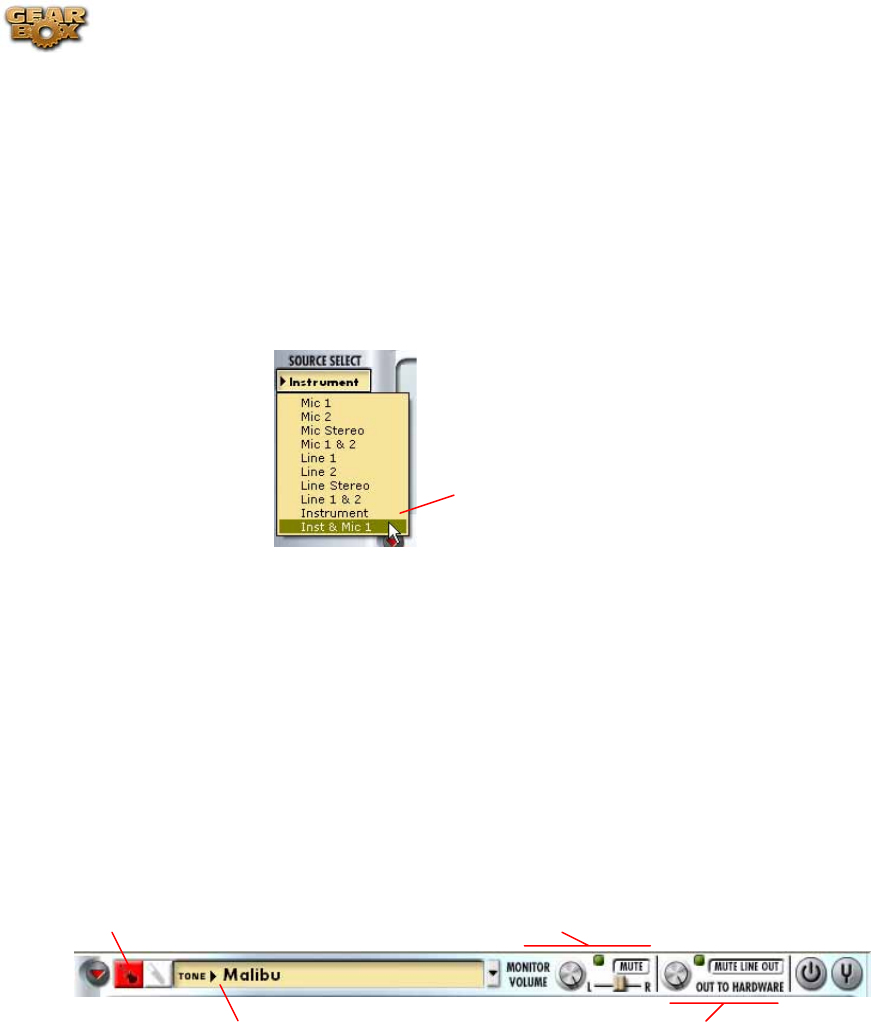
Line 6 GearBox 3.1 – Basic Features Guide
Dual-Tone operation (TonePort UX1/UX2/KB37)
These TonePort devices are unique in that they give you not one, but two independent Tone
paths! This feature allows you to process two completely independent Tones for two separate
inputs at the same time, such as your guitar plus a microphone, and allows your recording
software to record each in its own separate track.
When choosing one of the Dual-Tone input Sources, this displays two distinct Tones within
GearBox, allowing you to tweak each source with its own independent Tone settings. When in
this Dual-Tone mode, GearBox automatically routes Tone 1 to Record Send 1-2, and Tone 2 to
Record Send 3-4, which allows your recording software to record each into separate tracks.
In Dual -Tone mode, the Tone 1 & Tone 2 toggle buttons appear at the top left to allow you to
show the Amp and FX configuration for the respective Tone path. Note that these other controls
across the top of the dialog automatically adjust the currently displayed Tone’s settings. For
example, here the “Inst. & Mic1” Source is selected, and the “Instrument” Source’s Tone path is
selected. Several controls at the top now affect only the Instrument Tone. To adjust the Mic 1
Tone settings, you switch the Tone 1, 2 toggle button, and then adjust the controls independently.
Note that the Send meters and control automatically change when toggling between Tone 1 and
Tone 2 Sources as well.
The “Dual-Tone” inputs are the
ones in the Source Select menu
that have the “&” symbol in the
names (e.g. Inst. & Mic 1).
Tone 1, 2
toggle buttons
Monitor controls affect the
currently displayed Source’s
T
Selects a Tone preset for
current Source’s Tone
Out To Hardware controls
affect BOTH Tones
Page 15


















