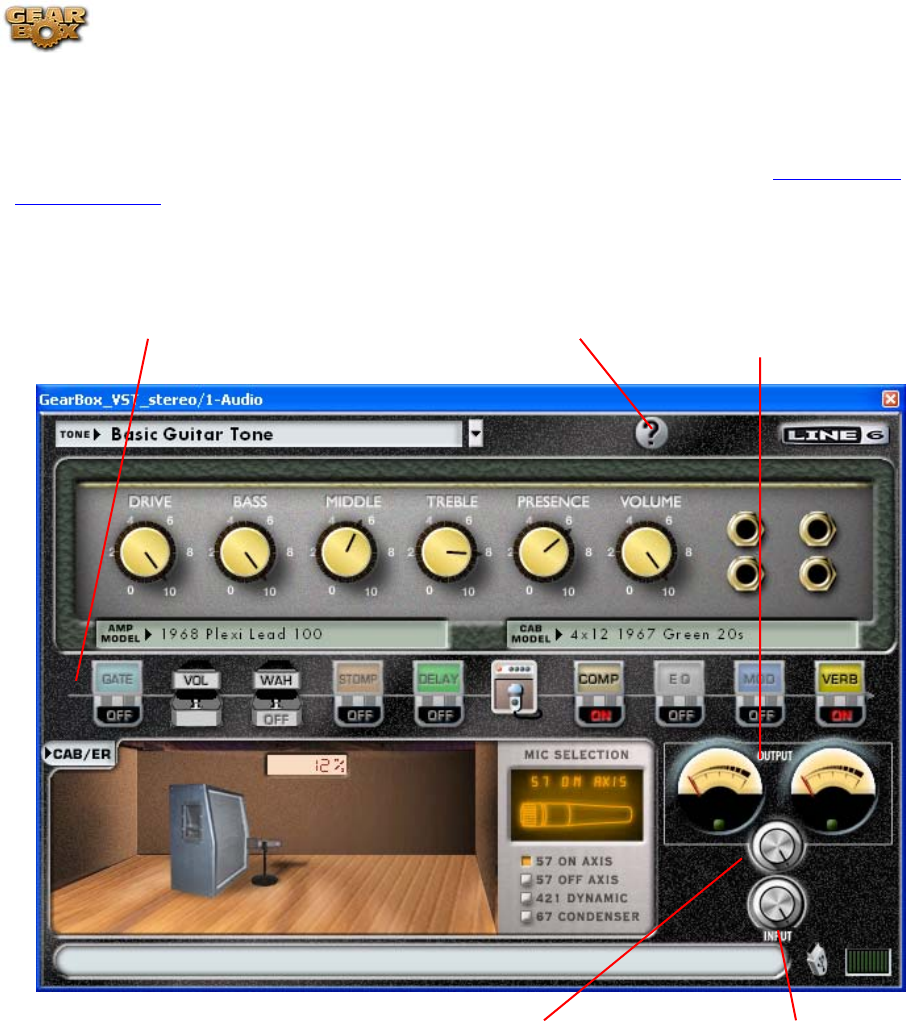
Line 6 GearBox 3.1 – Basic Features Guide
GearBox Plug-in Controls and Operation
The GearBox Plug-in Graphical User Interface or GUI (you guessed it, it’s pronounced “gooey”) is
remarkably similar to that of the GearBox application, so we invite you to refer to the
GearBox (Full
Program) Basics section for a description of all the controls and functions. In this section, we’ll point
out the differences between the Plug-in and its full-version brother.
Click here for
Plug-in help
Only a single tone
path per instance
VU-Meters always show
the GearBox Plug-in
Output level
Sets the level sent to the
track (or the next Plug-in)
Attenuates the level of the
signal fed into the Plug-in
You can create Tones within the Plug-in, which you can save for later recall, or you can use any of the
GearBox application Tones. GearBox Plug-in Tones are totally compatible with its full-version
counterparts, and all Tones are stored in one convenient folder on your hard drive (the default location
is My Documents/Line 6/Tones/GearBox on Windows®, and Documents/Line 6/Tones/GearBox
on Mac®).
Page 26


















