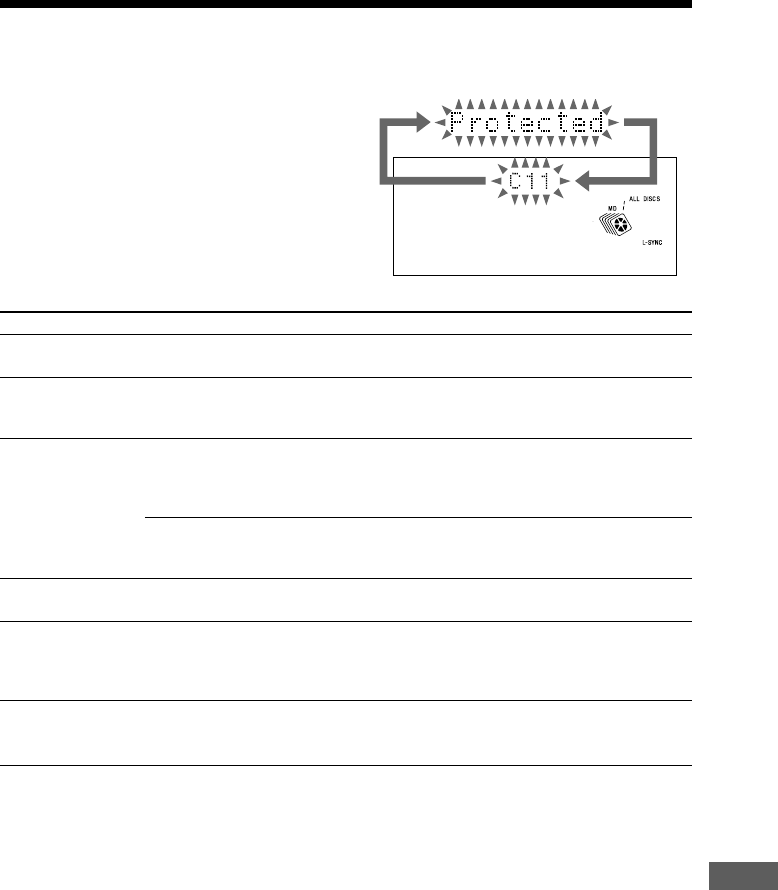
93
Additional Information
Code/Message Cause and countermeasure
C11/Protected
C12/Cannot Copy
C13/REC Error
C13/Read Error
C14/Toc Error
C41/Cannot Copy
The inserted disc is protected against erasure.
m Eject the disc, then slide the tab closed to cover the hole (see page 35).
You are attempting to record a CD with a format that the system does not
support, such as a CD-ROM.
m —
Recording could not be performed properly.
m Move the system to a place without vibration, then start recording over from
the beginning (see the MD item “The sound skips.” under “Troubleshooting”
on pages 89 and 90).
The disc is dirty (e.g., oil film, fingerprints) or scratched, or a non-standard disc is
inserted in the deck.
m Replace the disc, then start recording over from the beginning.
The disc could not be read properly.
m Eject the disc, then insert it again.
The disc could not be read properly.
m Insert a different disc.
m If the entire contents of the disc may be erased, use the All Erase Function to
erase all the recorded contents (see page 54).
The sound source is a copy of a commercially available music software.
m The Serial Copy Management System prevents you from making a digital copy
(see page 84).
Self-diagnosis display function
(If a 3-digit code and a message appear alternately)
This system has a Self-diagnosis display
function that alternately displays a 3-digit
code and a message to inform you when it is
not operating properly.
Check the display, then perform the measures
in the table below to remedy the problem.
Should any problem persist even after two or
three times, consult your nearest Sony dealer.


















