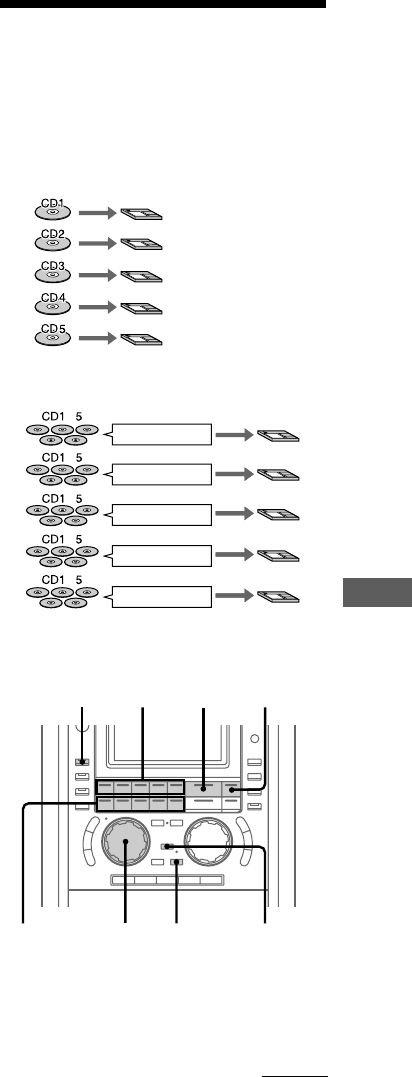
37
Recording on an MD
·
P
p
p
0)
·
P
66666
2
3
6
1
4
7
p
CLEAR
MD1
MD2
MD3
MD4
MD5
” Recording a CD
MD1
MD2
MD3
MD4
MD5
–
–
–
–
–
Desired tracks
Desired tracks
Desired tracks
Desired tracks
Desired tracks
Other types of recording
• Making the space between tracks 3 seconds
long (Smart Space/Auto Cut) — page 44
You can make the blank space between tracks
3 seconds long when recording CDs or digitally
recording a satellite broadcast on an MD.
• Starting recording with 6 seconds of
prestored audio data (Time Machine
Recording) — page 45
This feature keeps you from losing the first few
seconds of material when recording an FM or
satellite broadcast on an MD.
• Marking track numbers automatically
while recording (Level Synchro
Recording) — page 46
You can mark track numbers automatically in
sync with the level of the input signal from the
sound source (except when digitally recording a
CD or MD).
• Marking track numbers at a specific point
while recording — page 47
You can mark track numbers at any time during
both analog and digital recording.
• Monaural recording — page 49
You can record FM broadcasts and other stereo
sources in monaural format. This doubles the
recording time (e.g., 120 minutes on a 60-minute
MD).
You can also move tracks, erase tracks and
edit the recorded contents (see pages 50 – 61).
Recording your
favorite tracks
— Select Synchro Recording
You can record from a CD to an MD with the
same number (e.g., from CD 1 to MD 1, from
CD 2 to MD 2, etc.).
You can also select up to 25 tracks from up to
5 CDs to record on up to 5 MDs at one time.
If the MD is partially recorded, recording
starts after the recorded tracks.
continued
Recording on an MD
— Recording a CD


















