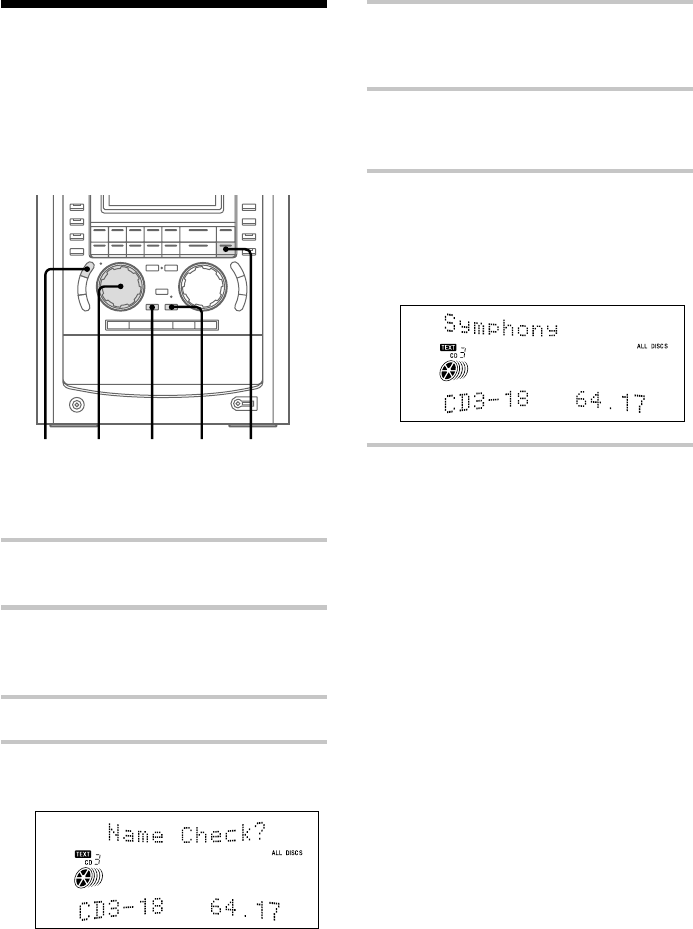
34
·
P
·
P
p
p
0)
66666
1
4
3
5
p
Checking CD text
information
You can display the CD text (CD title, artist
name, track titles and other information)
when this information is recorded on the CD.
Checking a disc title
1 Press FUNCTION repeatedly to
switch the function to CD.
2 Press CD D.SKIP on the remote
repeatedly until the number of the
desired CD appears.
3 Press MENU/NO.
4 Turn MULTI JOG until “Name
Check?” appears.
5 Press ENTER/YES.
Up to 20 characters of the disc title
appear scrolling in the display.
Checking a track title
/ Turn MULTI JOG during play or in
stop mode until the desired track
appears.
The track title appears scrolling in the
display.
To cancel checking
Press p for the CD.
Viewing the CD text title
during play
1 Press MENU/NO.
2 Turn MULTI JOG until “Name Check?”
appears.
3 Press ENTER/YES.
Up to 20 characters of the CD title appear
scrolling in the display.
Tip
CD text information is copied to MDs in some cases.


















