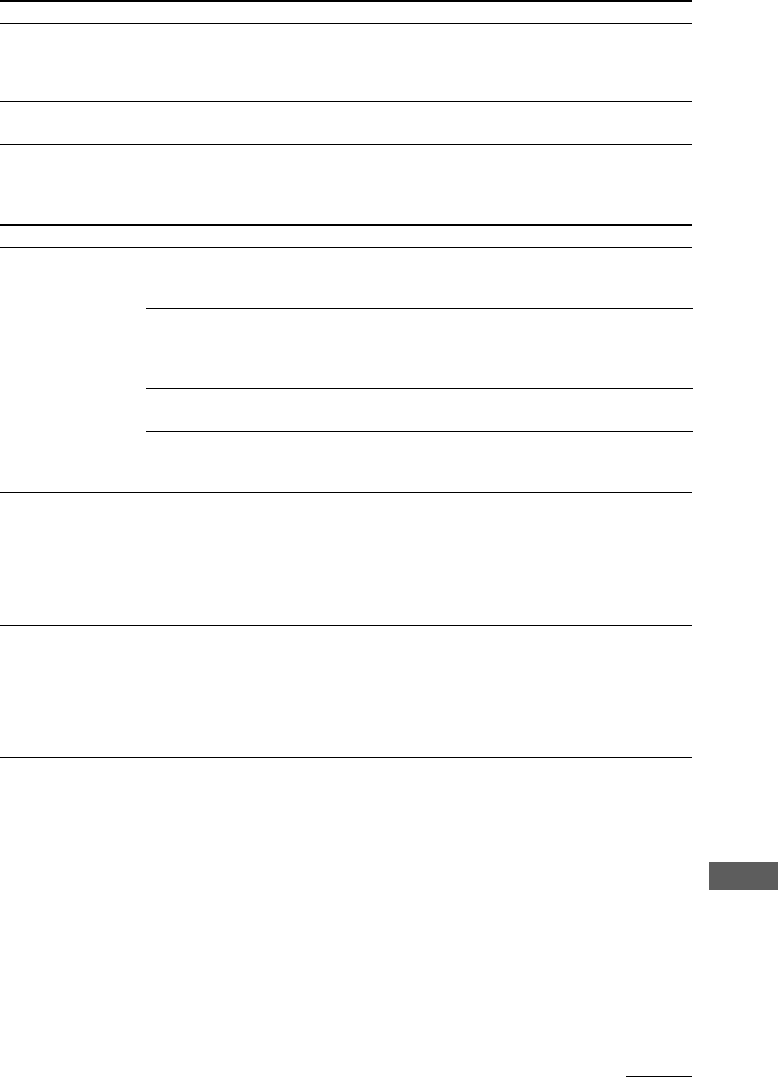
91
Additional Information
Symptom Cause and countermeasure
The sound from
an MD you
recorded is too
low (or too high).
You cannot edit.
Optional components
Symptom Cause and countermeasure
There is no sound.
The sound from
the DVD player is
too loud or
distorted.
The sound from
the VCR is at a
low volume.
The system is not set properly.
m Refer to General item “There is no sound.” under “Troubleshooting” on page
85 and check the condition of the system.
The optional A/V component is not connected properly.
m Connect the component properly (see pages 75, 78 and 79) while checking:
• if the cords/cables are connected properly.
• if the cord/cable connectors are firmly inserted all the way.
The connected component is not turned on.
m Turn on the connected component.
The connected component has not started playing.
m Refer to the operating instructions included with the connected component and
start playing.
FUNCTION is set to “VIDEO”.
m Set FUNCTION to “DVD”. (If “VIDEO” is selected for FUNCTION, press
MENU/NO and then press ENTER/YES to switch to “DVD”. The maximum
level of the signals output by a DVD player is different from that of other
analog components, always be certain to switch to “DVD” when listening to
sound from a DVD player. If FUNCTION is not set properly, the system may
malfunction.)
FUNCTION is set to “DVD”.
m Set FUNCTION to “VIDEO”. (If “DVD” is selected for FUNCTION, press
MENU/NO and then press ENTER/YES to switch to “VIDEO”. The maximum
level of the signals output by a DVD player are different from that of other
analog components, always be certain to switch to “VIDEO” when changing a
connected component from a DVD player to a VCR or other such component.
If FUNCTION is not set properly, the system may malfunction.)
continued
The recording level is set too low (or too high).
m Readjust the recording level (see page 48).
The MD is not loaded (to the recording/playing unit).
m Press 6 to load the MD you want to edit.


















