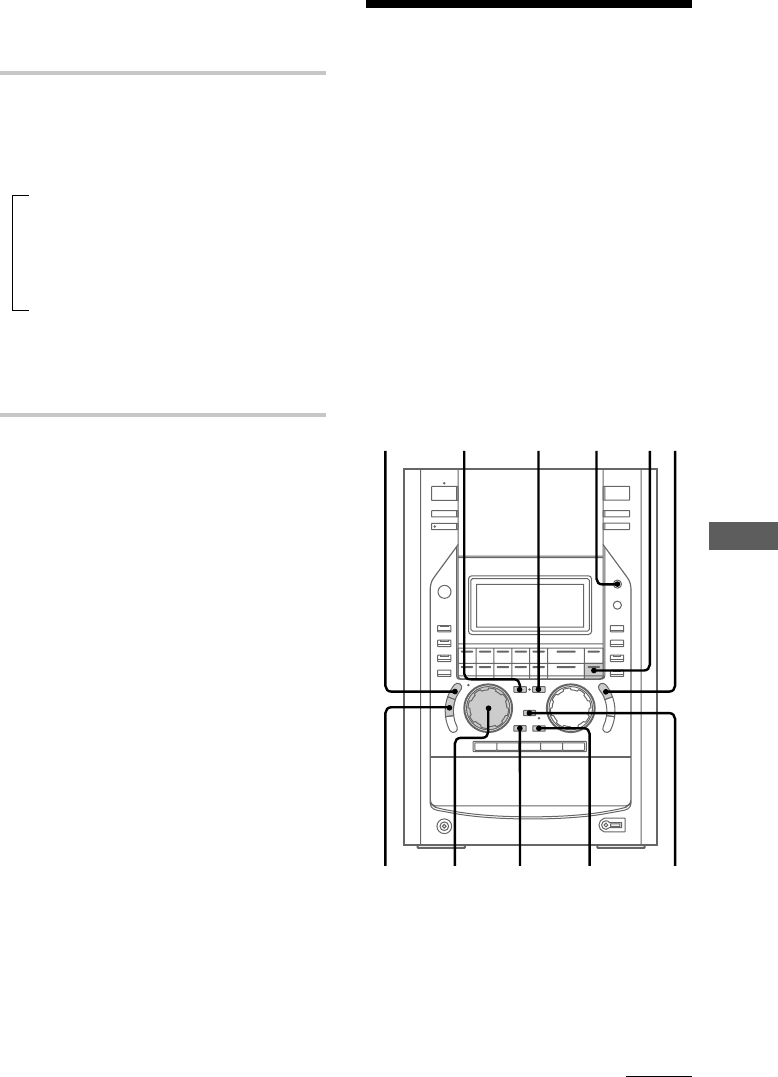
31
Listening to a CD/MD
nn
n
172
CURSOR N
p
·
P
·
P
p
p
0)
66666
UPPER
DISPLAY
4,5
69
CLEAR
MENU/NO
Checking a track title or a
disc title
/ Press UPPER DISPLAY during play
or in stop mode.
Each time you press the button, the
display changes as follows:
Preset Equalizer name
Clock
Volume
Track title or disc title*
* The track title appears during play (only for
an MD or a CD with CD text), and the disc
title appears while stopped. If a CD or MD
that has no title is loaded, nothing appears.
To scroll a long name
Press SCROLL on the remote.
The title appears scrolling in the display.
Tips
• “--.--” appears when you check the remaining time
of a CD track whose number is 21 or over.
• To label a disc title to a CD, see “Labeling a CD”
on this page. To label a disc title or track titles to
an MD, see “Labeling an MD” on page 51.
• If you press LOWER DISPLAY for a CD with CD
text containing the artist name, the disc number
appears scrolling in the display followed by the
artist name.
• “MONO” indication lights white if you select or
play a track on the MD recorded in monaural
format.
Labeling a CD
— Disc Memo
You can create disc titles of up to 20
characters and symbols each for up to 100
CDs. These titles are stored in the system
memory, and appear when the CD is loaded.
When you record a CD on an unrecorded MD
using Select Synchro Recording, the disc title
on the CD is copied as the disc title on the
MD (Disc Memo Copy).
Notes
• If you label a CD for which “TEXT” appears in the
display, the disc title appears in place of the
CD text title.
• When labeling CDs for the first time, be sure to
perform the operations in “Erasing all disc titles
stored in the system memory” on page 33
beforehand.
continued
n


















