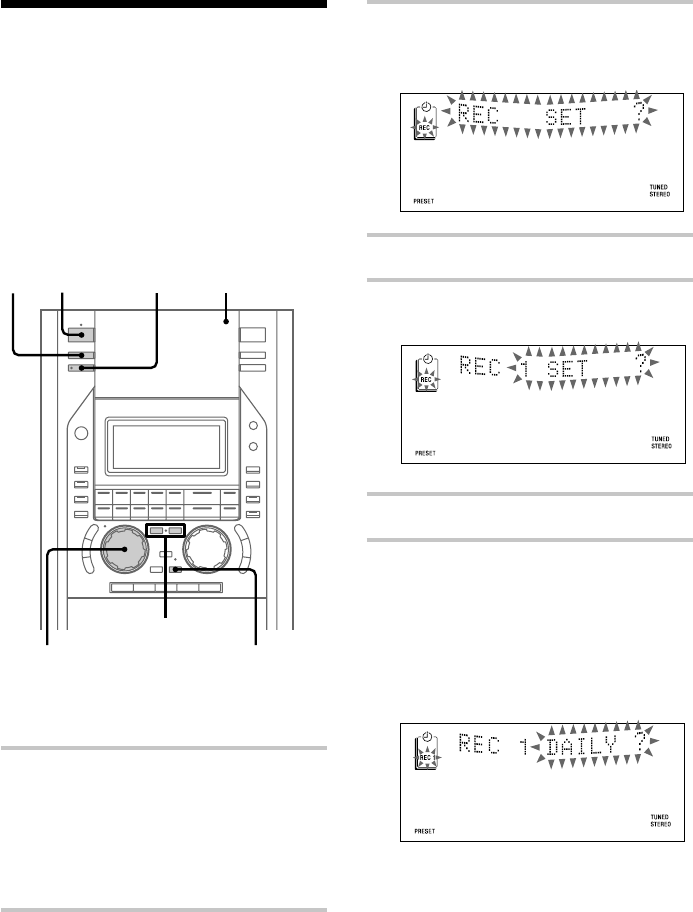
66
·
P
·
P
p
p
0)
66666
17
1
3,5,7,9,
11,13,15
4,6,8,
10,
11,14,16
TIMER SELECT
CURSOR N/n
3
Timer-recording radio
programs
3 Press CLOCK/TIMER SET, then
turn MULTI JOG until “REC SET ?”
appears.
4 Press ENTER/YES.
5 Turn MULTI JOG to select one of
“REC 1 ?” to “REC 5 ?”.
6 Press ENTER/YES.
7 Turn MULTI JOG until “ONCE”,
“DAILY” or “WEEKLY” appears.
If you select “ONCE”, the recording
timer activates only once. If you select
“DAILY”, the timer activates at the same
time every day. If you select “WEEKLY”,
the timer activates at the same time on
the set day of every week.
This system has five recording timers, and
you can set all five timers at the same time.
You can also timer-record up to 5 MDs,
letting you timer-record a 2-hour program.
Make sure you have preset the radio station
(see page 10) and set the clock beforehand
(see page 8).
1 Insert recordable MDs.
You can record on any of the MDs in
MD 1 – 5. Insert multiple MDs to record
for long times. Recording starts in order
from MD 1.
If the MD has been partially recorded,
recording starts after the recorded tracks.
2 Tune in the preset radio station (see
page 21).


















