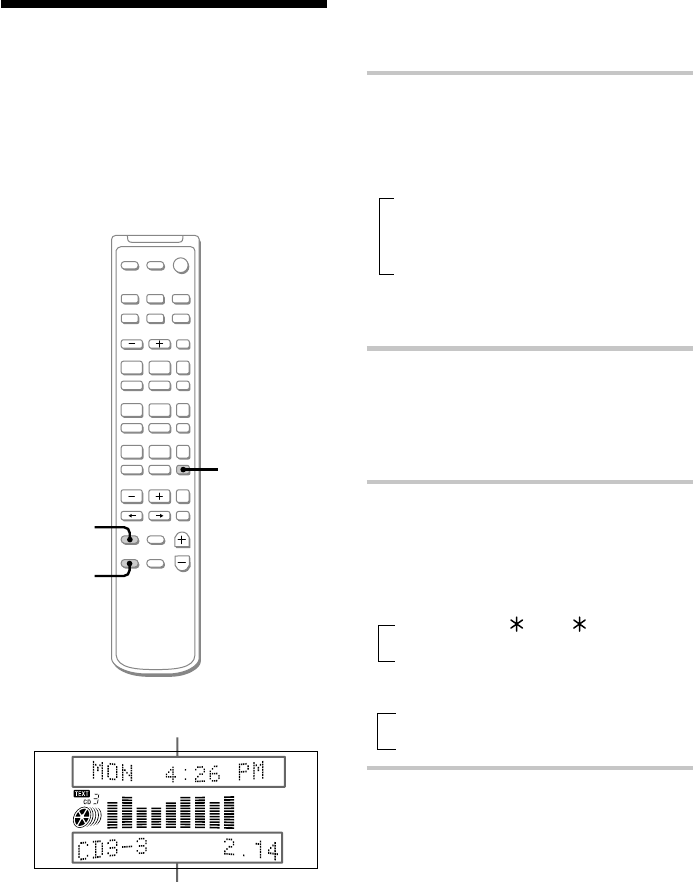
30
n
n
n
n
n
n
Use the UPPER DISPLAY button to switch
the display.
Use the LOWER DISPLAY button to switch
the display.
p
P
=
+
·
p
·
0)
ª
p
P
·
=
+
SCROLL
UPPER
DISPLAY
LOWER
DISPLAY
n
Using the display
You can check the time remaining in a single
track, or on an entire CD or MD. You can also
check the disc title or a track title of a CD or
MD. Use the UPPER DISPLAY button (top)
and the LOWER DISPLAY button (bottom) to
switch the display.
Checking the remaining
time
/ Press LOWER DISPLAY during
play.
Each time you press the button, the
display changes as follows:
Elapsed playing time on the current track
Remaining time on the current track
Remaining time on the current CD or MD*
* The remaining time on the CD or MD is not
displayed during Program or Shuffle Play.
Checking the total
playing time and the
remaining time
/ Press LOWER DISPLAY in stop
mode.
Each time you press the button, the
display changes as follows:
CD:
Disc number (CD
DISC–1 )
Total number of tracks and total playing time
MD:
Total number of tracks and total playing time
Remaining recordable time on the MD


















