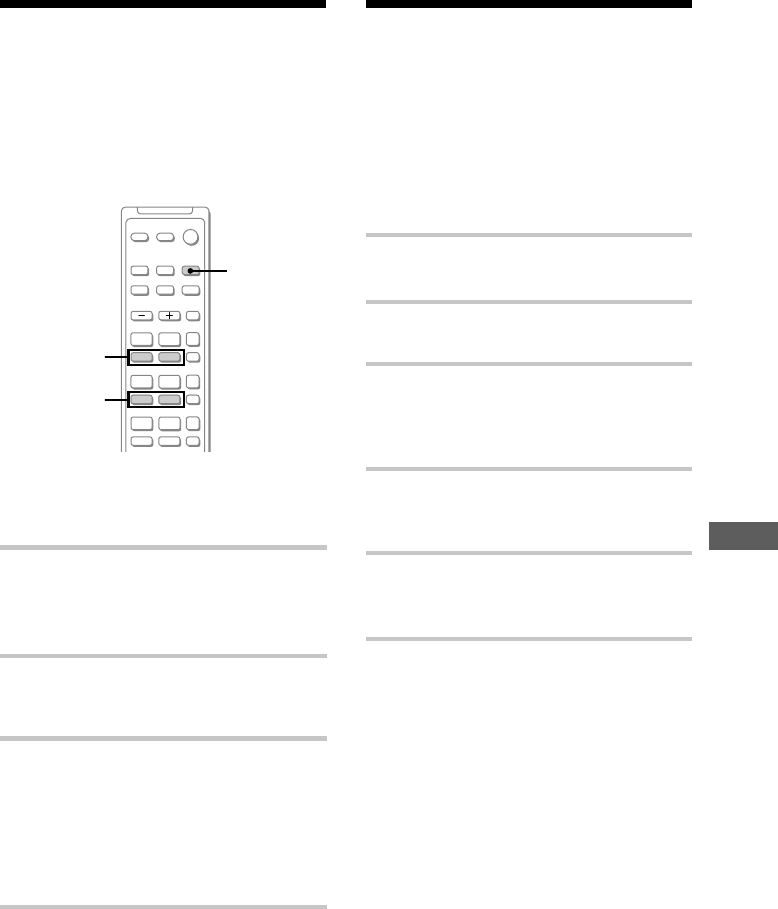
29
Listening to a CD/MD
REPEAT
MD =/+
CD =/+
p
P
=
+
·
p
·
0)
ª
p
P
·
=
+
Playing tracks
repeatedly
— Repeat Play
You can repeat a disc or all discs in normal
play, “1DISC” Shuffle Play and Program
Play.
Playing all tracks or a
program repeatedly
/ Press REPEAT during play until
“REPEAT” appears.
You cannot perform Repeat Play for
“ALL DISCS” during Shuffle Play.
Repeating a single track
/ Press REPEAT repeatedly while
playing the track you want to repeat
until “REPEAT 1” appears.
You can change the repeated track by
pressing CD/MD = or + on the
remote (or turning MULTI JOG on the
system) during play.
To cancel Repeat Play
Press REPEAT repeatedly until “REPEAT” or
“REPEAT 1” disappears.
Shortening the
silence while
changing the discs
— Quick Changer
You can shorten the silence while changing
the discs when continuously playing multiple
discs (ALL DISCS).
1 Press FUNCTION repeatedly to
switch the function to MD.
2 Press MENU/NO twice so that
“Setup Menu” appears.
3 Turn MULTI JOG until “Q.Change
Off” (or “Q.Change On”) appears,
then press ENTER/YES.
“Q.Change Off” flashes.
4 Turn MULTI JOG until “Q.Change
On” appears, then press ENTER/
YES.
5 Press MENU/NO.
The system starts changing discs about
10 seconds before the last track finishes.
Notes
• You cannot use the Quick Changer function
during Shuffle or Program Play.
• If you press 0/), p, 6, MENU/NO or MD
1 – 5 on the MD deck, D.SKIP on the remote, or
turn MULTI JOG while changing the discs,
“Q. Change Now!” appears and the buttons and
MULTI JOG do not function.
• Even if you set the Quick Changer function to on,
when you press MD 1 – 5 on the MD deck or
D.SKIP on the remote, the Quick Changer function
does not activate and the system operates
normally.
• The Quick Changer function is factory set to off. If
you turn the power off or pull out the AC power
cord, the system will retain the last setting
(Q.Change On or Off).


















