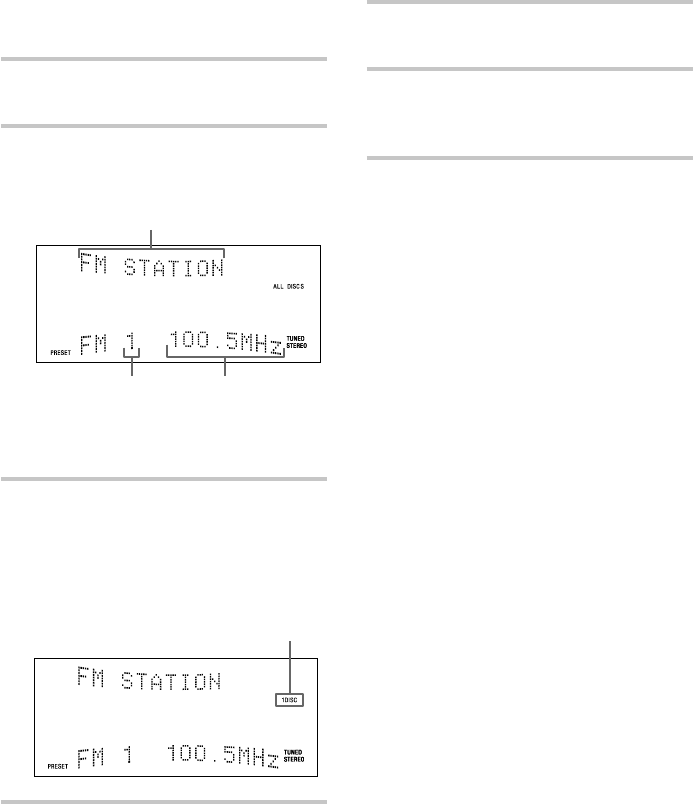
24
Displays “1DISC”
Preset number Frequency
Station name*
3 Press TUNING MODE repeatedly
until “PRESET” appears.
4 Turn MULTI JOG to tune in the
desired preset station.
Or press PRESET (+/–) on the remote.
* The station name is displayed only when
you have assigned a name to the preset
station (see page 69).
5 Press REC MODE repeatedly until
“1DISC” appears.
If you select “ALL DISCS”, all loaded
MDs are recorded in order from the MD
in MD 1. Remove any unwanted MDs
from the slots.
6 Press MD D.SKIP on the remote
repeatedly so that the MD 1 – 5
button of the slot containing the
recordable MD lights green.
7 Press REC.
The MD deck stands by for recording.
8 Press ·P for the MD (or MD P
on the remote).
Recording starts.
To stop recording
Press p for the MD.
Recording non-preset
radio stations
• Press TUNING MODE repeatedly until
“MANUAL” appears in step 3, then turn
MULTI JOG to tune in the desired station.
(Manual Tuning)
• Press TUNING MODE repeatedly until
“AUTO” appears in step 3, then turn
MULTI JOG slightly and release it.
The frequency indication changes and
scanning stops when the system tunes in a
station. (Automatic Tuning)
To cancel Automatic Tuning
Press TUNING MODE.
Tips
• If the MD is partially recorded, recording starts
after the recorded tracks. To erase recorded
contents, see “Erasing recordings” on page 53.
• If you select “MONO” in step 5, the MD is
recorded in monaural format. For details, see
“Monaural recording” on page 49.
• You can adjust the recording level to the desired
volume after performing step 7 (see page 48).
• If noise is heard while recording an AM (MW/LW
or MW/SW) radio program, move the AM loop
antenna to reduce the noise.
Recording from the radio
(continued)


















