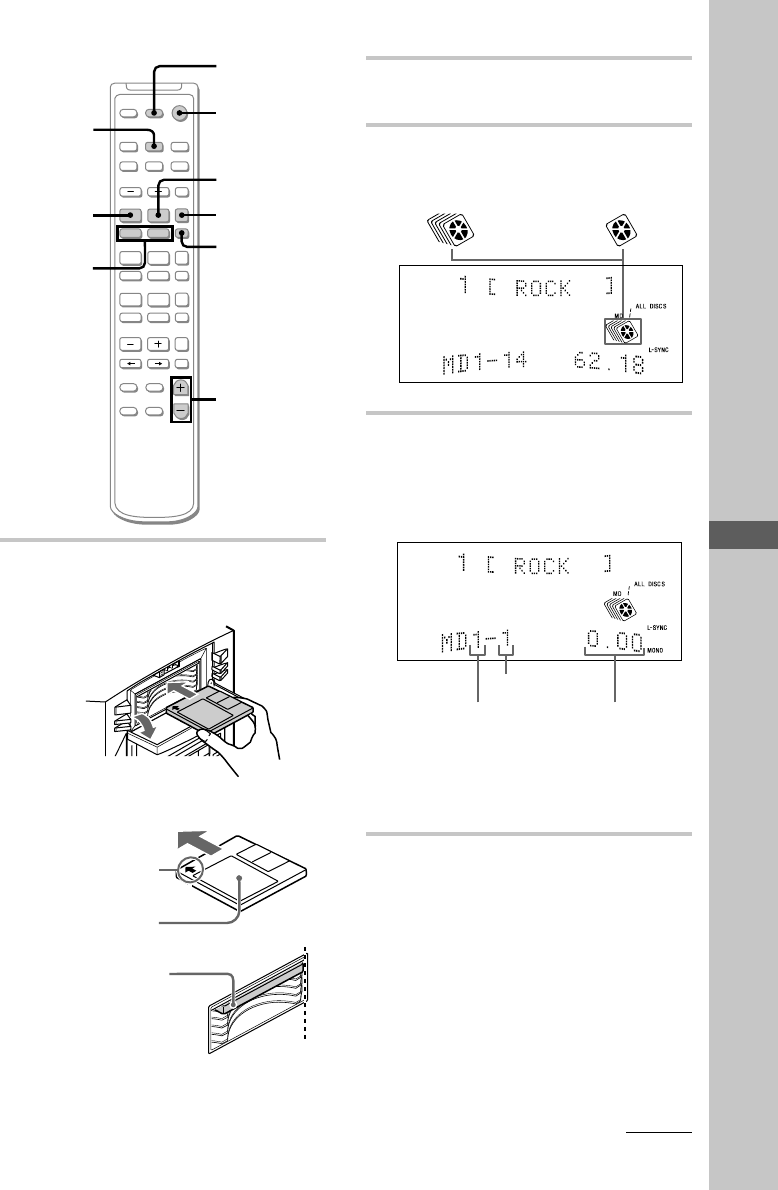
Basic Operations
19
1/u
(power)
: ALL DISCS : 1DISC
1 Insert an MD to MD 1 – 5.
Open the MD cover, slide the disc into
the slot, and then close the cover.
p
P
=
+
·
p
·
0)
ª
p
P
·
=
+
3
2
4
MD =/+
MD P
MD p
MD D.SKIP
VOL (+/–)
2 Press FUNCTION repeatedly to
switch the function to MD.
3 Press 1/ALL repeatedly to select
playing of either ALL DISCS or
1DISC.
4 Press ·P for the MD (or MD ·
on the remote).
The ·P button lights green, and play
starts from the MD whose MD 1 – 5
button is lit green.
To start play from a different MD, press
MD 1 – 5 for the slot containing the
desired disc. Play starts from the MD
whose button was pressed.
Playing timeDisc number
Track number
continued
With the label
side up
With the arrow
pointing toward
the deck
The front edge of
the slot should be
even with the
edge of the MD.
Inserting an MD
p


















