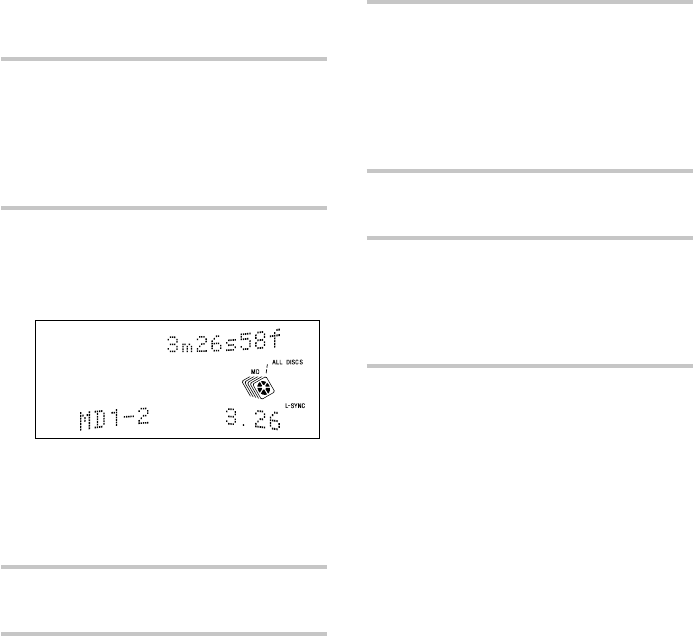
56
5 Turn MULTI JOG until the desired
track number appears, then press
ENTER/YES.
“–Rehearsal–” and “Point A ok?” appear
alternately while the deck plays the
selected track from the beginning.
6 While monitoring the sound, turn
MULTI JOG to select the starting
point of the portion to be erased
(point A).
You can shift the starting point by 1/86
second (1 frame) intervals.
To shift the point by second or minute
intervals, press 0 or ) so that “s” or
“m” flashes, then turn MULTI JOG.
7 If the point A is still incorrect, repeat
step 6 until it is correct.
8 Press ENTER/YES when the
position is correct.
“Point B Set” appears in the display and
play for setting the ending point of the
portion to be erased (point B) starts.
9 Continue play (or press 0 or ))
until the deck reaches point B, then
press ENTER/YES.
“A-B Ers” and “Point B ok?” appear
alternately and the deck repeats the few
seconds before point A and after point B
successively.
10
Repeat step 6 if point B is not
correct.
11
Press ENTER/YES when the
position is correct.
“Complete!!” appears for a few seconds
and the portion between point A and B is
erased.
To cancel the A-B Erase Function
Press p for the MD.
To return to the condition before
erasing
You can return to the original condition
immediately after erasing the A-B portion
(see page 61).
Note
If “Impossible” appears in the display, this means:
– You specified a point B that comes before point A.
Point B should be after point A.
– The specified portion cannot be erased.
This sometimes happens when you have edited
the same track many times. This is due to a
technical limitation of the MD system and is not a
mechanical error.
Erasing recordings (continued)


















